Setting the number of post samples, Setting the number of post samples -7 – Rockwell Automation 2364F Regenerative DC Bus Supply Unit (RGU) User Manual
Page 125
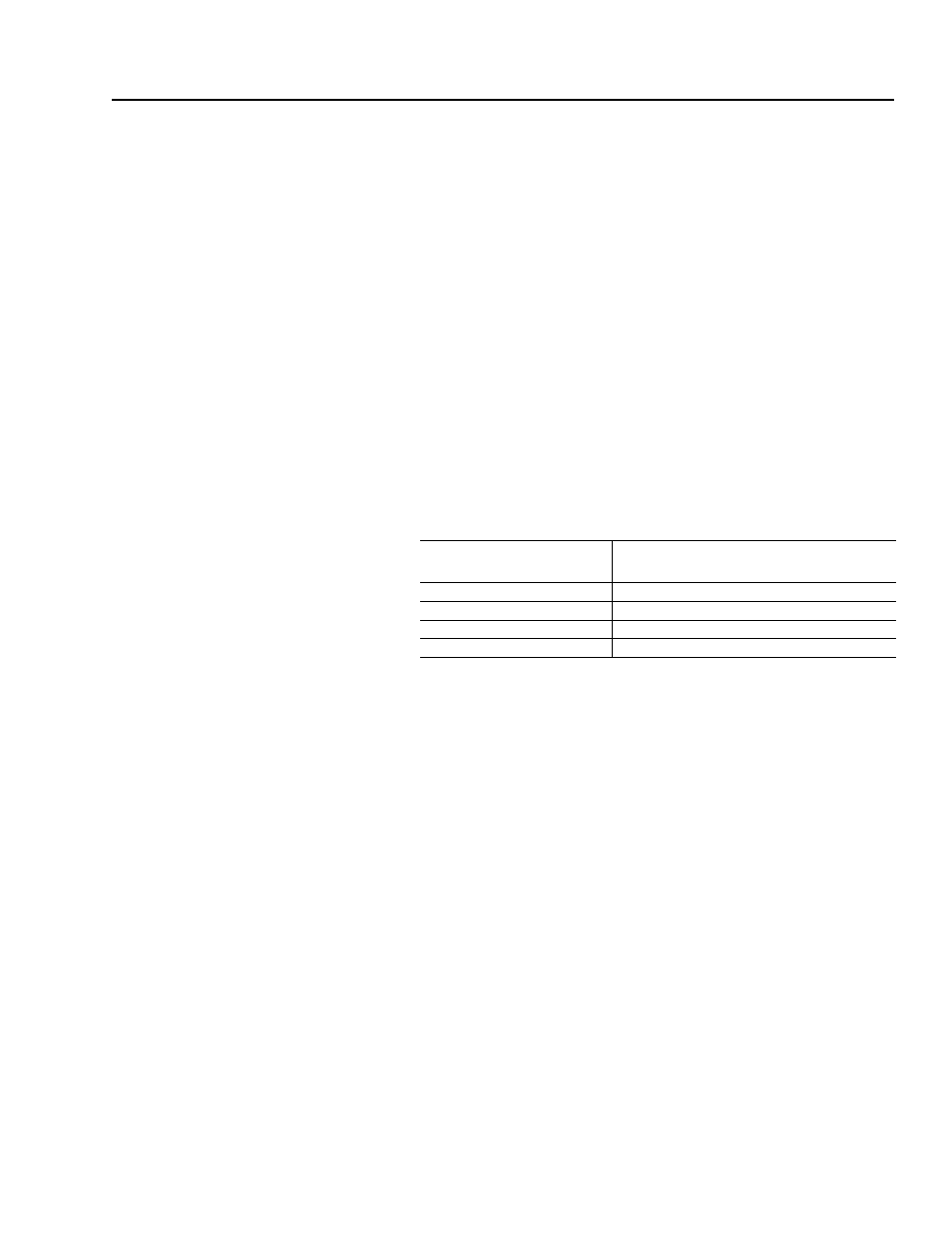
Publication 2364F-5.01– October 2003
Setting Up Trending
12-7
Setting the Number of Post
Samples
You also need to specify the number of data samples to be taken once
a trigger condition occurs. You can specify that 0 to 499 post samples
be taken. One sample is reserved for the instance when the trigger
condition becomes true.
Note: “Pre-samples” are samples taken prior to the trigger
condition becoming true.
Important: Typically, when a trend buffer is set to trigger on a fault,
you would set the post sample quantity to a lower value, such as 20.
This allows you to evaluate the trended parameter’s data from before
the trigger.
When a trend buffer is set up as a level detector, the post sample value
is generally set to a higher value. This allows you to evaluate what
happened after the trigger occurred.
1. Determine the number of samples to be taken after the trigger
point becomes true.
2.
Important: If the trigger condition occurs before the pre-
samples can be taken, the pre-samples may be
unreliable. The pre-samples are valid only if the
trigger does not occur before the pre-sample time
has elapsed. You can use the following equation to
determine pre-sample time:
T
1
= (500 – S
2
– 1) x R
S
T
1
pre-sample time
S
2
the number of post samples
R
S
the sample rate
If you are programming
Trend:
Then enter the post trigger samples in:
1
P300
2
P312
3
P324
4
P336
