Chapter 5, Overview of the configuration process, Configuring the drive module – Rockwell Automation 1756-DMF30 ControlLogix Drive Module User Manual
Page 45: Chapter
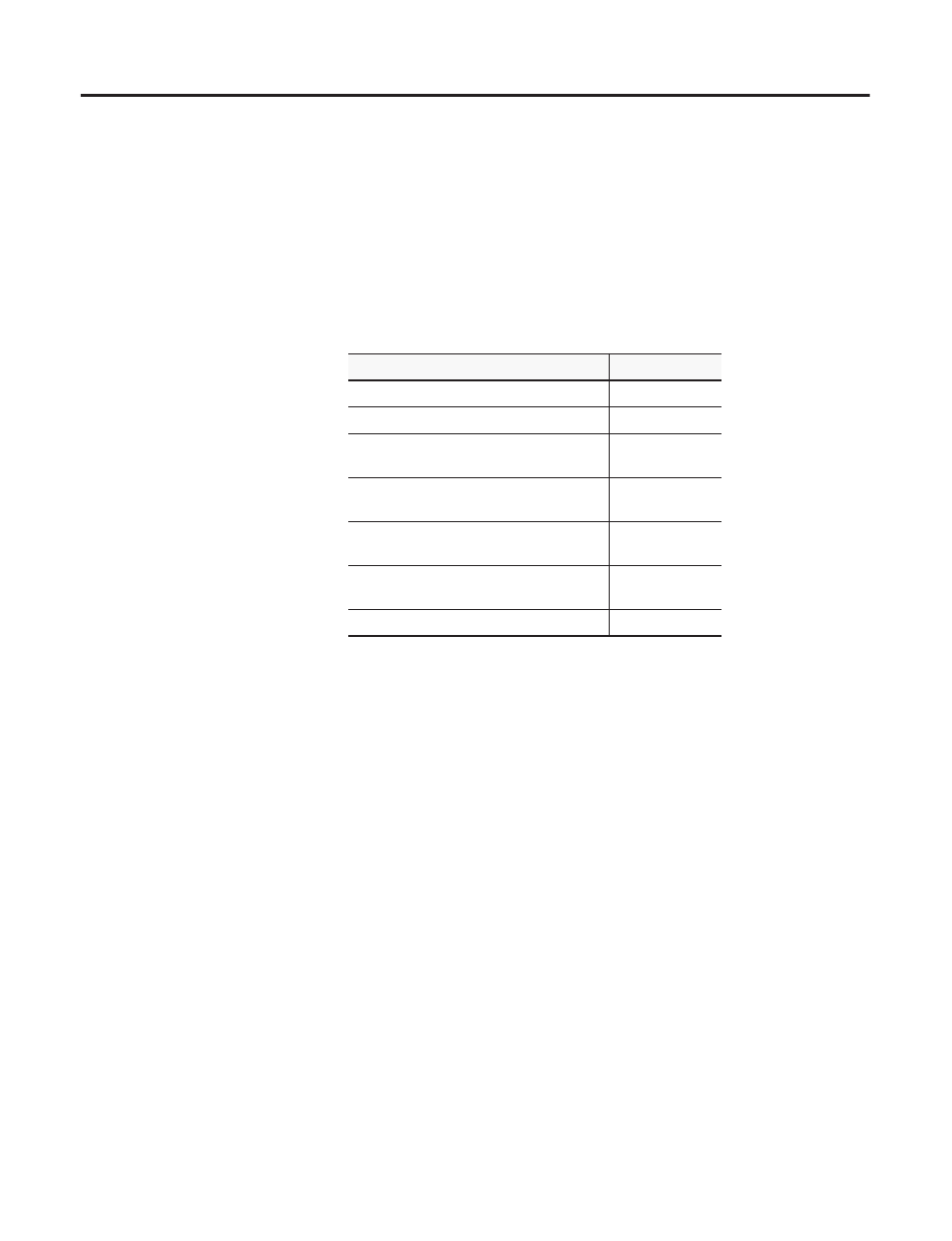
1
Publication 1756-UM522B-EN-P - February 2003
Chapter
5
Configuring the Drive Module
This chapter describes how to configure the ControlLogix Drive
Module using RSLogix 5000 and DriveExecutive in the DriveTools
2000 programming suite.
Overview of the
Configuration Process
To configure your ControlLogix Drive Module, you must perform the
following steps:
1.
Plan the system.
•
Choose Controller Communication format
•
Choose SynchLink communications format (if you are using
SynchLink)
•
Choose SynchLink topology (if you are using SynchLink)
2.
Make sure DriveExecutive has database for the firmware
revision and configuration of the module.
3.
Configure each Drive Module with RSLogix 5000.
4.
Configure each Drive Module with DriveExecutive, and
download parameters and links to Drive module.
5.
Return to RSLogix 5000, and download program to ControlLogix
processor.
For information about:
See page:
Overview of the Configuration Process
Checking and Updating the DriveExecutive
Database
Using RSLogix 5000 to Configure the Drive
Module
Using DriveExecutive to Configure Drive
Module
Return to RSLogix 5000 to Finish
Configuring the Drive Module
