Rockwell Automation 1756-DMF30 ControlLogix Drive Module User Manual
Page 286
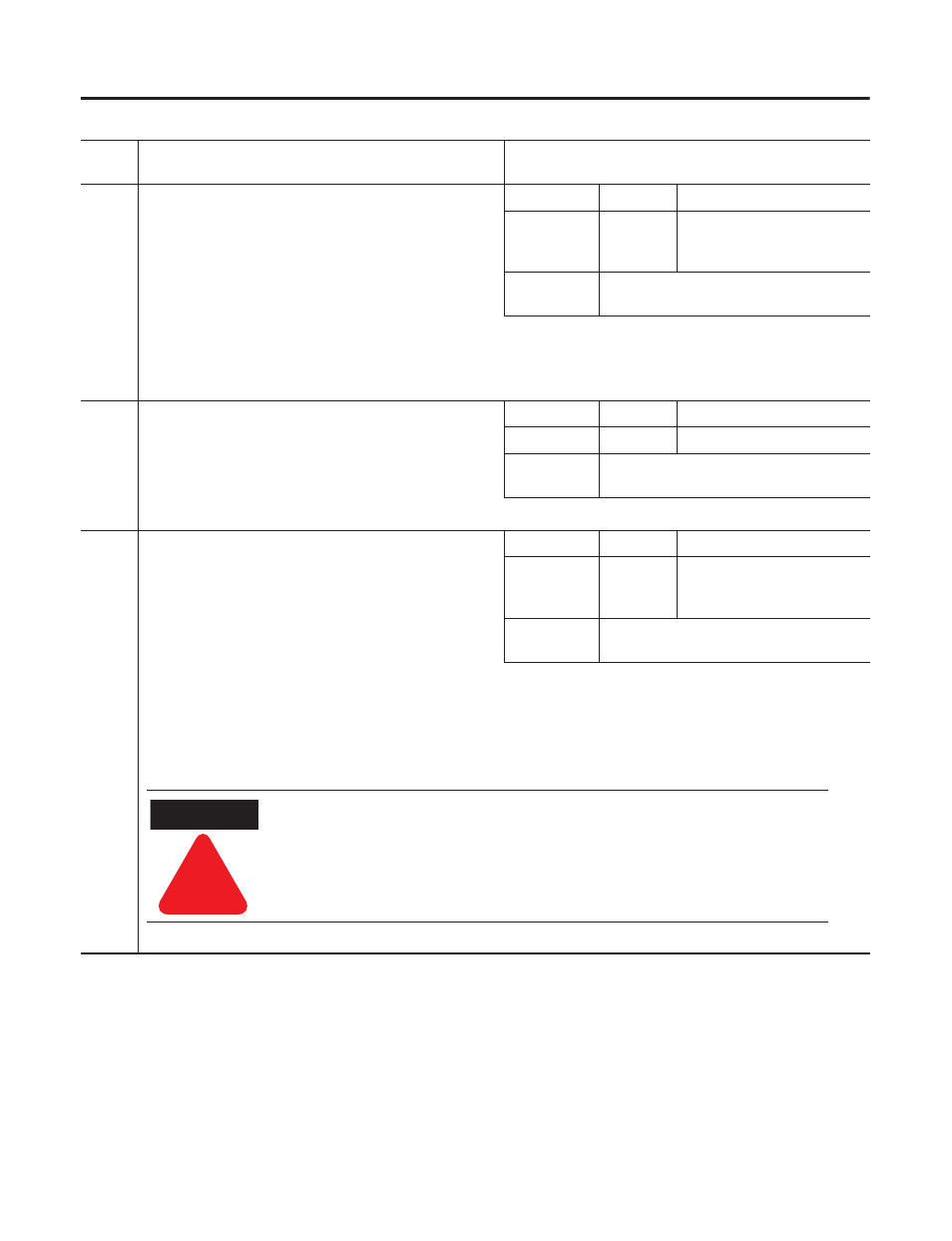
Publication 1756-UM522B-EN-P - February 2003
C-34 1756-DMF30 Specific Information
381
PMI Warning Cnfg
Enter a value to configure the drive's response to a "PMI
Warning" exception event (events enumerated in parameter
2123 [MC Warnings].
• Value 0 - Ignore configures the drive to continue
running, as normal, when this event occurs
• Value 1 - Alarm configures the drive to continue
running and set the appropriate alarm bit when this
event occurs
• Value 2 - FltCoastStop configures the drive to perform a
coast stop and set the appropriate fault bit, in response
this event.
Default:
Val 1
Alarm
Options:
Val 0
Val 1
Val 2
Ignore
Alarm
FltCoastStop
File:
Group:
Utility
Fault/Alm Config
382
Lgx OutOfRunCnfg
Enter a value to configure the drive's response to the
DriveLogix processor being in Non-Run mode. Non-Run modes
include Program, Remote-Program and Faulted.
• Value 2 - FltCoastStop configures the drive to perform a
coast stop and set the appropriate fault bit, in response
this event.
Default:
Val 2
FltCoastStop
Options:
Val 2
FltCoastStop
File:
Group:
Utility
Fault/Alm Config
383
Lgx Timeout Cnfg
Enter a value to configure the Drive Module's response to a
Controller to Drive Module connection timeout, as detected by
the Drive Module.
• Value 0 - Ignore configures the drive to continue
running, as normal, when this event occurs
• Value 1 - Alarm configures the drive to continue
running and set the appropriate alarm bit when this
event occurs
• Value 2 - FltCoastStop configures the drive to perform a
coast stop and set the appropriate fault bit, in response
this event.
Default:
Val 2
FltCoastStop
Options:
Val 0
Val 1
Val 2
Ignore
Alarm
FltCoastStop
File:
Group:
Utility
Fault/Alm Config
No.
Name
Description
Values
ATTENTION
!
Risk of injury or equipment damage exists. Parameter 383 [Lgx Timeout
Cnfg] lets you determine the action of the drive if communications are
disrupted. By default this parameter causes the drive to fault and coast
to a stop. You can set this parameter so that the drive continues to run.
Precautions should be taken to ensure that the setting of this parameter
does not create a hazard of injury or equipment damage.
