Rockwell Automation 1756-DMF30 ControlLogix Drive Module User Manual
Page 40
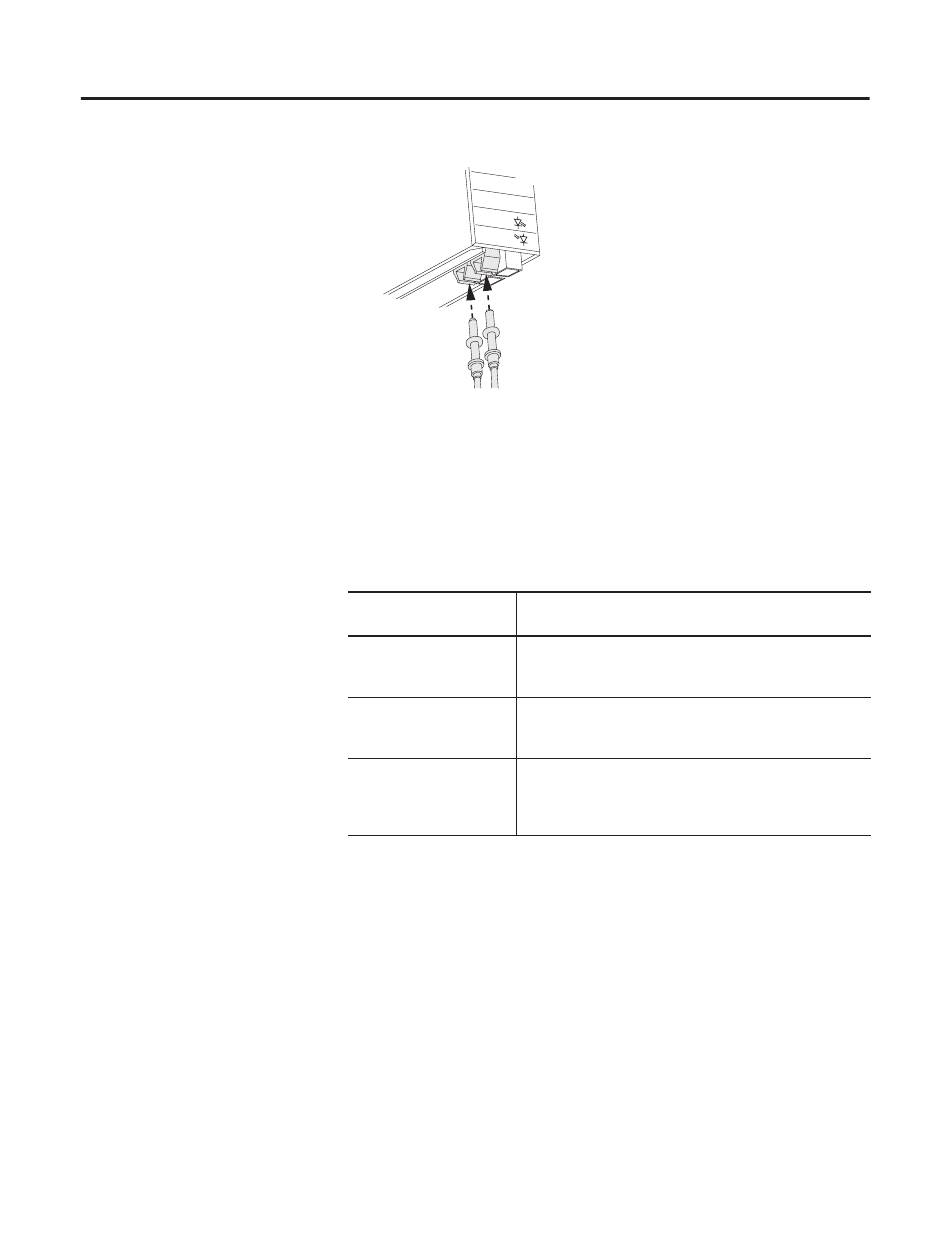
Publication 1756-UM522B-EN-P - February 2003
4-4
Installing the Drive Module
Figure 4.1 SynchLink Connections
Refer to See Table 1.B on page 1-3 for information on available
pre-configured fiber optic SynchLink cables.
Table 4.A lists the possible connections that might be made to your
1756-DM module and where to connect the fiber optic cable.
Table 4.A
Making Fiber Optic Cable Connections to the 1756-DM Module
If your 1756-DM module
is configured to:
Make this fiber optic cable connection:
transmit data only
Connect the fiber optic cable to the rear port. The other end
of the cable should be connected to a device receiving data
over the SynchLink from your 1756-DM module.
receive data only
Connect the fiber optic cable to the front port. The other end
of the cable should be connected to a device transmitting
data to your 1756-DM module over the SynchLink.
transmit and receive data
1. Connect the fiber optic cable going to (i.e. transmitting
the data to) a module receiving the data to the front port.
2. Connect the fiber optic cable coming from (i.e. receiving
the data from) a module transmitting data to the rear port.
Tx Rx
Tx (rear)
Rx (front)
