Computer connections to frame d drives – Rockwell Automation 1336T FORCE Series B User Manual
Page 65
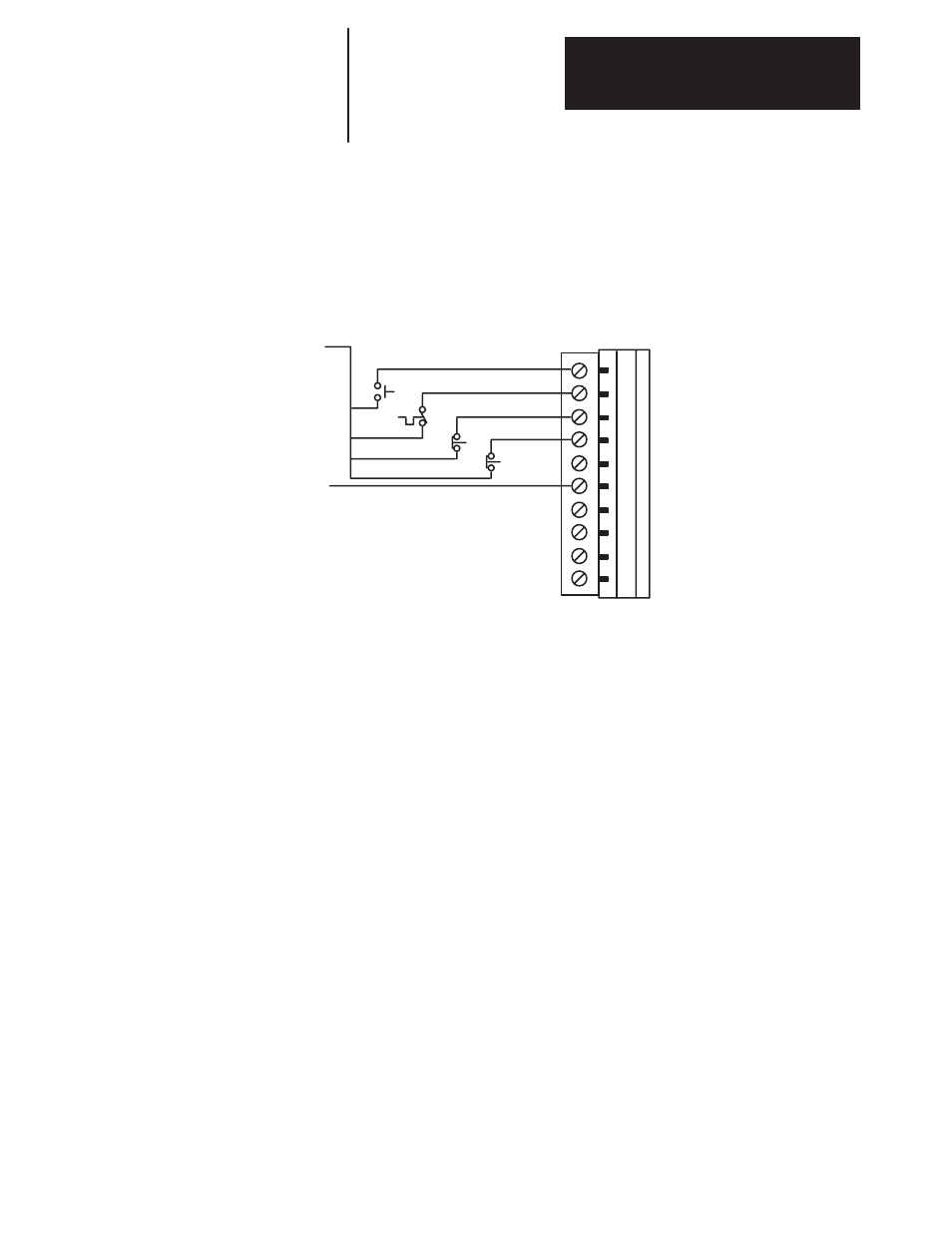
Chapter 2
Installation/Wiring
2–45
Figure 2–33 illustrates a typical stop control scheme that might be used
when the 1336 FORCE is equipped with a PLC Communication Adapter
Board. For further information on PLC Communication Adapter board
operation and configuration, refer to the PLC Communication Adapter
Board User Manual 1336 FORCE 5.13.
Figure 2.33.
Control Scheme
TB20
Drive Enable 120/24V
Motor Thermo 120/24V#
Stop 120/24V*
Ext Fault 120/24V#
Input Common
Fault NC
Fault Com
Fault NO
120V/24V
Input
Common
Note: Terminal Blocks TB20 & TB21 are pull apart terminal blocks to aid in making cable connections. Both
terminal blocks will accept wire sizes from 30–12 AWG (0.06 – 3.3 mm
2
).
*This is a configurable stop, see parameter 59 under the Drive Logic group for Start and Stop options.
#Input must be jumpered if not used
.
1
2
3
4
5
6
7
8
9
10
Computer Connections to Frame D drives
In some cases it will be necessary to use a DH+ port connection kit when
connecting some computers to a 1336 FORCE drive in FRAME D ONLY!
Refer to the Installation instructions included with Frame D drives for
more information on the use and installation of this kit.
ControlNet Fiber Optic Cable Connections to Frame D drives
If you are installing the fiber optic cable for ControlNet on a Frame D
drive, special note should be taken of the following:
– The strain relief/latching cover assembly must be removed from the
cable connectors due to space constraints. The cable connectors must
then be separately plugged into the ControlNet board connectors
on Frame D drives ONLY!
– Correct orientation of the loose cables is determined by the color of the
connectors. The blue connector must be plugged into the dark grey
connection on the board. The black connector plugs into the light grey
connection on the board. The cable with the black connector is the
transmit cable (TX) and the cable with the blue connector is the receive
(RX) cable. Reset the drive after connecting the cables, and the
ControlNet system should be ready to operate.
