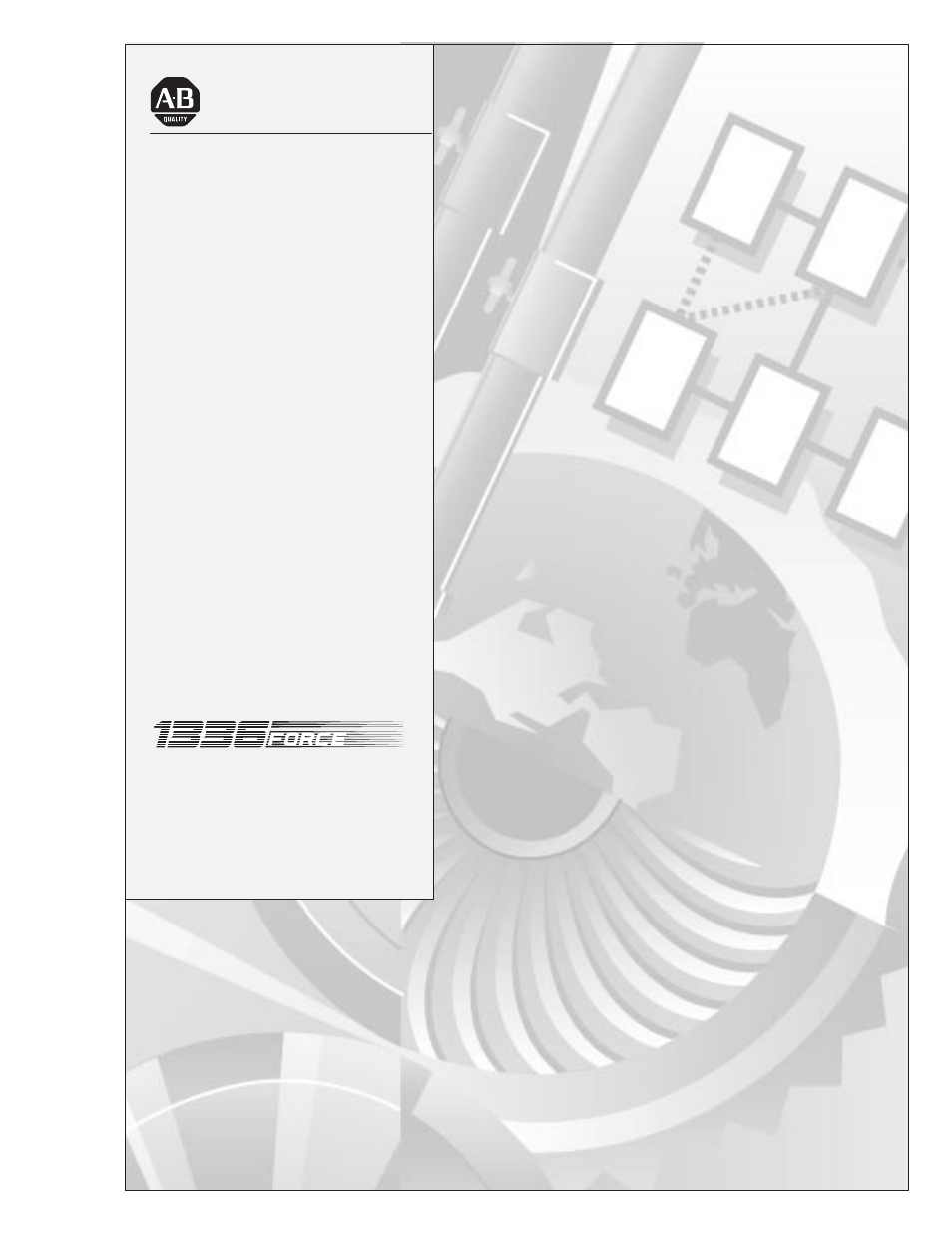Rockwell Automation 1336T FORCE Series B User Manual
User manual
Table of contents
Document Outline
- Front Cover
- Important User Information
- Document Update
- Summary of Changes
- Table of Contents
- Introduction
- Manual Objectives
- Who Should Use This Manual
- Terminology
- Standard Drive Features
- Performance Specifications
- Control Specifications
- Options
- Protective Features
- Environmental Specifications
- Electrical Specifications
- Feedback Devices
- Software Compatibility
- MOTOR CONTROL BOARD
- v1.xx v2.xx v3.xx v5.xx
- v1.xx
- v2.xx
- PLC COMM ADAPTER v3.xx BOARD
- v5.xx
- MOTOR CONTROL BOARD
- v1.xx v2.xx v3.xx v5.xx
- v1.xx
- v3.xx
- STADARD ADAPTER BOARD
- v4.xx
- v5.xx
- This Page Intentionally Blank
- Installation/Wiring
- Chapter Objectives
- Mounting
- Input/Output Ratings
- AC Supply Source
- Unbalanced Distribution Systems
- Ungrounded Distribution Systems
- Input Devices Starting and Stopping the Motor
- Repeated Application/Removal of Input Power
- Bypass Contactors
- Drive Output Disconnection
- Input Power Conditioning
- Input Fusing
- Electrical Interference ú EMI/RFI Immunity
- Emission
- RFI Filtering
- RFI Filter Installation
- RFI Filter Leakage Current
- Grounding
- Sensitive Circuits
- Motor Cable
- Encoder Connections
- Discrete Control and Signal Wiring
- Signal Ground ú TE
- Safety Ground ú PE
- RFI Filter
- Power Cabling
- Motor Cables
- Wire Size and Type
- Lug Kits
- Power Wiring
- Control Wiring
- Encoder Connections
- Drive to Drive Communication
- Drive to Drive Setup
- Figure 2.14. Drive to Drive Hardware Connection
- Standard Adapter Board
- Discrete Outputs
- Pulse Input
- Configuration
- Starting & Stopping the Motor
- Control Interface Option ú TB3
- Start Enable Stop/ Clear Fault Ext Flt Reverse 2 Stop Mode Selects Digital Potentiometer (MOP) Run Forward 2 Accel/ Decel Rates Run Reverse 3 Speed Selects Local Control
- Option L4/L4E ú Contact Closure Interface Board Requirements
- Option L5/L5E ú 24V AC/DC Interface Board Requirements
- Option L6/L6E ú 115V AC Interface Board Requirements
- PLC Communication Adapter Board
- Switch Settings ú
- Discrete Outputs
- Discrete Inputs
- Computer Connections to Frame D drives
- ControlNet Fiber Optic Cable Connections to Frame D drives
- Configuration
- Programming Terminals
- Start Up
- Introduction
- Safety Precautions
- Required Tools and Equipment
- Drive Information
- General
- PreúPower Checks
- Power On
- Startup Configuration Procedures
- Table 4.B Sensorless Setup Values
- Communication Configuration
- Figure 4.3. D2D Communication
- Figure 4.4. Node Address Transmittal
- Figure 4.5 Master/ Slave Communication Example
- Standard Adapter Board Equipped Drives:
- PLC Comm Adapter Board Equipped Drives:
- This Page Intentionally Blank
- Programming Parameters
- Introduction
- Terminology
- Parameter Table Structure
- Parameter Table (Standard Adapter Equipped Drives)
- Standard Adapter Parameters
- FILE 1 ú Startup
- FILE 2 ú Communications I/O
- FILE 3 ú Velocity Torque
- FILE 4 ú Diagnostics
- PLC Comm Adapter Parameters
- FILE 1 ú Startup
- FILE 2 ú Communications I/O
- FILE 3 ú Velocity Torque
- FILE 4 ú Diagnostics
- Figure 5.4 1336 FORCE equipped with a ControlNet Adapter Board
- Parameter Descriptions
- This Page Intentionally Blank
- Troubleshooting
- Appendix A
- CE Conformity
- User Parameter Values
- Spare Parts Information
- Index
- Back Cover