Rockwell Automation 1336T FORCE Series B User Manual
Page 196
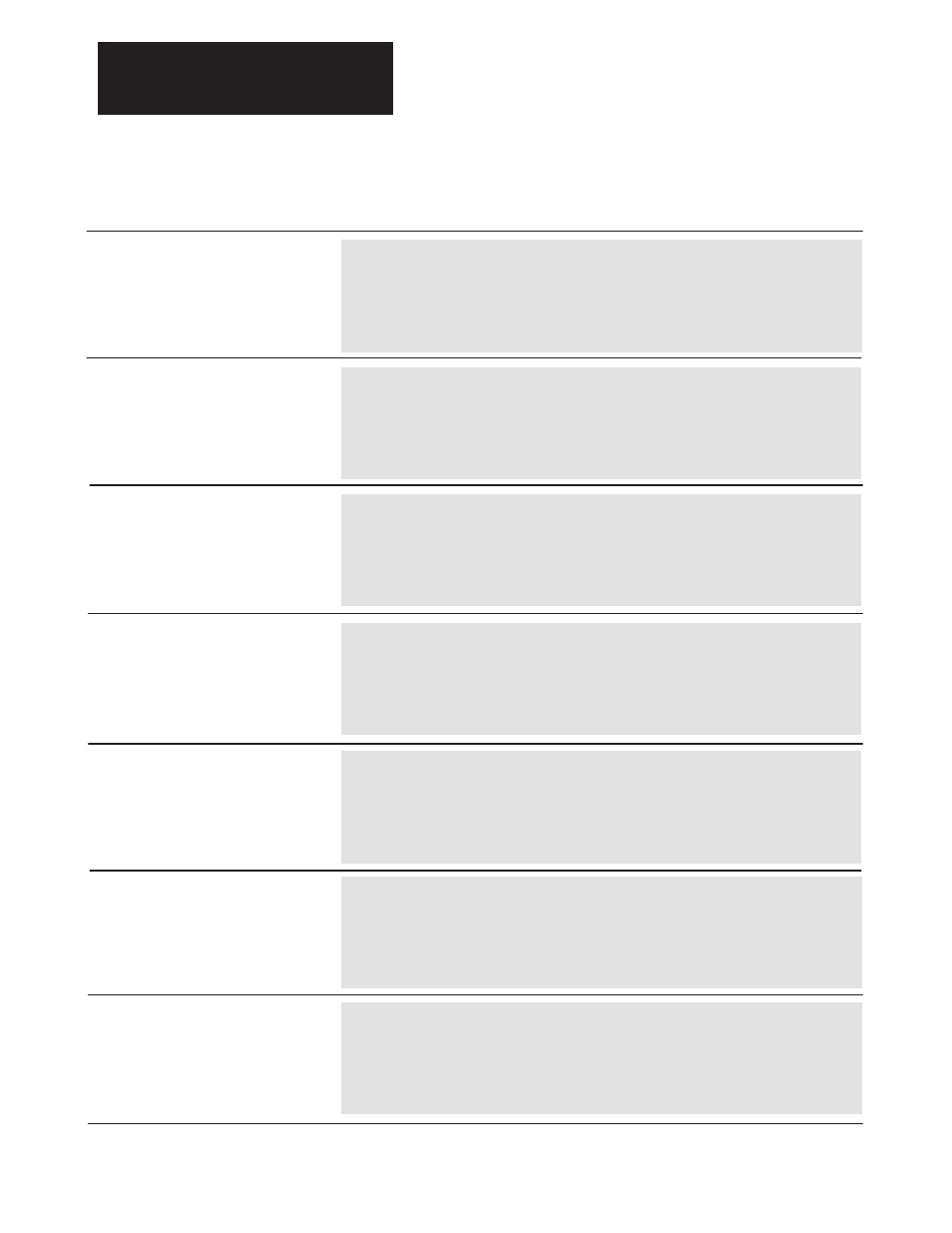
Chapter 5
Programming Parameters
5–70
Adapter Identification Number
[Adapter ID]
Parameter Number
300
Parameter Type
Source
Display Units
x
Drive Units
None
Factory Default
2
Minimum Value
2
Maximum Value
2
Adapter Software Version
[Adapter Version]
Parameter Number
301
Parameter Type
Source
Display Units
x.xx
Drive Units
None
Factory Default
x.xx
Minimum Value
0.00
Maximum Value
9.99
This parameter displays the Standard
Adapter ID.
This parameter displays the software
version number.
Adapter Config
[Adapter Config]
Parameter Number
302
Parameter Type
Source
Display Units
Drive Units
Factory Default
Minimum Value
Maximum Value
(Not Used In Present Release)
Language Select
[Language Select]
Parameter Number
304
Parameter Type
Sink
Display Units
x
Drive Units
None
Factory Default
0
Minimum Value
0
Maximum Value
1
This parameter makes the selection
between two languages:
0 – Primary Language
1 – Alternate Language
Parameter Number
310
Parameter Type
Source
Display Units
+/–x
Drive Units
None
Factory Default
0
Minimum Value
–32767
Maximum Value
+32767
Data In A1
[Data In A1]
Data In A2
[Data In A2]
Data In B1
[Data In B1]
This parameter displays the SCANport to
drive image which is received from some
device on SCANport.
This parameter displays the SCANport to
drive image which is received from some
device on SCANport.
Parameter Number
311
Parameter Type
Source
Display Units
+/–x
Drive Units
None
Factory Default
0
Minimum Value
–32767
Maximum Value
+32767
Parameter Number
312
Parameter Type
Source
Display Units
+/–x
Drive Units
None
Factory Default
0
Minimum Value
–32767
Maximum Value
+32767
This parameter displays the SCANport to
drive image which is received from some
device on SCANport.
NOTE: The Parameters shown here in the range from 300 to 500 are Standard Adapter Parameters Only!
Parameter descriptions for PLC Comm Adapter Parameters are covered in the PLC Comm Adapter User Manual.
