Rockwell Automation 1336T FORCE Series B User Manual
Page 101
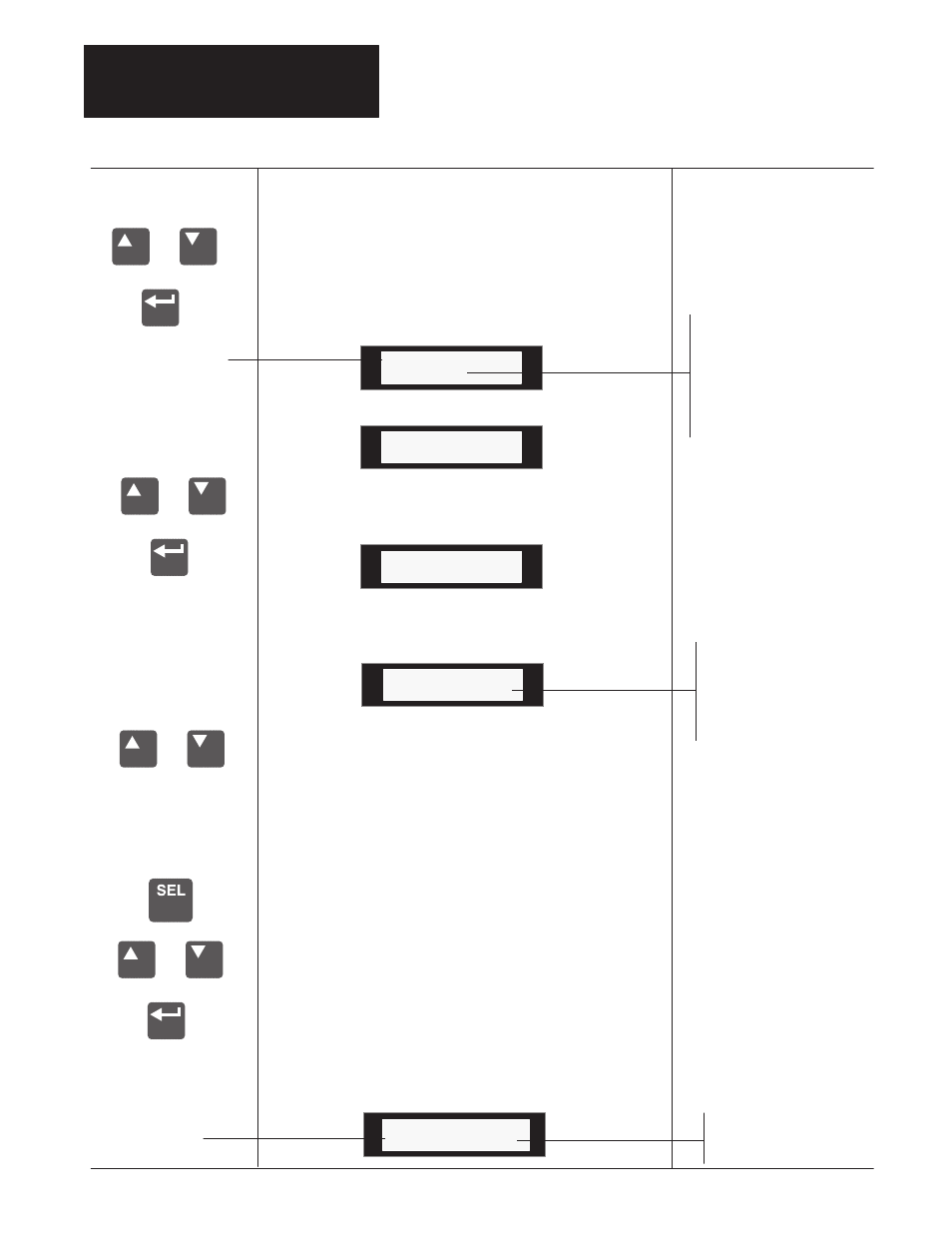
Chapter 4
Startup
4–10
AB0282A
or
or
or
Choose MODE
Program
Choose File
Startup
Press the ESC key to access the Drive Mode Menu.
The Choose Mode display should appear as shown
below:
Use the INC/DEC keys to scroll thru the Drive
Mode menu selections until the PROGRAM
selection is reached.
Press the ENTER key to enter the Program Mode.
The HIM display should appear as shown below:
Drive Mode Menu
Drive Mode Menu
Selections:
Press Enter. The Choose Group Display will
appear. Press the INC or DEC key to reach
LINEAR LIST.
Press the ENTER key to access the Linear List
menu.
The display should appear as shown below:
EEPROM
PASSWORD
DISPLAY
PROCESS
PROGRAM
LINK
SEARCH
CONTROL STATUS
STARTUP
Choose Group
LINEAR LIST
Drive SW Version
3.01 1
LINEAR LIST
Parameter Number 1
Use the INC/DEC keys to scroll to Parameter 150.
Parameter 150 is feedback device type;
1 = Encoder feedback
5 = Sensorless feedback (Similar to armature
voltage feedback for a DC Drive.)
Note: If choosing sensorless feedback
,
the bandwidth of the
velocity loop will be significantly reduced.
Press the SEL key to access the feedback device
type selection and use the INC/DEC keys to toggle
between the selections.
Note: If sensorless feedback is selected, the drive
will fault on feedback loss. You must set bit 0 in
parms 88 and 89 from 1 to 0 before clearing this
fault and proceeding with the autotune.
The feedback device type can be accepted by
pressing the ENTER key. The display should now
appear as shown below:
Fdbk Device Type
Vel Est wo/DB 150
LINEAR LIST
Parameter Number 150
Sensorless
feedback
or
Manual Startup
Mode
Use the INC/DEC keys to select the Startup File.
