Adapter parameters, Device parameters, Appendix b – Rockwell Automation 25-COMM-D PowerFlex 525 DeviceNet Adapter User Manual
Page 93: Appendix
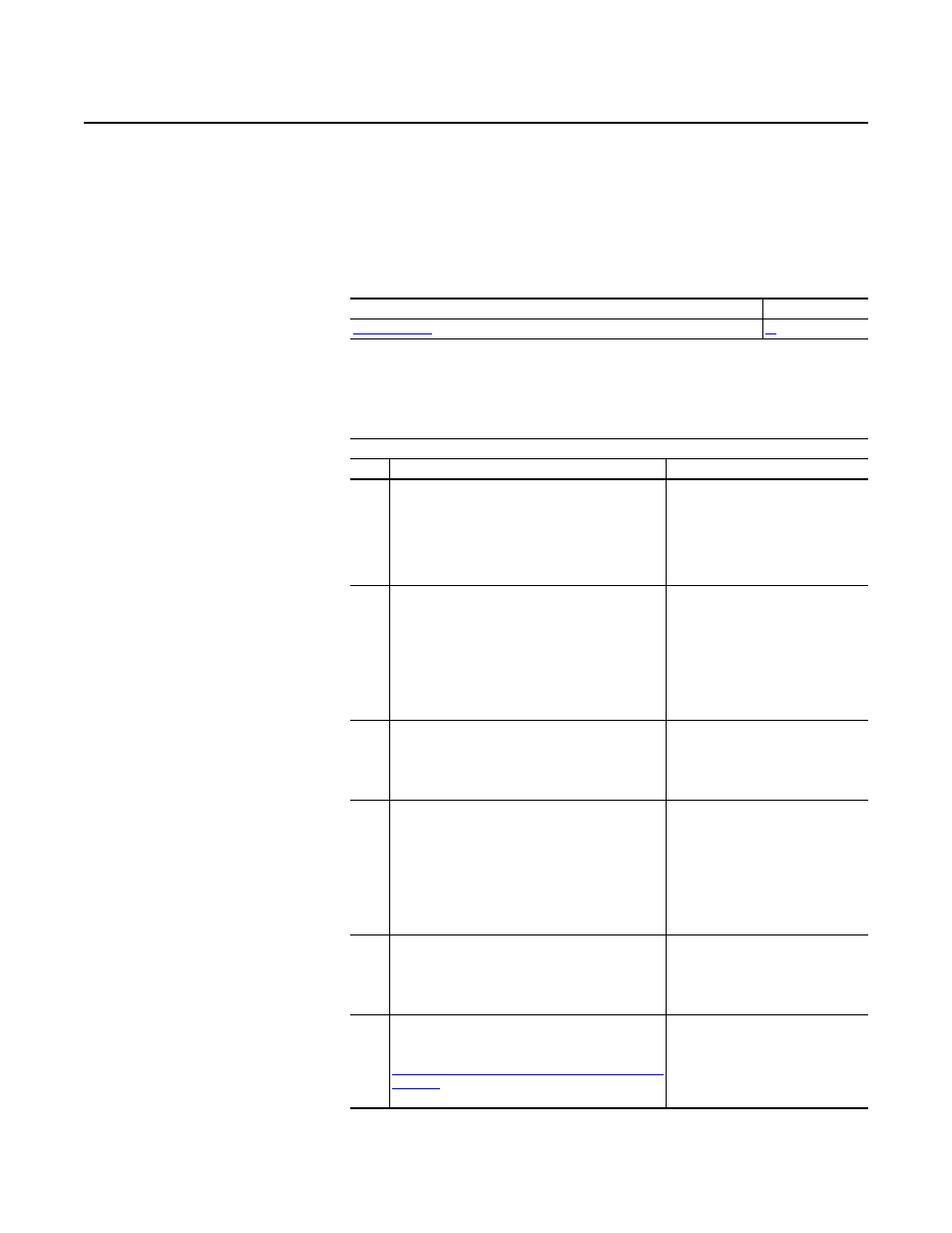
Rockwell Automation Publication 520COM-UM002A-EN-E - April 2013
93
Appendix
B
Adapter Parameters
Appendix B provides information about the adapter parameters.
The adapter parameters are displayed in a Numbered List view order.
Device Parameters
Topic
Page
Parameter
No.
Name and Description
Details
01
[MultiDrv Sel]
Sets the configuration of the drive that is in multi-drive mode. A
reset or power cycle is required after selection is made.
Default:
0 = Disabled
Values:
0 = Disabled
1 = Network Opt
2 = EtherNet/IP
Type:
Read Only
Reset Required:
No
02
[DLs From Net Cfg]
Sets the number of contiguous controller-to-drive Datalinks
(additional parameters) that are included in the network I/O
connection. Logic Command and Reference are always included
in the I/O connection. This parameter controls how many of the
contiguous Host [Opt Data Out x] parameters (four maximum)
are active. For example, if this parameter value is set to ‘4’, then
Host parameters C165 [Opt Data Out 1] through C168 [Opt
Data Out 4] will be updated.
Default:
0
Minimum:
0
Maximum:
4
Type:
Read/Write
Reset Required:
Yes
03
[DLs From Net Act]
Displays the value of Device parameter 02 [DLs From Net Cfg]
at the time the drive was reset. This is the number of actual
contiguous controller-to-drive Datalinks that the drive is
expecting.
Minimum:
0
Maximum:
4
Type:
Read Only
Reset Required:
No
04
[DLs To Net Cfg]
Sets the number of contiguous drive-to-controller Datalinks
(additional parameters) that are included in the network I/O
connection. Logic Status and Feedback are always included in
the I/O connection. This parameter controls how many of the
contiguous Host [Opt Data In x] parameters (four maximum)
are active. For example, if this parameter value is set to ‘4’, then
Host parameters C161 [Opt Data In 1] through C164 [Opt
Data In 4] will be updated.
Default:
0
Minimum:
0
Maximum:
4
Type:
Read/Write
Reset Required:
Yes
05
[DLs To Net Act]
Displays the value of Device parameter 04 [DLs To Net Cfg] at
the time the drive was reset. This is the number of actual
contiguous drive-to-controller Datalinks that the controller is
expecting.
Minimum:
0
Maximum:
4
Type:
Read Only
Reset Required:
No
06
[Net Addr Src]
Displays the source from which the adapter’s node address is
taken. This will be either the Node Address switches (See
Setting the Node Address and Data Rate Using the DIP Switches
on page 16
) or the value of Device parameter 07 [Net Addr
Cfg].
Values:
0 = Switches
1 = Parameters
Type:
Read Only
Reset Required:
No
