Rockwell Automation 25-COMM-D PowerFlex 525 DeviceNet Adapter User Manual
Page 66
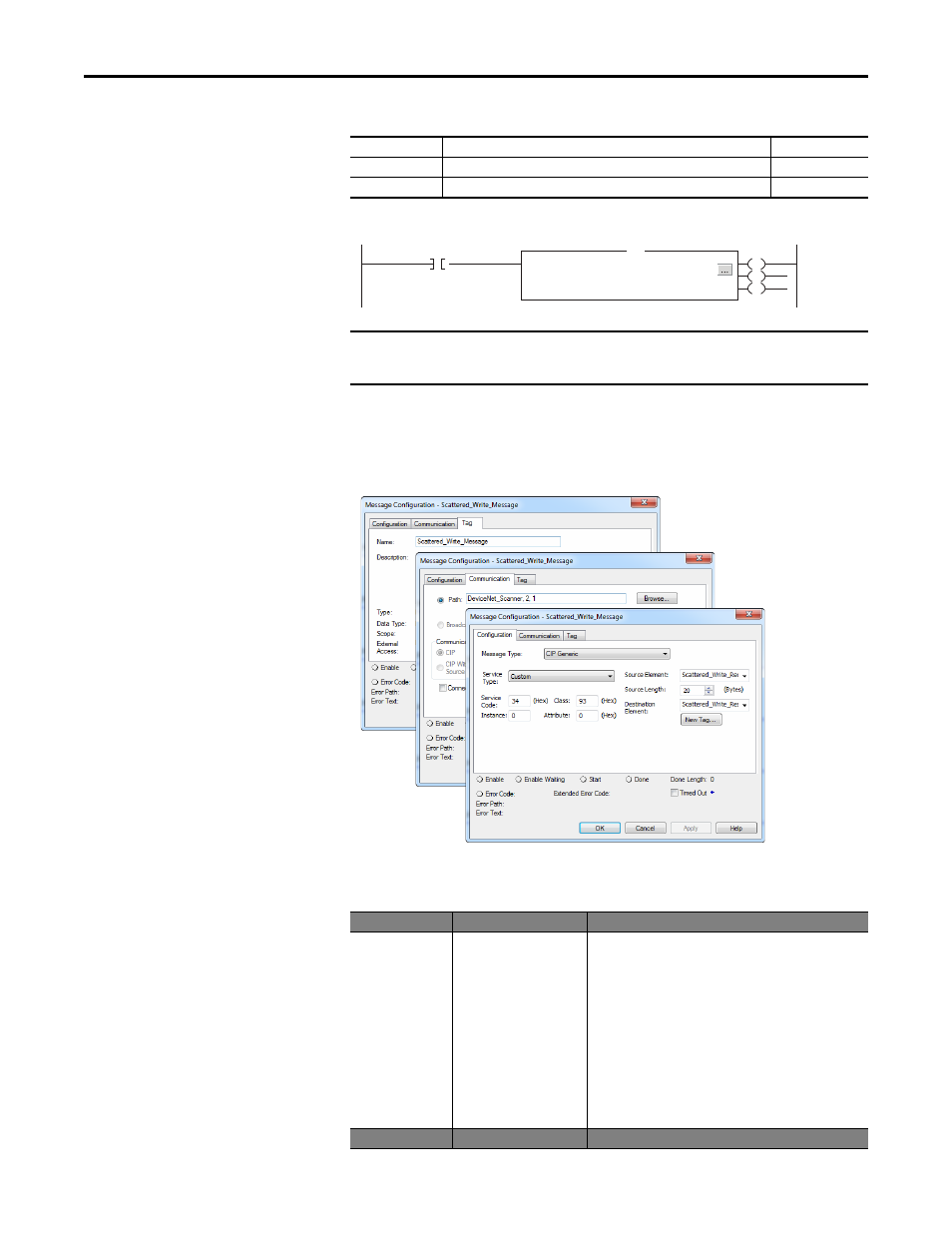
66
Rockwell Automation Publication 520COM-UM002A-EN-E - April 2013
Chapter 6
Using Explicit Messaging
Example Controller Tags to Write Multiple Parameters
Example Ladder Logic to Write Multiple Parameters
CompactLogix – Formatting a Message to Write Multiple Parameters
Scattered Write Multiple Message Configuration Screens
The following table identifies the data that is required in each box to configure a
message to write multiple parameters.
Operation
Controller Tags for Scattered Write Message
Data Types
XIC
Execute_Scattered_Write_Message
BOOL
MSG
Scattered_Write_Message
MESSAGE
IMPORTANT
If you need to make frequent parameter changes using Explicit Messages, set
Host parameter C121 [Comm Write Mode] to 1 “RAM only”.
Configuration Tab
Example Value
Description
Message Type
CIP Generic
Used to access the DPI Parameter Object in the adapter.
Service Type
(1)
Custom
Required for scattered messages.
Service Code
(1)
0x34 (Hex.)
Code for the requested service.
Class
93
(4)
Class ID for the DPI Parameter Object.
Instance
0 (Dec.)
Required for scattered messages.
Attribute
(2)
0 (Hex.)
Required for scattered messages.
Source Element
Scattered_Write_Request
(5)
Name of the tag for any service data to be sent from the scanner
or bridge to the adapter/drive.
Source Length
20 bytes
(5)
Number of bytes of service data to be sent in the message.
Destination
Scattered_Write_Response
(6)
The tag where the data that is read is stored.
Communication Tab Example Value
Description
Execute_Scattered_Write_Message
Message
Message Control
Scattered_Write_Message
MSG
EN
DN
ER
