Connecting the adapter to the network – Rockwell Automation 25-COMM-D PowerFlex 525 DeviceNet Adapter User Manual
Page 19
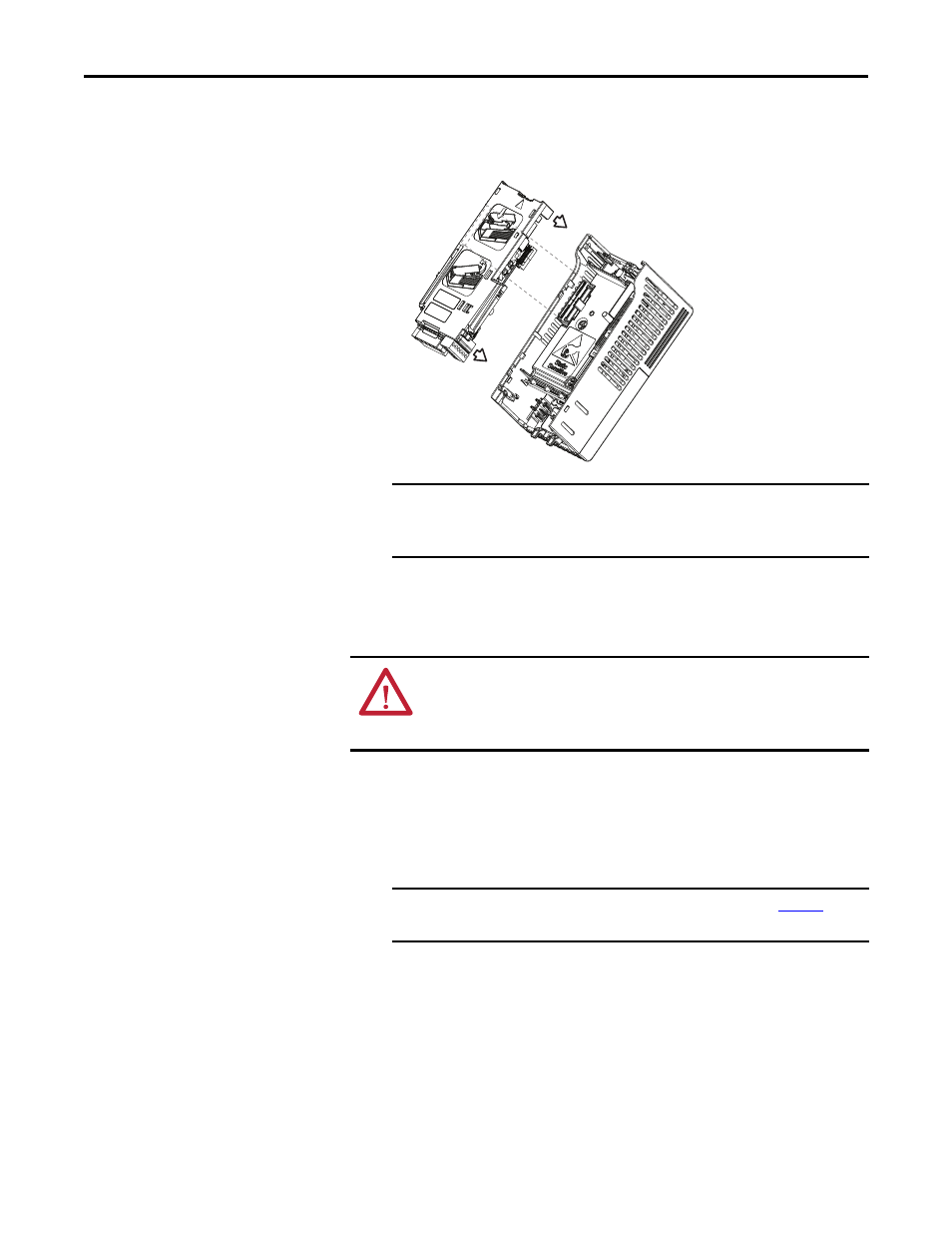
Rockwell Automation Publication 520COM-UM002A-EN-E - April 2013
19
Installing the Adapter
Chapter 2
5.
Align the Communication card-Drive header on the adapter with the
interface connector. Then, press down firmly around the adapter.
The adapter snaps into the back of the control module.
6.
Attach the control module to the power module.
Connecting the Adapter to
the Network
1.
Remove power from the network.
2.
Use static control precautions.
3.
Connect a DeviceNet cable to the network. A DeviceNet thin cable with
an outside diameter of 6.9 mm (0.29 in.) is recommended.
IMPORTANT
The CS1/CS2 terminals on the adapter provide a clean ground for the
communication bus cable shields. You should connect the CS1 or CS2
terminal to a clean ground or PE ground on the drive.
ATTENTION: Risk of injury or death exists. The PowerFlex drive may contain
high voltages that can cause injury or death. Remove power from the drive, and
then verify power has been discharged before connecting the embedded
EtherNet/IP adapter to the network.
IMPORTANT
Maximum cable length depends on data rate. See the
for Data
Rate.
