Rockwell Automation 25-COMM-D PowerFlex 525 DeviceNet Adapter User Manual
Page 35
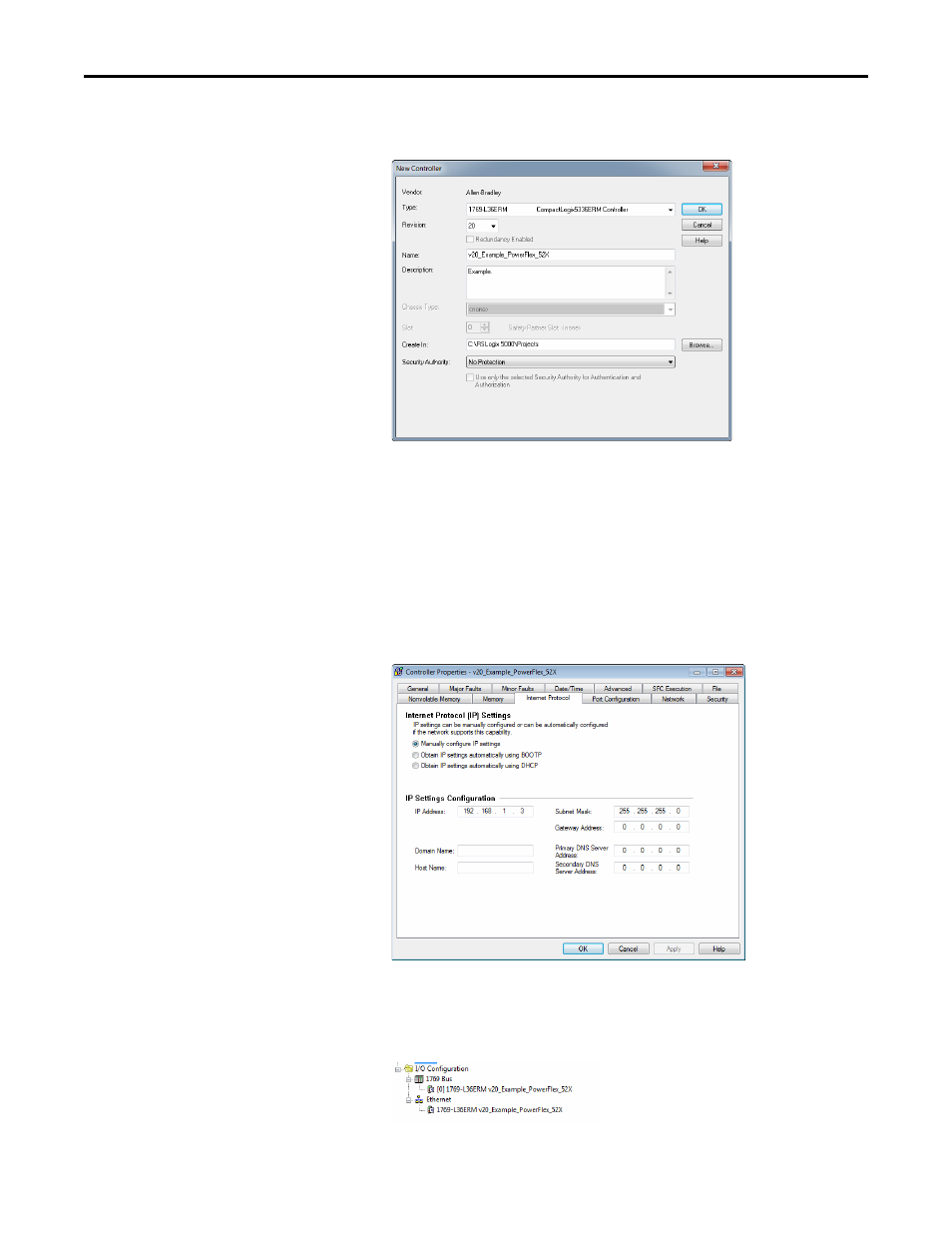
Rockwell Automation Publication 520COM-UM002A-EN-E - April 2013
35
Configuring the I/O
Chapter 4
1.
Start RSLogix 5000/Logix Designer. The application window appears.
Select File > New to display the New Controller window.
Select the appropriate choices for the fields in the window to match your
application. Then click OK. The application window reappears with the
treeview in the left pane.
Note
: If you are using a controller without an embedded EtherNet/IP
bridge, you will also need to add the bridge to the I/O configuration. See
the user manual for your controller for details.
2.
Configure the IP address/Network Settings on your controller or bridge.
In this example, the Network Settings are set for a private network.
3.
Click OK. The controller is now configured for the EtherNet/IP network.
It appears in the I/O Configuration folder. In our example, a
1769-L36ERM controller appears under the I/O Configuration folder
with its assigned name.
