Compatible products, Required equipment, Equipment shipped with the drive – Rockwell Automation 25-COMM-D PowerFlex 525 DeviceNet Adapter User Manual
Page 11: User-supplied equipment, Compatible products required equipment
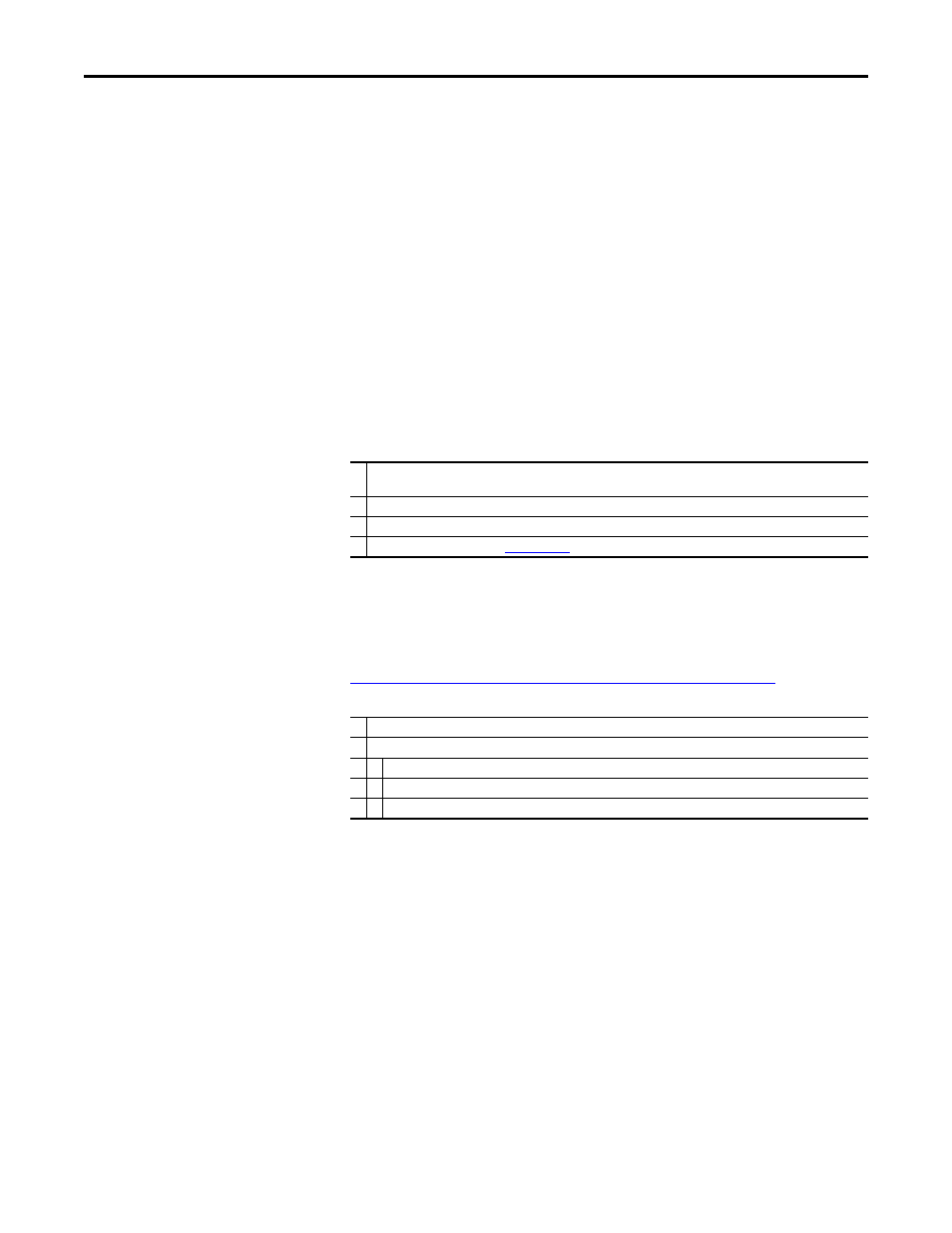
Rockwell Automation Publication 520COM-UM002A-EN-E - April 2013
11
Getting Started
Chapter 1
You can view adapter
Device parameters and Host parameters with any of the
following drive configuration tools:
•
PowerFlex 4-class HIM (22-HIM-A3 or 22-HIM-C2S)
•
Connected Components Workbench software – click the tab for the
adapter at the bottom of the window, and click the Parameters icon in the
tool bar.
Compatible Products
At the time of publication, the DeviceNet adapter is compatible with Allen-
Bradley PowerFlex 525 drives.
Required Equipment
Equipment Shipped with the Drive
When you unpack the adapter, verify that the package includes:
User-Supplied Equipment
The adapter parameters can be configured using the drive keypad interface (see
Using the Drive Keypad Interface to Access Parameters on page 23
). In addition,
you must supply:
❑ One PowerFlex 520-series DeviceNet communications adapter (25-COMM-D)
(installed in a PowerFlex 520-series drive control module back cover)
❑ One 5-pin inline DeviceNet plug (connected to the DeviceNet connector on the adapter)
❑ Two interface connectors (for connecting the Communication card-Drive header to the header on the drive)
❑ Installation leaflet (publication
❑ DeviceNet cable (thin cable with an outside diameter of 6.9 mm (0.27 in.) is recommended)
❑ Controller configuration software, such as:
– RSNetWorx for DeviceNet
– RSLogix 5000 or Logix Designer
– Connected Components Workbench (version 3 or greater)
