Multi-drive ladder logic program example, Function of the example program, Parameter – Rockwell Automation 25-COMM-D PowerFlex 525 DeviceNet Adapter User Manual
Page 73
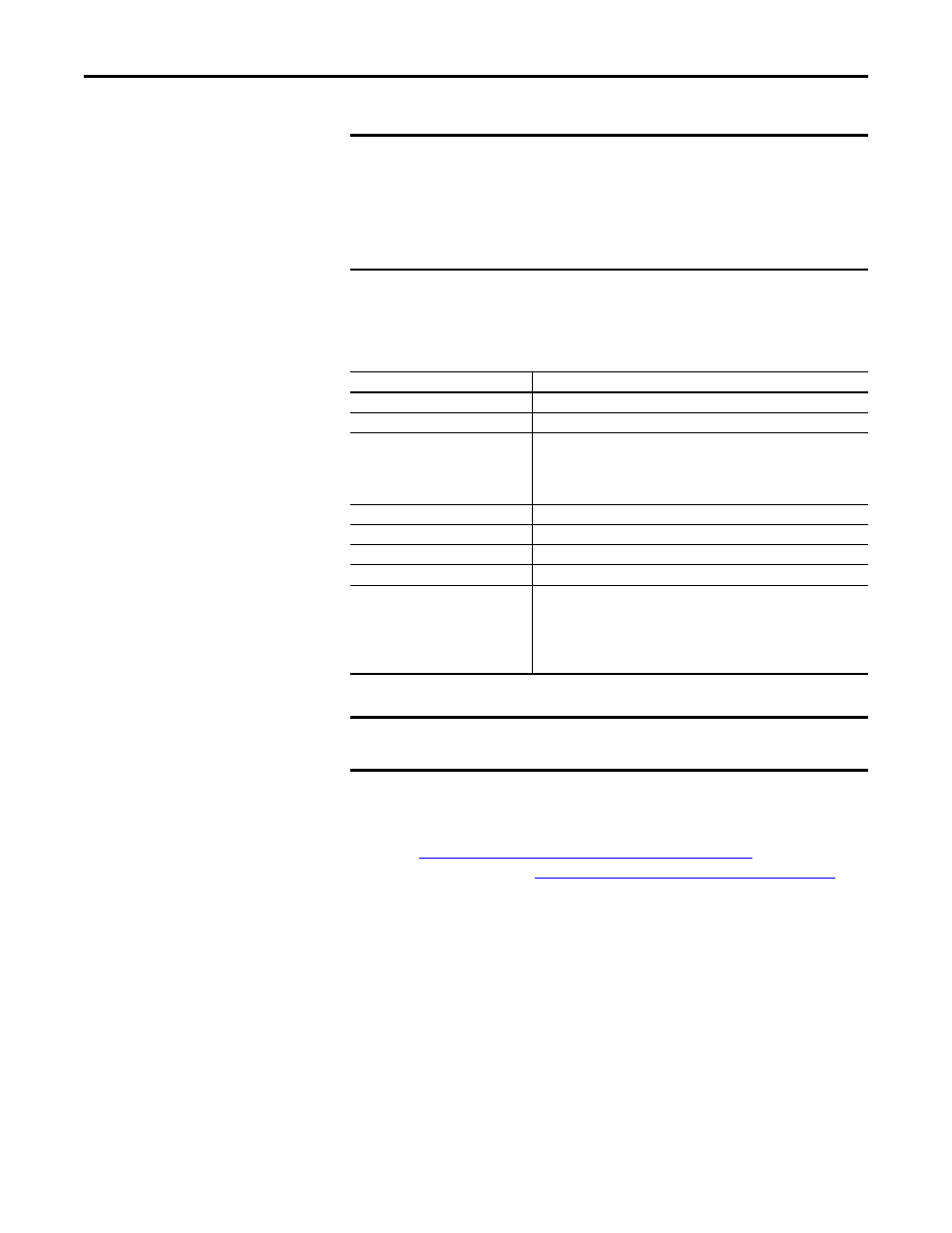
Rockwell Automation Publication 520COM-UM002A-EN-E - April 2013
73
Using Multi-Drive Mode
Chapter 7
The following Multi-drive parameters must be set in the master PowerFlex 525
drive:
Parameter Configuration for Multi-Drive Mode
Multi-Drive Ladder Logic
Program Example
The example ladder program demonstrates using Multi-drive mode with five
drives. See
Multi-Drive Mode Example for Network on page 70
for an example of
a system layout diagram. See
Multi-Drive Example of I/O Image on page 72
the number of 16-bit input and output words to use for your application. In this
example, the number of input words is 10 and the number of output words is 10.
Function of the Example Program
The example program provided is for the CompactLogix family, but other Logix-
based controllers can also be used similarly. This example program enables you
to:
•
View status information from the drives such as Ready, Fault, At Speed,
and Feedback.
IMPORTANT
Parameters [Comm Loss Action] and [Comm Loss Time] in the daisy-chained
drives are still used in Multi-drive mode. If the RS-485 cable is disconnected or
broken, the disconnected drive(s) will take the corresponding Comm Loss
Action(s). On the DeviceNet side, Device parameters 06 [Comm Flt Actn] and 07
[Idle Flt Actn] in the DeviceNet adapter determine the action taken for ALL of
the drives on the Multi-drive node.
Parameter
Value
P046 [Start Source 1]
4 “Network Opt”
P047 [Speed Reference1]
4 “Network Opt”
C169 [MultiDrv Sel]
0 “Disabled”
1 “Network Opt”
2 “EtherNet/IP”
Note: Drive must be power cycled after setting this parameter.
C171 [Drv 1 Addr]
C124 [RS485 Node Addr] in Drive 1
C172 [Drv 2 Addr]
C124 [RS485 Node Addr] in Drive 2
C173 [Drv 3 Addr]
C124 [RS485 Node Addr] in Drive 3
C174 [Drv 4 Addr]
C124 [RS485 Node Addr] in Drive 4
C175 [DSI I/O Cfg]
0 “Drive 0”
1 “Drive 0-1”
2 “Drive 0-2”
3 “Drive 0-3”
4 “Drive 0-4”
IMPORTANT
Parameters can be set using a DSI peripheral (22-HIM-A3 or 22-HIM-C2S) only
when parameter C169 [MultiDrv Sel] is set to 0 “Disabled”.
