Setting the data rate, Setting the i/o configuration, Using master-slave hierarchy (optional) – Rockwell Automation 25-COMM-D PowerFlex 525 DeviceNet Adapter User Manual
Page 26
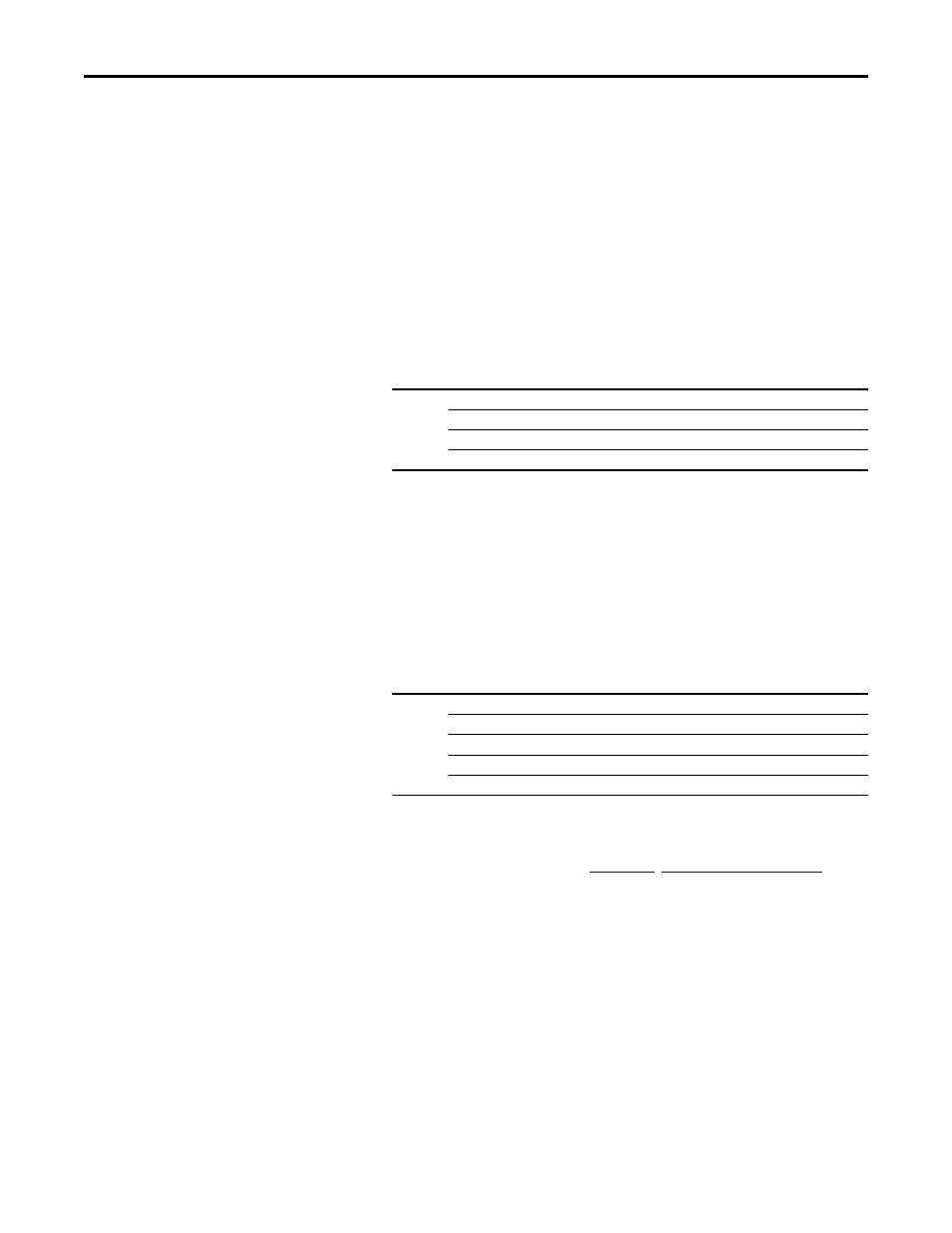
26
Rockwell Automation Publication 520COM-UM002A-EN-E - April 2013
Chapter 3
Configuring the Adapter
2.
Reset the adapter by power cycling the drive.
Setting the Data Rate
The value of
Device parameter 09 [Net Rate Cfg] determines the DeviceNet data
rate if all of the adapter DIP switches are in the OFF position (all 0’s). The
Autobaud setting will detect the data rate used on the network if another device
is setting the data rate. Your application may require a different setting.
1.
Set the value of
Device parameter 09 [Net Rate Cfg] to the data rate at
which your network is operating.
2.
Reset the adapter by power cycling the drive.
Setting the I/O Configuration
The value of
Host parameter C175 [DSI I/O Cfg] determines the number of
drives that will be represented on the network as one node by the adapter. Up to
five drives can be represented as one node by the adapter.
1.
Set the value of
Host parameter C175 [DSI I/O Cfg] to the number of
drives you want to be represented as one node.
Drive 0 is the PowerFlex 525 with the 25-COMM-D adapter installed.
Drive 1 through 4 are other PowerFlex drives that daisy-chain to the RJ45
(RS-485) port on Drive 0. See
for
further instructions.
2.
Reset the adapter by power cycling the drive.
Using Master-Slave Hierarchy
(Optional)
A hierarchy determines the type of device with which the adapter exchanges data.
In a Master-Slave hierarchy, the adapter exchanges data with a master, such as a
scanner (1769-SDN, 1756-DNB, 1771-SDN, 1747-SDN, and so forth).
TIP
If you are using RSNetWorx for DeviceNet, select Network > Single Browse
Path to see the new address; then delete the old address.
Options
0 “125kbps” (Default)
1 “250kbps”
2 “500kbps”
3 “Autobaud”
Options
0 “Drive 0” (Default)
1 “Drive 0-1”
2 “Drive 0-2”
3 “Drive 0-3”
4 “Drive 0-4”
