Viewing the adapter status using parameters, Updating the adapter firmware – Rockwell Automation 25-COMM-D PowerFlex 525 DeviceNet Adapter User Manual
Page 31
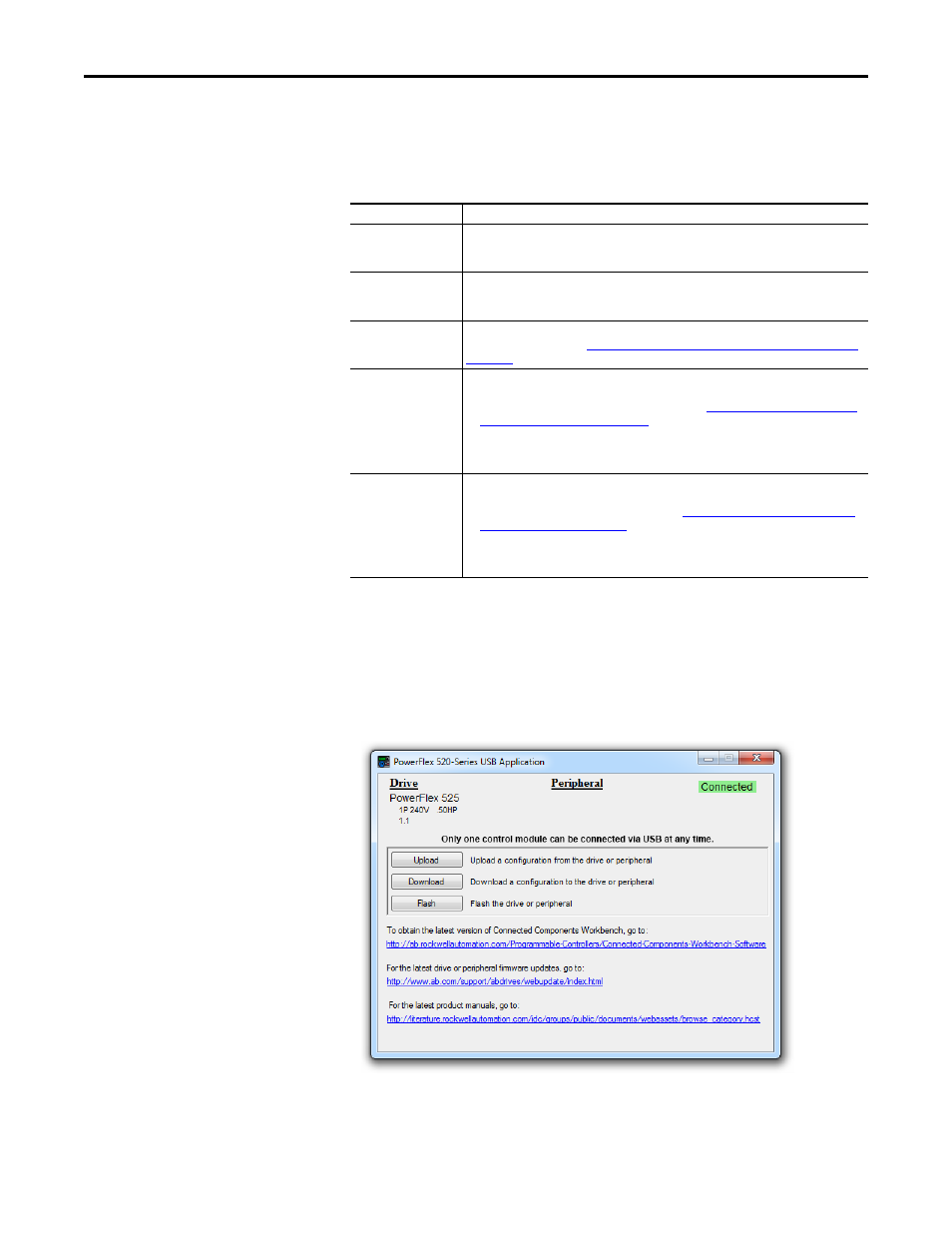
Rockwell Automation Publication 520COM-UM002A-EN-E - April 2013
31
Configuring the Adapter
Chapter 3
Viewing the Adapter Status
Using Parameters
The following
Device parameters provide information about the status of the
adapter. You can view these parameters at any time using the PowerFlex 22-HIM-
A3 or 22-HIM-C2S HIM or Connected Components Workbench.
Updating the Adapter
Firmware
The adapter firmware can be updated over the network or through a direct
connection from a computer to the drive using a USB cable.
When updating firmware through a direct USB connection from a computer to a
drive, you will use the USB utility application.
When updating firmware over the network, you can use the Allen-Bradley
ControlFLASH software tool.
DeviceNet Adapter Status Parameters
Name
Description
03 [DLs From Net Act]
Displays the value of Device parameter 02 [DLs From Net Cfg] at the time the adapter was
reset. This is the number of actual contiguous controller-to-drive Datalinks that the adapter is
expecting to receive from the controller.
05 [DLs To Net Act]
Displays the value of Device parameter 04 [DLs To Net Cfg] at the time the adapter was reset.
This is the number of actual contiguous drive-to-controller Datalinks that the controller is
expecting to receive from the controller.
06 [Net Addr Src]
Displays the source from which the adapter’s node address is taken. This will be either the
Node Address switches (See
Setting the Node Address and Data Rate Using the DIP Switches
) or the value of Device parameter 07 [Net Addr Cfg].
08 [Net Addr Act]
Displays the actual network node address used by the adapter, which can be one of the
following:
• The address set with the Node Address switches (See
Setting the Node Address and Data
Rate Using the DIP Switches on page 16
• The value of Device parameter 07 [Net Addr Cfg].
• An old address from the switches or parameter. (If either has been changed, but the
adapter has not been reset, the new address will not be in effect.)
10 [Net Rate Act]
• Displays the actual network data rate being used by the adapter, which can be one of the
following:
• The data rate set by the data rate switches (See
Setting the Node Address and Data Rate
Using the DIP Switches on page 16
).
• The value of Device parameter 09 [Net Rate Cfg].
• An old data rate of the switch or parameter. (If either has been changed, but the adapter
has not been reset, the new data rate will not be in effect.)
