Program tags – Rockwell Automation 25-COMM-D PowerFlex 525 DeviceNet Adapter User Manual
Page 52
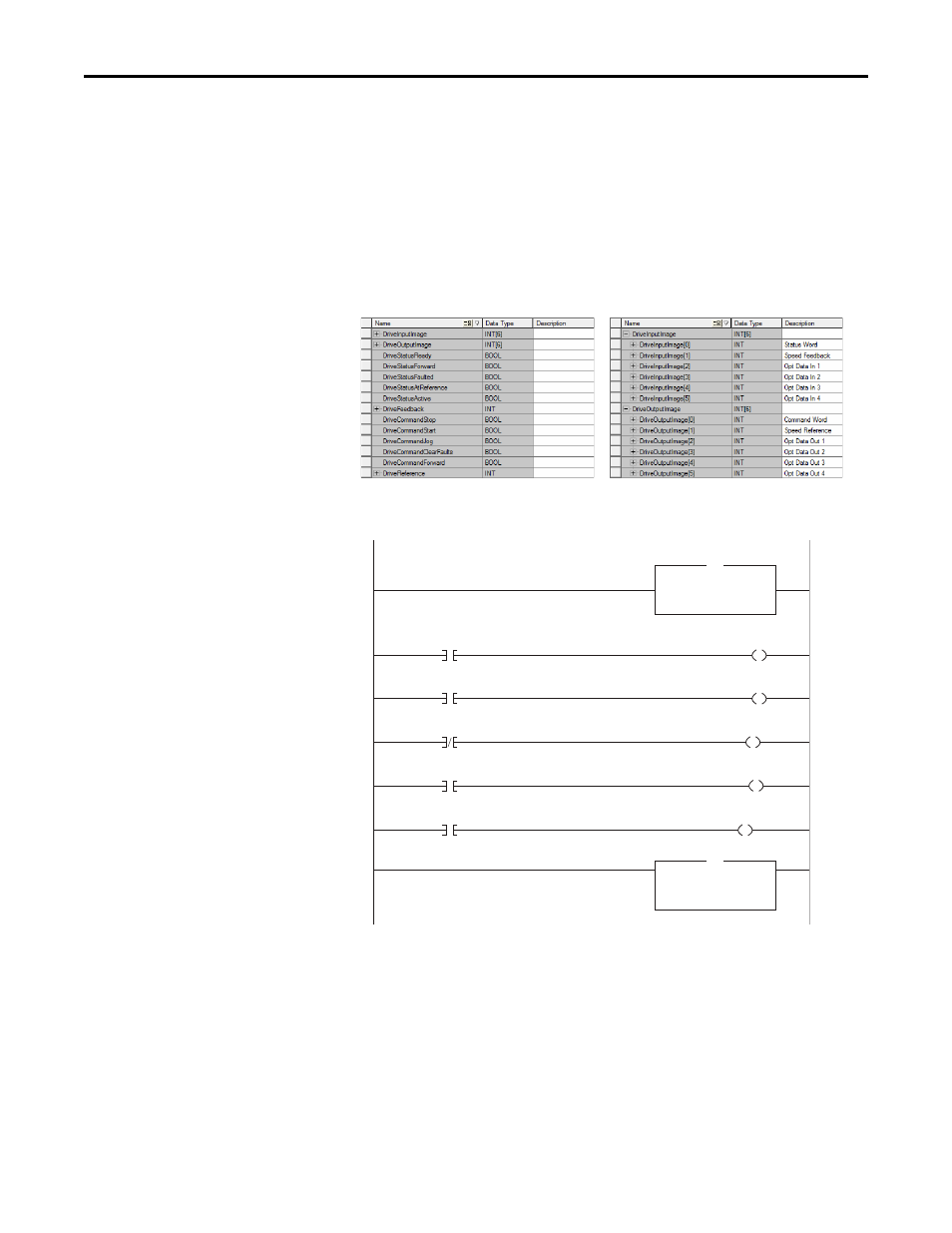
52
Rockwell Automation Publication 520COM-UM002A-EN-E - April 2013
Chapter 5
Using the I/O
Program Tags
In our example program, we will create 16-bit INT (integer) arrays for program
tags and use “Copy” instructions to move this data to and from the 32-bit DINT
(double integer) 1769-SDN scanner I/O tags.
To use the Controller tags that are automatically created, you need to create the
following Program tags for this example program.
CompactLogix Program Tags for Drive Generic Profile Ladder Logic Program Example
CompactLogix Example Ladder Logic Program Using a Drive Generic Profile for Logic Status/
Feedback
Copy File
Source
Dest
Length
Local:1:I.Data[0]
DriveInputImage[0]
6
COP
Copy File
Source
Dest
Length
DriveInputImage[1]
DriveFeedback
1
COP
Status Word
Status Word
Status Word
Status Word
Status Word
Status Word
DriveInputImage[0].0
DriveStatusReady
DriveInputImage[0].1
DriveStatusActive
DriveInputImage[0].3
DriveStatusForward
DriveInputImage[0].7
DriveStatusFaulted
DriveInputImage[0].8
DriveStatusAtReference
1
2
3
4
6
7
