Note: if you enter 0, the machine will not redial – Xerox WorkCentre 470cx-9904 User Manual
Page 67
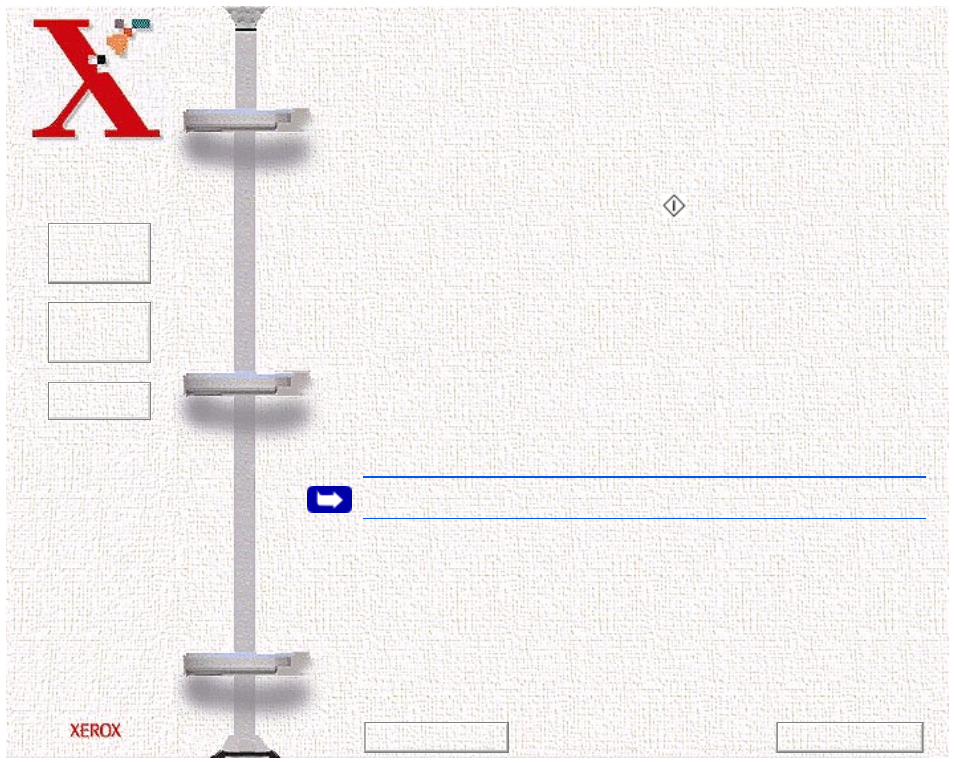
Book
TOC
Chapter
TOC
Search
1-61
If the data is within the margin, and the Auto Reduction feature
is turned ON, it will be reduced to fit into the appropriate size
paper (Discard does not take place). If the Auto Reduction
feature is turned OFF or fails, the data within the margin will be
discarded.
Using the number keypad, enter the desired discard size (0-30
mm), and press the Start/Enter
button to store your
selection.
• REDIAL INTERVAL - Your machine can automatically redial
a remote fax machine if it was busy or does not answer the first
call.
Enter the number of minutes (from 1 to 15) using the number
keypad.
• REDIALS - Enter the number of redial attempts (from 0 to 9)
you wish your machine to make.
Note:
If you enter 0, the machine will not redial.
• ANSWER ON RINGS - You can select the number of times
your machine rings before answering an incoming call. If you
are using your machine as both a telephone and a fax machine,
it is recommended that you set the ring count to at least 4 to
allow you time to answer a call.
Previous Page
Next Page
