Chapter 5, Printing, Printing a document – Xerox WorkCentre 470cx-9904 User Manual
Page 134: Chapter 5 printing
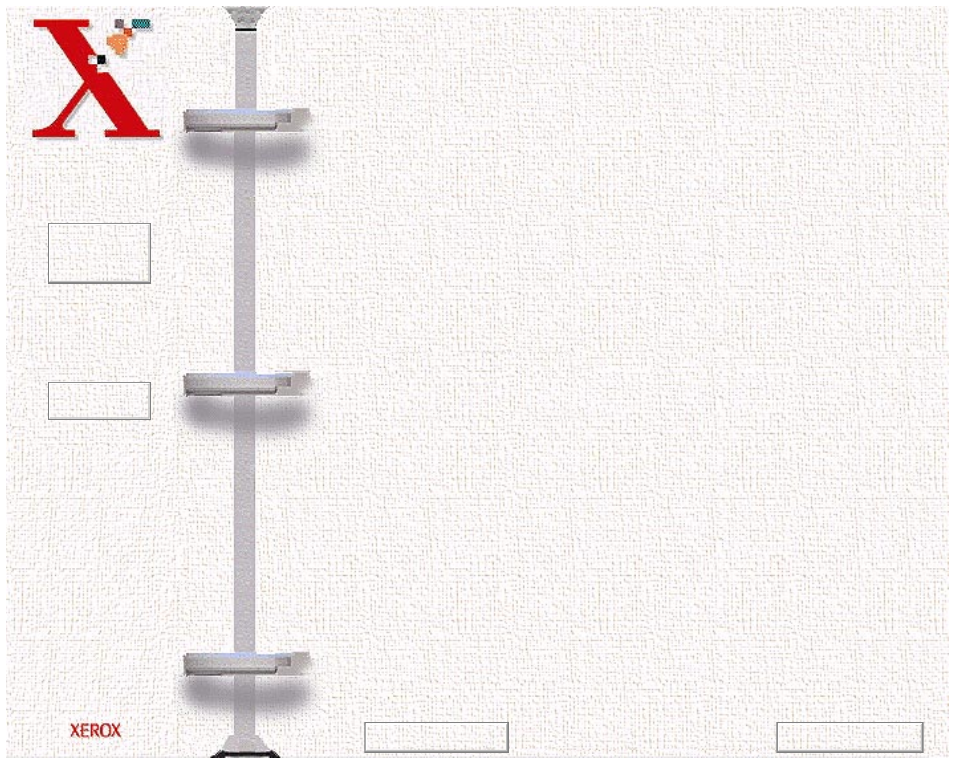
Book
TOC
Chapter
TOC
Search
5-1
Chapter 5
Printing
Click on one of the following topics, or use the Search button on
the left.
Printing a Document
Printer Settings
Windows 95/98 and 3.x Printer Settings
Windows NT 4.0 Printer Settings
The Xerox WorkCentre Control Program
Printing a Document
This procedure describes the general steps required for printing
from various Windows applications. The exact steps for printing a
document may vary depending on the application program you are
using. Refer to your software application’s documentation for the
exact printing procedure.
The following steps describe the typical process to print from a
Windows environment:
1
Make sure that your machine is properly connected to the
computer.
Previous Page
Next Page
This manual is related to the following products:
