Keypad character assignments, A ’ b ’ c ’ 2, D ’ e ’ f ’ 3 – Xerox WorkCentre 470cx-9904 User Manual
Page 108: G ’ h ’ i ’ 4, J ’ k ’ l ’ 5, M ’ n ’ o ’ 6, P ’ q ’ r ’ s ’ 7, T ’ u ’ v ’ 8, W ’ x ’ y ’ z ’ 9, Space ’ , ’ . ’ / ’ + ’ * ’ & ’ 0
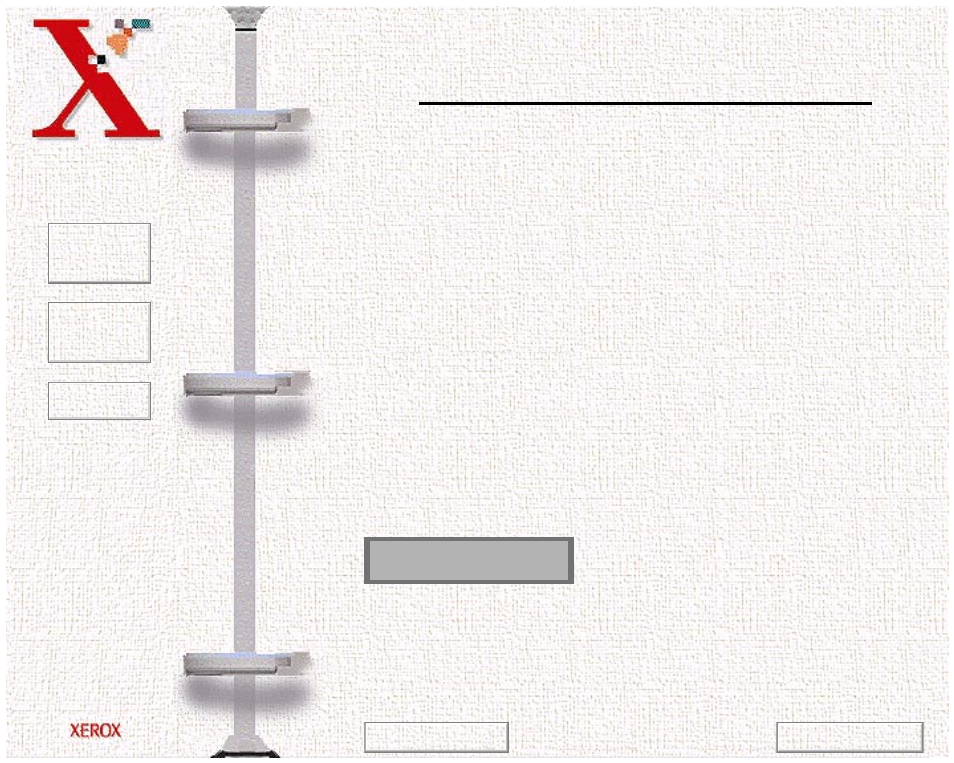
Book
TOC
Chapter
TOC
Search
3-32
Keypad Character Assignments
Entering Numbers
You can enter the telephone number of a remote fax machine
manually by using the Number keypad. The number you press
appears in the LCD display.
You can also use One-Touch buttons (including a Group Dial
number) or a two digit Speed Dial number for entering telephone
numbers.
Key
Assigned numbers, letters or characters
1
1
2
A
→
B
→
C
→
2
3
D
→
¦E¦→¦F¦→¦3
4
G
→
H
→
I
→
4
5
J
→
K
→
L
→
5
6
M
→
N
→
O
→
6
7
P
→
Q
→
R
→
S
→
7
8
T
→
U
→
V
→
8
9
W
→
X
→
Y
→
Z
→
9
0
Space
→
,
→
.
→
/
→
+
→
*
→
&
→
0
TEL>5551212_
Previous Page
Next Page
This manual is related to the following products:
See also other documents in the category Xerox Multifunction Devices:
- CopyCentre C20 (1 page)
- 8860MFP (2 pages)
- WorkCentre M118i (12 pages)
- WorkCentre M118-M118i Pomoc-14044 (47 pages)
- Phaser 3635 (228 pages)
- 252 (8 pages)
- 260 (262 pages)
- WorkCentre 6400 (184 pages)
- Phaser 6115MFP (75 pages)
- Phaser 3100MFP (2 pages)
- Color 550 (5 pages)
- 560 (2 pages)
- 5230 (10 pages)
- Phaser 6110MFP (104 pages)
- Phaser 3300MFP (148 pages)
- 7235 (24 pages)
- 7245 (300 pages)
- FaxCentre 2121 (2 pages)
- WorkCentre 5600 Series (28 pages)
- WorkCentre M128 (28 pages)
- DocuColor 260 RU (5 pages)
- 6030 EN (176 pages)
- Phaser 8860 EN (2 pages)
- WorkCentre C2424-3861 (65 pages)
- WorkCentre M118-M118i-4212 (5 pages)
- 6128 MFP (1 page)
- WorkCentre M123-M128-18006 (2 pages)
- WorkCentre C2424-17910 (25 pages)
- WorkCentre M123-M128-18001 (4 pages)
- WorkCentre 7328-7335-7345-7346 con built-in controller-17852 (24 pages)
- WorkCentre M123-M128-17992 (4 pages)
- 4112-4127 ST con integrated Copy-Print Server-17754 (6 pages)
- WorkCentre M118-M118i-17973 (2 pages)
- DocuColor 242-252-260 con Creo Spire CX260-17737 (4 pages)
- WorkCentre C2424-17921 (2 pages)
- WorkCentre M118-M118i-17974 (4 pages)
- WorkCentre M118-M118i-17983 (2 pages)
- WorkCentre M123-M128-17995 (147 pages)
- DocuColor 242-252-260 con built-in Fiery controller-17726 (1 page)
- WorkCentre M123-M128-18009 (2 pages)
- WorkCentre M123-M128-18003 (2 pages)
- WorkCentre M118-M118i-17975 (1 page)
- 4595 con Xerox FreeFlow DocuSP Print Controller-17832 (6 pages)
- DocuColor 242-252-260 con built-in Fiery controller-17725 (1 page)
- 4112-4127 ST con Xerox EX Print Server powered by Fiery-17776 (8 pages)
