No paper, Add paper then press, The paper feed tray is empty – Xerox WorkCentre 470cx-9904 User Manual
Page 233: Paper jam, Paper jammed inside the unit
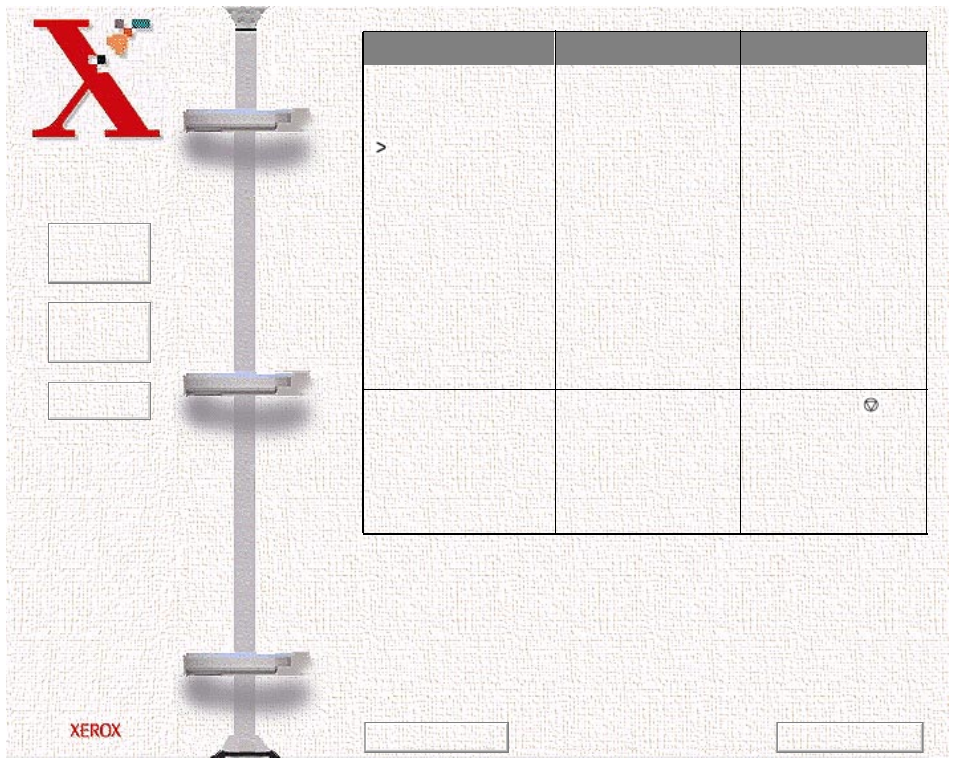
Book
TOC
Chapter
TOC
Search
7-13
NO PAPER
ADD PAPER
THEN PRESS
The paper feed tray is
empty.
The message is also
displayed if paper
narrower than A4,
Letter, or Legal is
loaded to print a PC
file. The file can be
printed regardless of
the message.
If the machine runs out
of paper while printing
a fax, it will restart
printing when more
paper is loaded and the
error condition is
reset.
If it runs out when
printing from a PC,
press any one of the
four arrow buttons
after loading more
paper.
PAPER JAM
Paper jammed inside
the unit.
Press the Stop
button and clear the
jam. Refer to
Jams While the
Machine is Printing
LCD Display
Meaning
Solution
Previous Page
Next Page
This manual is related to the following products:
