Automatically after each transmission (on), Schedule job (one-touch button 17), Phone book (one-touch button 18) – Xerox WorkCentre 470cx-9904 User Manual
Page 60: System list (one-touch button 19)
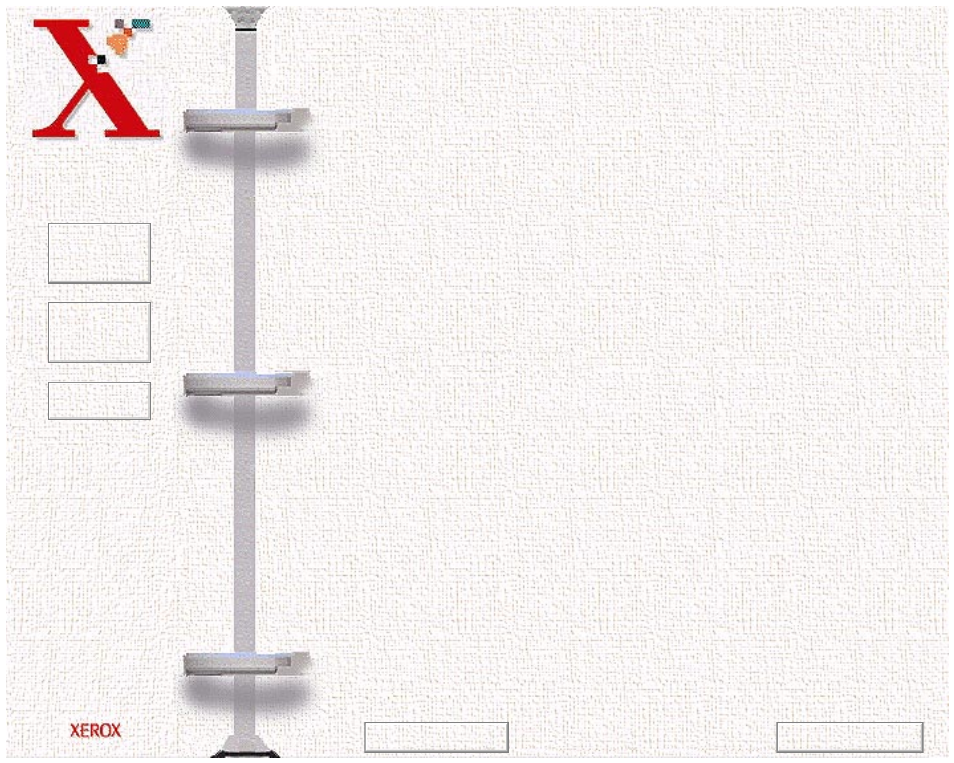
Book
TOC
Chapter
TOC
Search
1-54
You can set up your machine to print a TX Confirm report:
• Automatically after each transmission (ON).
• Automatically only if an error occurs during transmission
(ERR).
The machine can be set to print no report at all (OFF). You can
print this report manually whenever you want.
• Schedule Job (One-Touch button 17)
The Schedule Information List provides information about
documents currently stored for Delayed Transmission, Priority
Transmission, Memory Transmission, Continuous Polling, and
TX Polling. The list shows the starting time, type of operation,
etc.
• Phone Book (One-Touch button 18)
This Telephone Numbers List indicates all of the numbers
currently stored in machine memory as One-Touch Dial
numbers, Speed Dial numbers, and Group Dial numbers.
• System List (One-Touch button 19)
This System Data List indicates the status of the user-selectable
options. See
on page 1-56. After
changing any setting, print this list to confirm your changes.
Previous Page
Next Page
