Xerox WorkCentre 470cx-9904 User Manual
Page 254
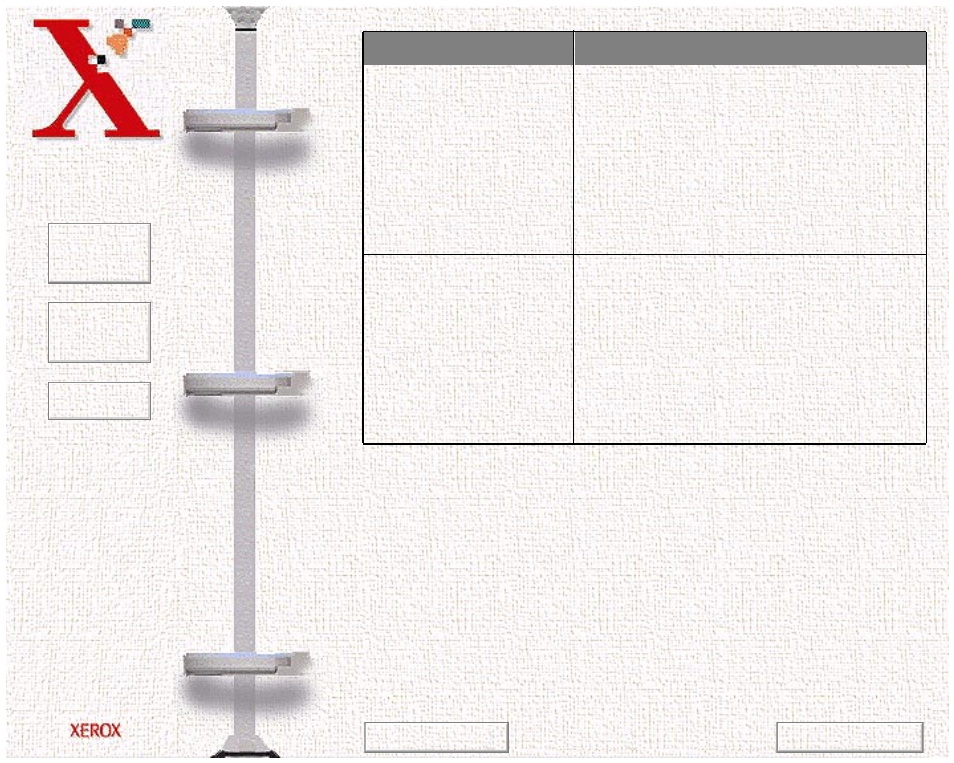
Book
TOC
Chapter
TOC
Search
7-34
The following message
appears on the computer
screen:
Port is disabled. Check if
the port is properly
connected, power is on,
scanner is not busy. Then
restart your computer.
The printer cable may be improperly
connected or the power may be off. Ensure
that the
WorkCentre 470cx is plugged in. If the
problem persists, turn the computer and
printer off. Wait about 10 seconds, turn them
both on and try again.
The following message
appears on the computer
screen:
Port is disabled. Check if
the port is properly
connected, or power is
on. Then restart your
computer.
• An I/O error has occurred during
scanning. Check for proper cable
connection and for a bad cable.
Symptom
Cause and Solution
Previous Page
Next Page
This manual is related to the following products:
