Press 1 to turn the error correction mode on, Press 2 to turn the error correction mode off – Xerox WorkCentre 470cx-9904 User Manual
Page 65
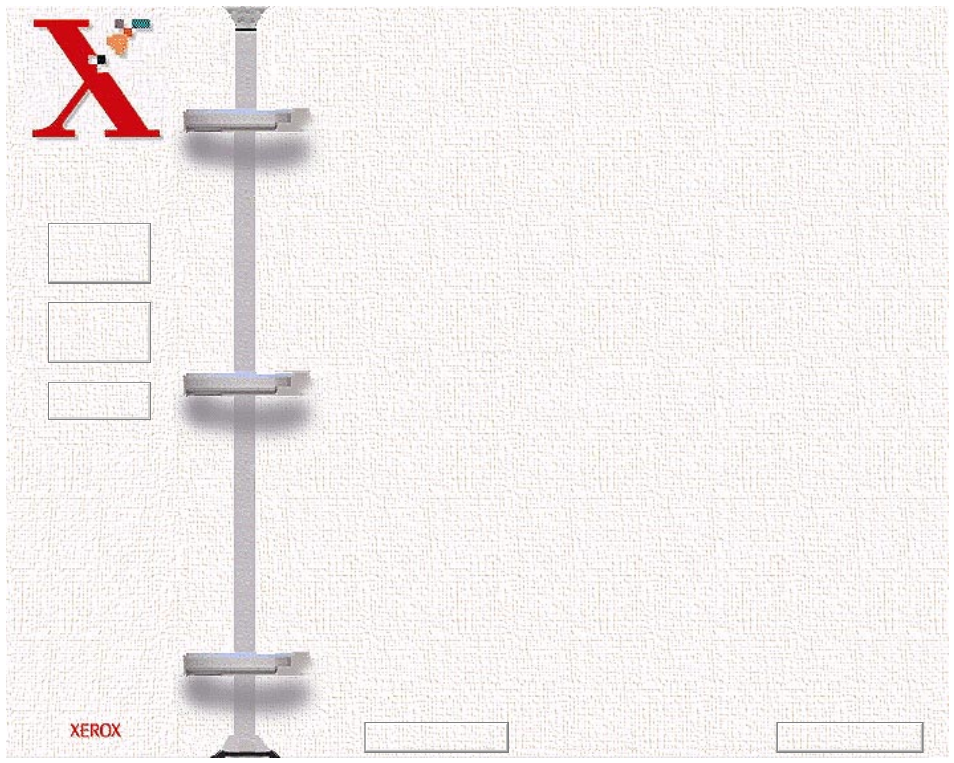
Book
TOC
Chapter
TOC
Search
1-59
Press 1 if the fax machine is connected to a tone (Touch Tone)
dial line.
Press 2 if the fax machine is connected to a pulse (Rotary) dial
line.
• ECM MODE (Error Correction Mode) - This mode
compensates for poor line quality and ensures accurate, error-
free communication with any other ECM-equipped facsimile
machine. If the line quality is poor, transmission time may be
increased when ECM is enabled.
Press 1 to turn the Error Correction mode on.
Press 2 to turn the Error Correction mode off.
•
RX REDUCTION - When receiving a document as long as or
longer than the paper installed in your machine, the machine
can reduce the data in the document to fit the paper size in the
machine. Use this feature if you want to automatically reduce
an incoming page (that would otherwise be divided into two
pages) to fit on a single page. If the fax machine cannot reduce
the data to fit into one page with this feature enabled, the data is
divided and printed in actual size on two or more sheets.
There are two RX Reduction modes available, On and Vertical
Only.
Press 1 to turn the RX reduction feature on. Note that this
feature does not apply to the copy mode.
Previous Page
Next Page
