Editing numbers or names, Inserting a pause – Xerox WorkCentre 470cx-9904 User Manual
Page 109
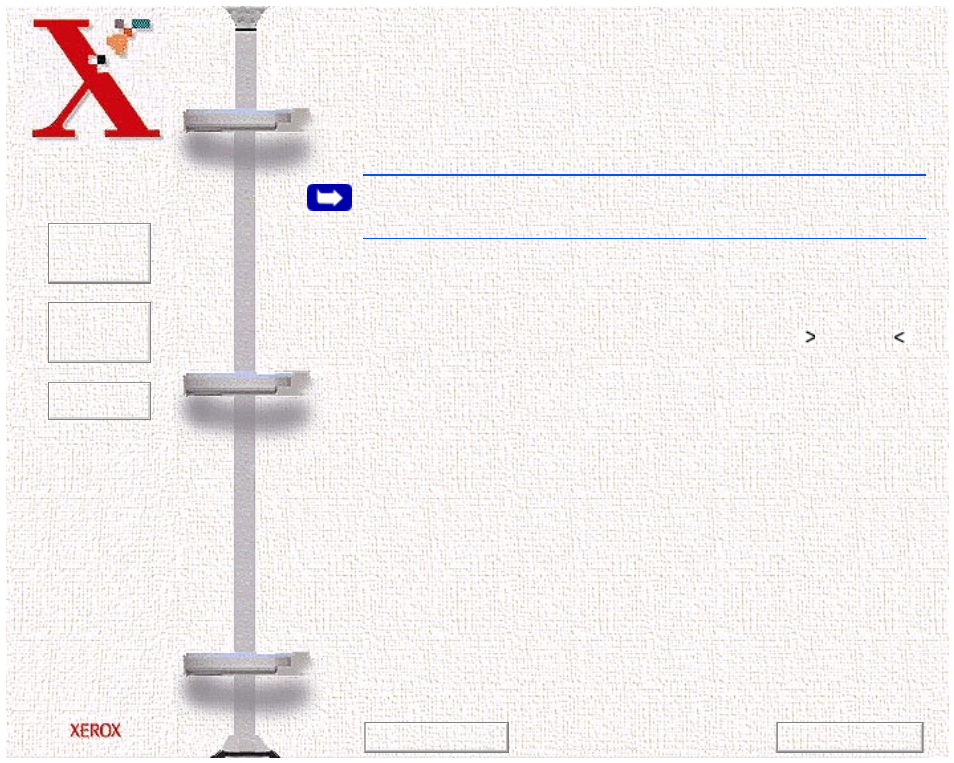
Book
TOC
Chapter
TOC
Search
3-33
Your machine will send the same document to more than one
location. After you enter a fax number, the display prompts you to
enter ANOTHER FAX NUMBER?. To enter another fax number,
you can enter the number manually, use a One-Touch button, or a
two digit Speed Dial number.
Note:
You cannot use a Group Number Dialing button to enter
another fax number.
Editing Numbers or Names
If you make a mistake while entering a number or name, move the
cursor under the wrong digit by pressing the Right
or Left
button. Press the correct number to change or press the Search/
Delete button to delete the number.
Inserting a Pause
With some private telephone systems, you must dial an access
code (9 for example) and listen for a second dial tone before
dialing an outside number. In such cases, you must insert a pause
in the telephone number. You can insert a pause in the telephone
number when you are setting up a One-Touch or Speed Dial
number, or when you dial a number without lifting the handset.
To insert a pause, press the Redial/Pause button at the appropriate
place while entering the telephone number. A "P" will appear in
the display at the corresponding location.
Previous Page
Next Page
