Xerox WorkCentre 470cx-9904 User Manual
Page 37
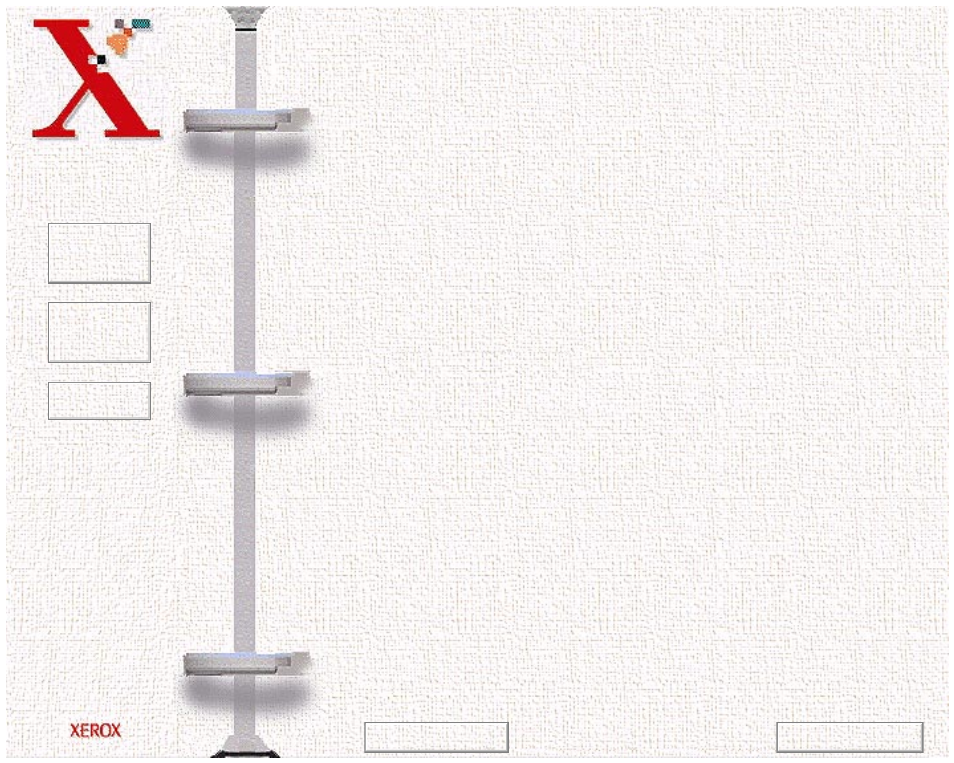
Book
TOC
Chapter
TOC
Search
1-31
To avoid smudging caused by fingerprints, handle transparency
film and coated paper carefully.
To avoid fading, do not expose the printed film to prolonged
sunlight.
Store unused media flat. Do not remove papers from their
protective packaging until you are ready to use them.
Store unused media at temperatures between 59 and 86 degrees
Fahrenheit (15 to 30 degrees Centigrade). The relative
humidity should be between 10% and 70%.
• If the print density of your page is very high, light paper stock
may curl slightly due to the large amount of ink. If you need to
print dense graphics, try printing on heavier stock.
• Do not use thicker paper than meets the specifications for this
machine. Printing with a paper that is thick enough to come in
contact with the print head nozzles may damage the cartridge.
Previous Page
Next Page
