Allied Telesis AT-S25 User Manual
Page 62
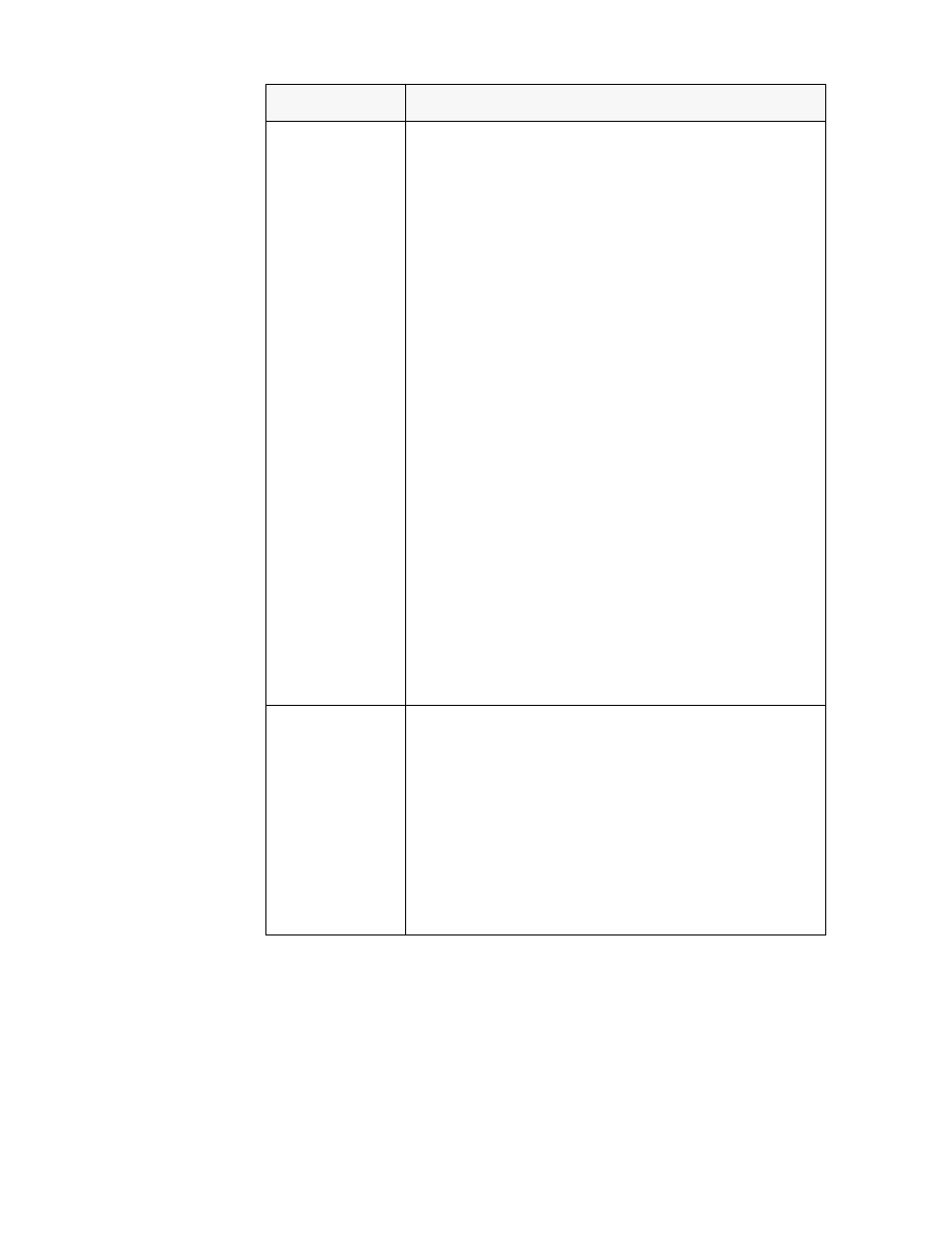
Section II: Local and Telnet Mangement
62
3 - Negotiation
Configures a port for Auto-Negotiation or to manually
set a port’s speed and duplex mode.
Settings for this parameter are:
• Auto: Sets a port’s speed and duplex mode
automatically. (default)
• Manual: Set a port’s speed and duplex mode
manually.
If you select Auto, the switch will set both speed and
duplex mode for the port automatically.
If you select Manual, two additional selections are
displayed in the window:
4 - Duplex ..............Half
5 - Speed .............. 10MB
You use these two selections to set the port’s duplex
and speed mode.
Settings for these 2 selections are:
4 - Duplex:
• Full = Full-duplex
• Half = Half-duplex
5 - Speed:
• 0010 = 10MB
• 0100 = 100MB
• 1000 = 1000MB (Optional uplink port only)
F - Flow Control
Sets flow control on the port. This parameter only
applies to ports operating in full-duplex mode.
A port using flow control transmits a special pause
packet to stop the end node from sending frames when
the port’s buffer is full and it cannot receive any more
packets. The pause packet notifies the end node to stop
transmitting for a specified period of time.
Possible settings for this parameter are:
• Enable
• Disable (default)
PARAMETER
DESCRIPTION
