Configuring management access – Allied Telesis AT-S25 User Manual
Page 52
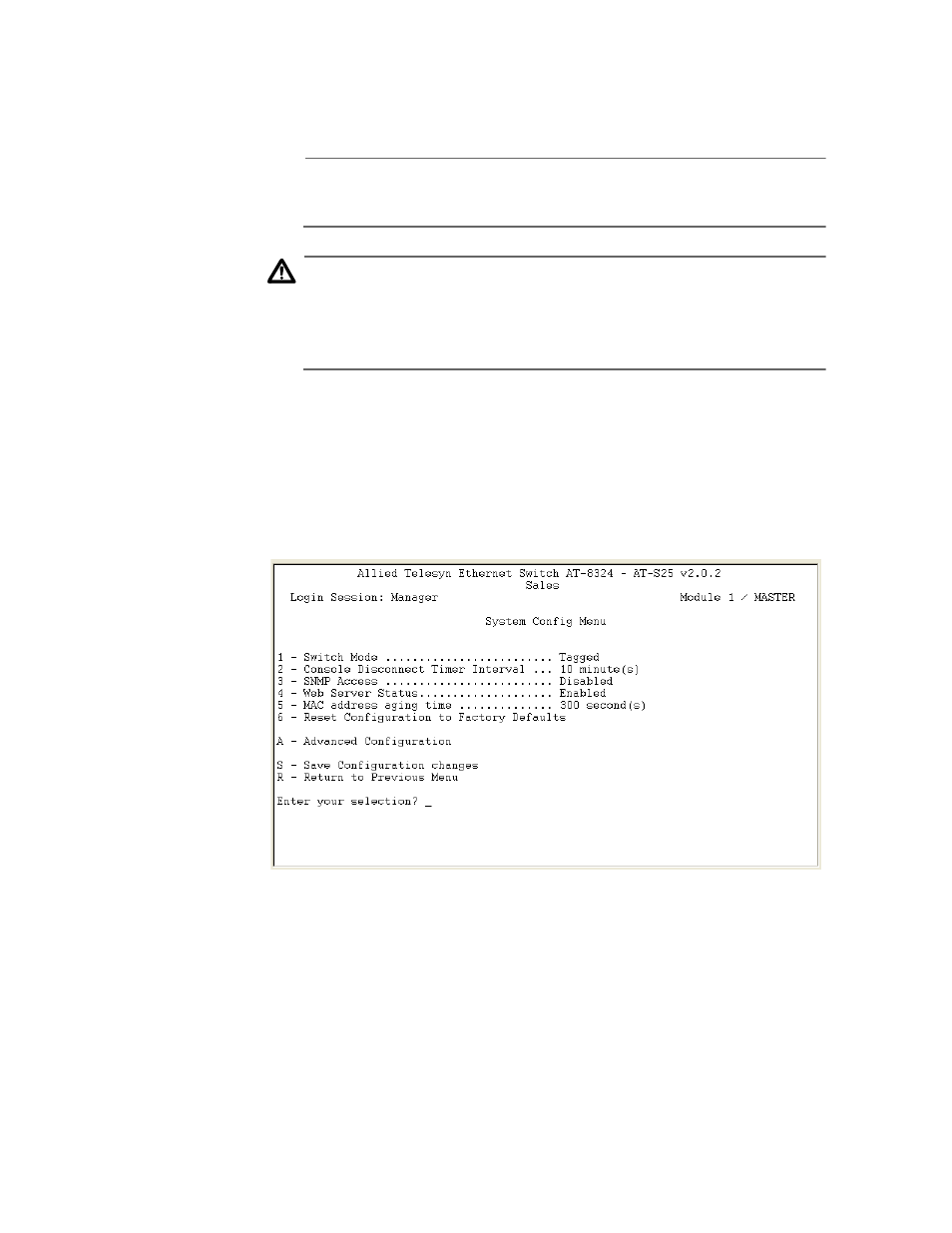
Section II: Local and Telnet Mangement
52
6. When prompted, re-enter the new Manager or Operator password.
For information on these parameters, refer to Table 1 on page 43.
Note
The password can be from 0 to 15 alphanumeric characters. The
passwords are case sensitive.
Caution
You should not use spaces or special characters, such as asterisks (*)
and exclamation points (!), in a password if you will be managing
the stack from a web browser. Many web browsers cannot handle
special characters in passwords.
Configuring
Management
Access
To configure the console timer, web access, SNMP access, and TFTP
server security features of the AT-S25 management software, perform
the following procedure:
1. From the Main Menu, type 5 to select System Config Menu.
The System Config Menu in Figure 12 is displayed.
Figure 12 System Config Menu
2. To configure the console timer, type 2 to select Console Disconnect
Timer Interval and, when prompted, enter a value of from 1 to 60
minutes. The default is 10 minutes.
For example, if you specify 2 minutes, the AT-S25 management
software automatically ends a management interface if it does
not detect any activity from the local or telnet management
station after 2 minutes.
