Tftp guidelines – Allied Telesis AT-S25 User Manual
Page 18
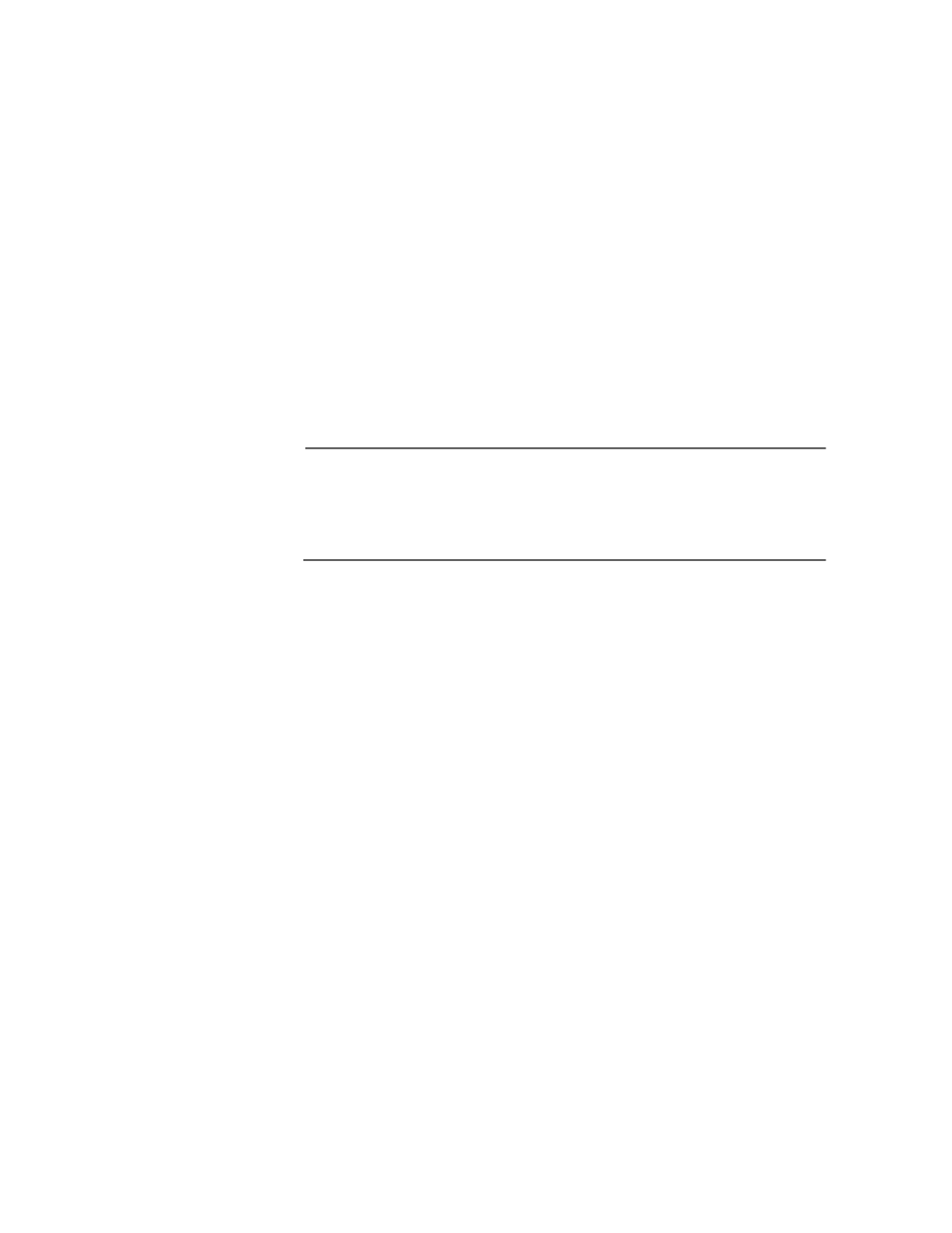
Preface
18
TFTP Guidelines
In the legacy code of AT-S25 Version 1.5.6.2 or an earlier version and
Version 1.5.6.3, the TFTP server software runs on the switch, so the user
has to use the Put command of the TFTP client software on a PC to
download an image file to the switch. However, AT-S25 Version 2.0.2 and
after is designed to use the TFTP client software on the switch. As a
result, the user must run TFTP server on the PC to download the image
file to the switch when Version 2.0.2 or later is the current software. For
further information on software downloads, refer to Chapter 14: File
Downloads and Uploads on page 178.
TFTP software is available from various sources and is included in SNMP,
which can be purchased through Allied Telesyn. A command line
version, is included in most UNIX variants, Windows 2000, Windows NT,
and Windows XP. Please consult the documentation or the
manufacturer of the software for instructions on how to use the
software.
Note
This is a two-step method used to upgrade the software to the
switch modules that are part of a stacked configuration or to the
entire stack at once. This method may be performed from either a
local or a remote host PC.
Regardless of the manufacturer, all TFTP client software will need the
following information:
Host - This is the IP address of the switch to which you are
downloading the software.
Binary or ANSI - You will need to specify binary mode (-i) for the
file transfer.
Put - The Put command is used to download a new software
image file to the switch.
Source file - When using the Put command to download software
to the stack, enter the path and filename of the file to be
downloaded onto the switch. The filename must be
“ATS25_V1563.IMG” or “ATS25_V202.IMG”, for example,
depending on the new software image that is being downloaded.
Destination file - When using the Put command to download the
software from a stack, the filename must be “ats25.img”. (No path
should be specified for this file.)
Example:
tftp -i 149.35.1.1 put c:\ats25_v1563.img ats25.img
tftp -i 149.35.1.1 put c:\ats25_v202.img ats25.img
