Displaying pvids – Allied Telesis AT-S25 User Manual
Page 141
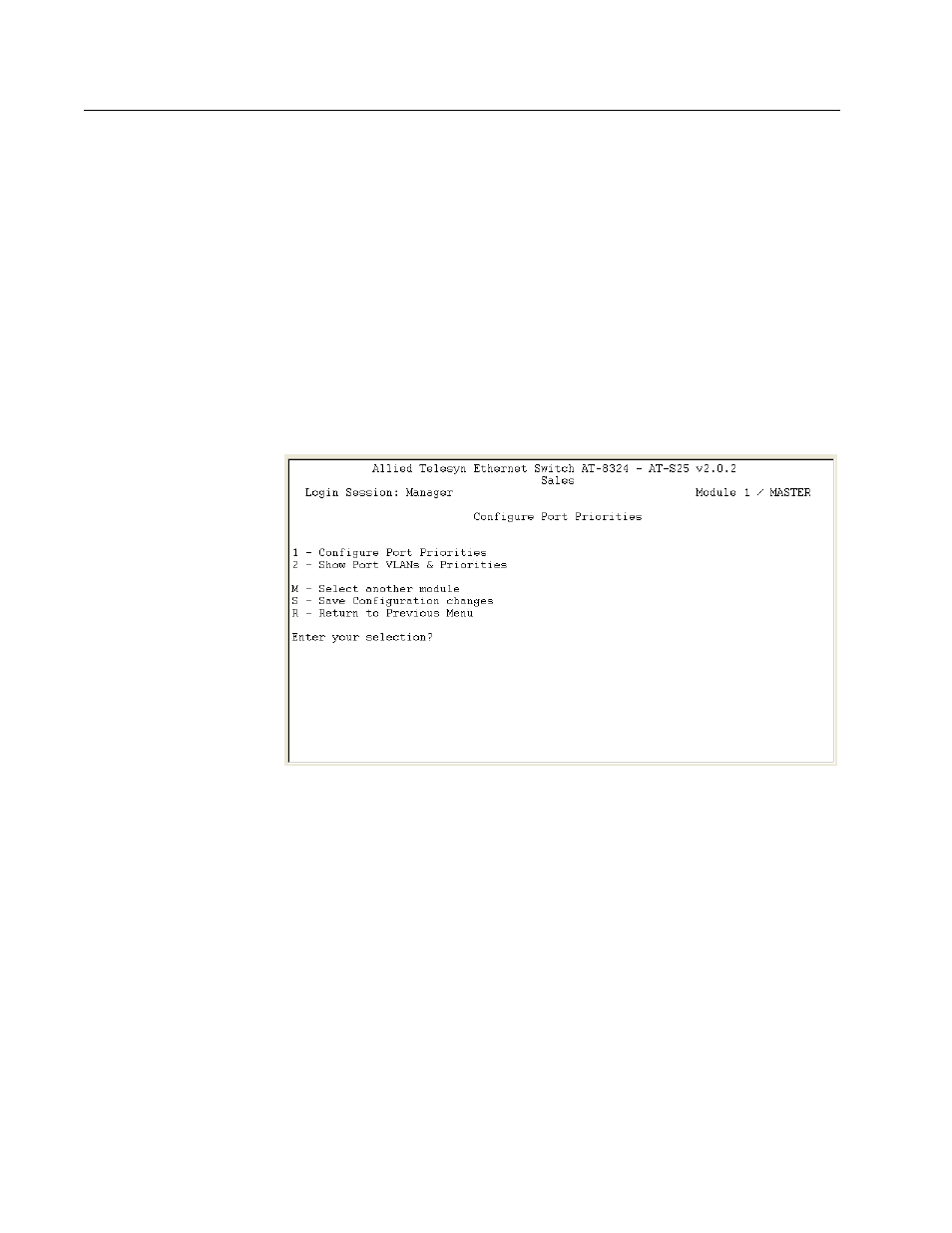
AT-S25 Management Software User’s Guide
141
Displaying PVIDs
The following procedure displays a window that lists the PVIDs for all the
ports on the switch. You cannot change the PVID of a port. The AT-S25
management software automatically sets the PVID when a port is made
an untagged member of a VLAN, assigning it a PVID value equal to the
VID.
The window described in this section also contains the priority queue
settings for each port. To display the PVID settings on the switch,
perform the following procedure:
1. From the Main Menu, type 2 to select VLAN Menu.
2. From the VLAN Menu, type 2 to select Configure Port Priorities.
The Configure Port Priorities menu in Figure 54 is displayed.
Figure 53 Configure Port Priorities Menu
3. If necessary, use the M - Select another module option to change to
another switch module in the stack.
4. From the Configure Port Priorities window, type 2 to select Show Port
VLANs & Priorities.
The Show Port VLANs & Priorities window is displayed. An
example of the window is shown in Figure 54 on page 142.
