Stp and rstp parameters – Allied Telesis AT-S25 User Manual
Page 102
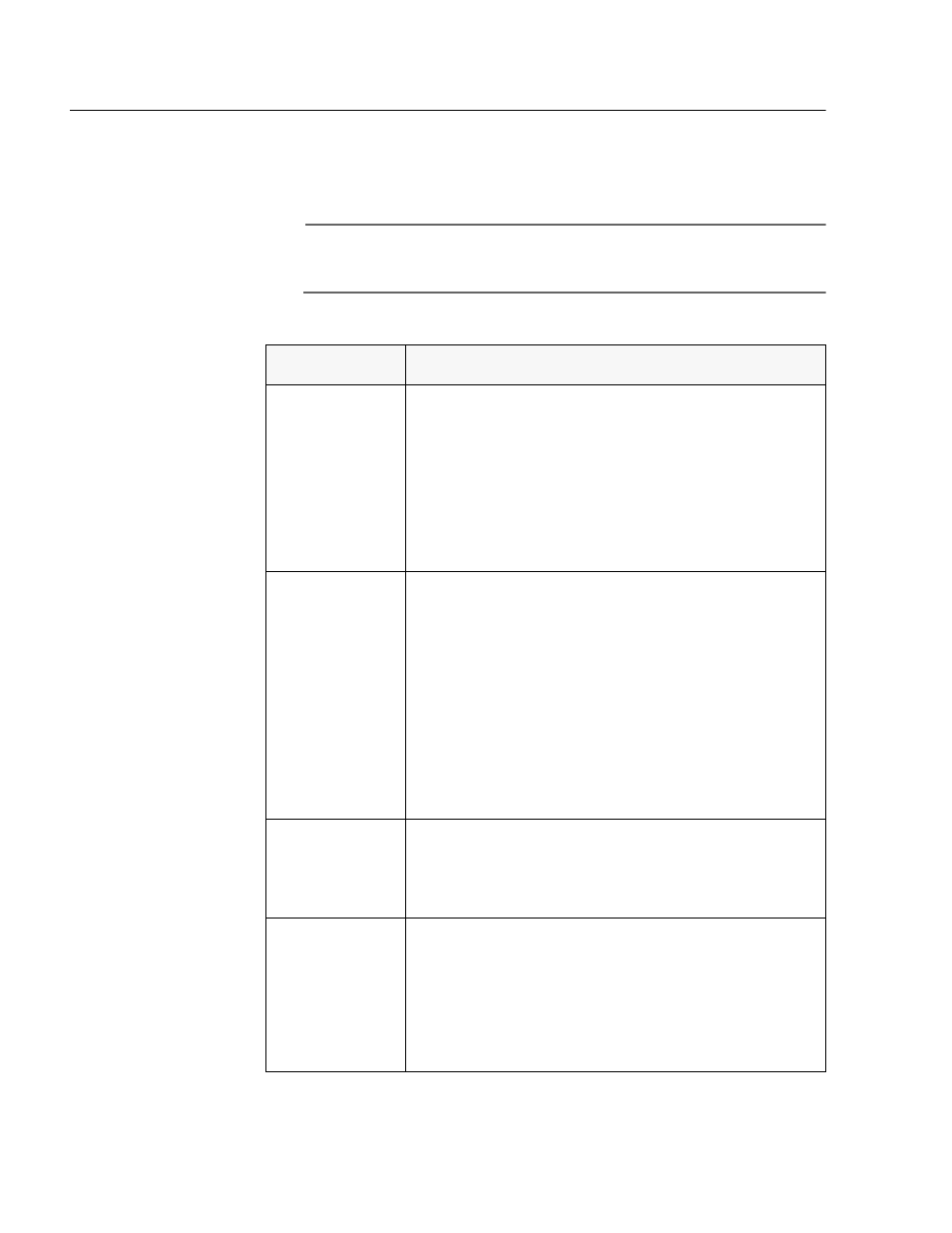
Section II: Local and Telnet Mangement
102
STP and RSTP Parameters
Since both STP and RSTP are sharing the same parameters; instead of
having them listed by sections in this chapter, they are now listed in the
Table 9 below:
Note
Any changes made to the common parameters will be take effect on
both protocols such as: Bridge Priority, Bridge Hello Time,….”
Table 9 STP and RSTP Parameters
PARAMETER
DESCRIPTION
Force Version
This selection determines whether the bridge will
operate with RSTP or in an STP-compatible mode.
• If you select RSTP, the bridge will operate all ports in
RSTP, except for those ports that receive STP BPDU
packets.
• If you select Force STP Compatible, the bridge will
operate in RSTP, using the RSTP parameter settings,
but it will send only STP BPDU packets out the ports.
Bridge Priority
The priority number for the bridge. This number is used
in determining the root bridge for RSTP. The bridge
with the lowest priority number is selected as the root
bridge. If two or more bridges have the same priority
value, the bridge with the numerically lowest MAC
address becomes the root bridge. When a root bridge
goes off-line, the bridge with the next priority number
automatically takes over as the root bridge.
This parameter has a range of from 0 (zero) to 61,440 in
increments of 4096, with 0 being the highest priority.
For a list of the increments, refer to Table 6, Bridge
Priority Value Increments on page 94.
Bridge Hello
Time
The time interval between generating and sending
configuration messages by the bridge.
This parameter has a range of from 1 to 10 seconds. The
default is 2 seconds.
Bridge
Forwarding
The waiting period before a bridge changes to a new
state, for example, becomes the new root bridge after
the topology changes. If the bridge transitions too
soon, not all links may have yet adapted to the change,
possibly resulting in a network loop.
This parameter has a range of from 4 to 30 seconds. The
default is 15 seconds.
