Save:waveform:fileformat – GW Instek GDS-200 Series Programming Manual User Manual
Page 111
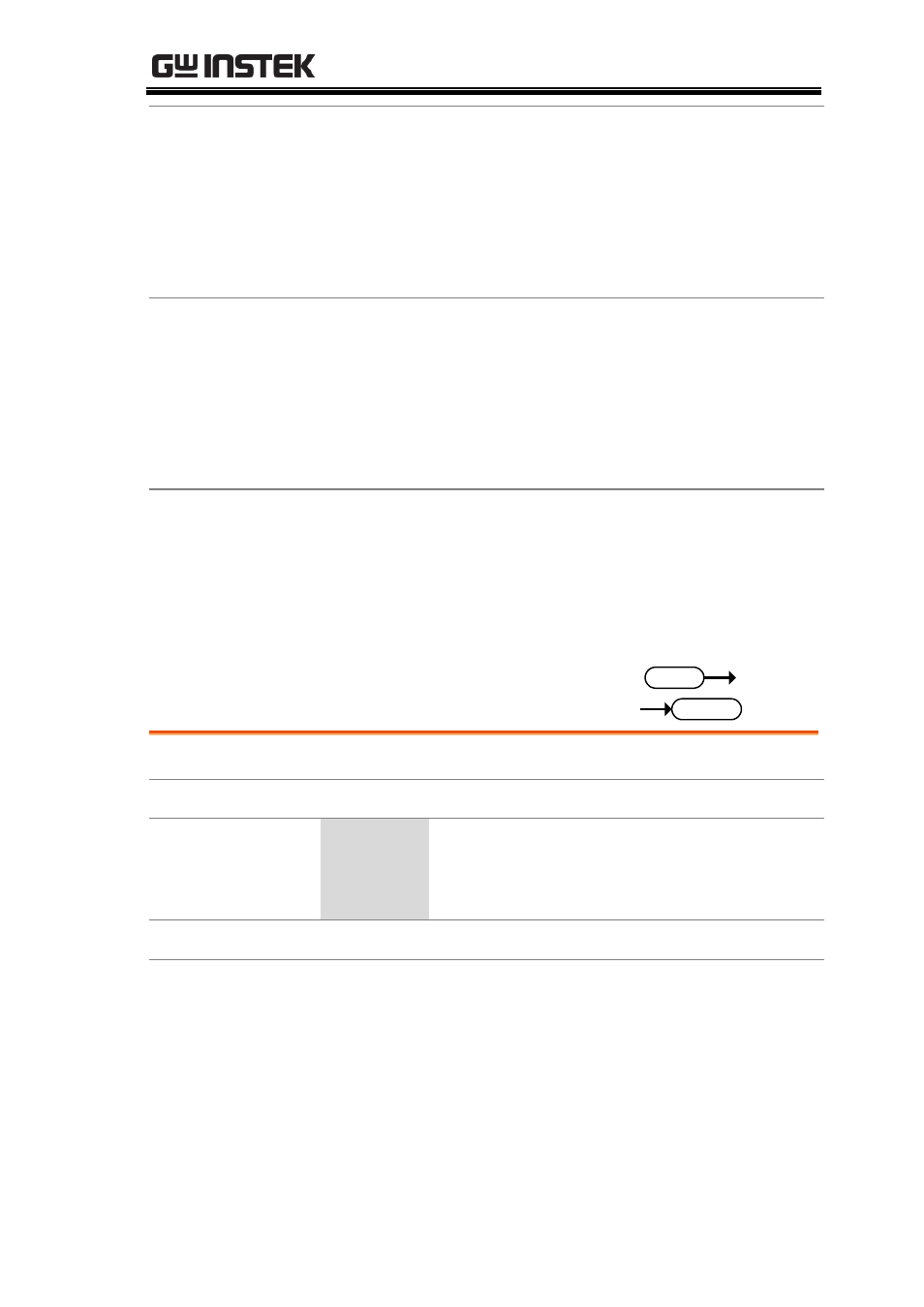
COMMAND DETAILS
111
Example 2
:SAVe:WAVEform:FILEFormat LSF
:SAVe:WAVEform ALL, “Disk:/ALL001”
Sets the file format to LSF. A folder named
“ALL001” is created and saves all displayed
waveforms to the “ALL001” directory in the LSF
format.
Example 3
:SAVe:WAVEform:FILEFormat FCSV
:SAVe:WAVEform ALL, “Disk:/ALL002”
Sets the file format to FCSV(fast CSV format). It
then saves the all channel’s waveforms to the root
directory (Disk:/) of the internal flash disk in the
CSV format (with the filename ALL002.CSV).
Example 4
:SAVe:WAVEform:FILEFormat LSF
:SAVe:WAVEform CH2, “Disk:/DS0003.LSF”
Save the channel 2’s waveform to the root
directory (Disk:/) of the internal flash disk in the
LSF format with DS0003.LSF as the filename.
:SAVe:WAVEform:FILEFormat
Description
Sets the waveform save file format.
Syntax
:SAVe:WAVEform:FILEFormat {LSF | FCSV | ?}
Parameter
LSF
Sets the file format to the internal file
format, LSF. (xxx.LSF)
FCSV
Sets the file format to fast CSV. (xxx.CSV)
Return parameter
Returns the file format (LSF, FCSV).
Example
:SAVe:WAVEform:FILEFormat LSF
Sets the file format to LSF.
Set
Query
