Brocade Fabric OS Command Reference (Supporting Fabric OS v7.3.0) User Manual
Page 169
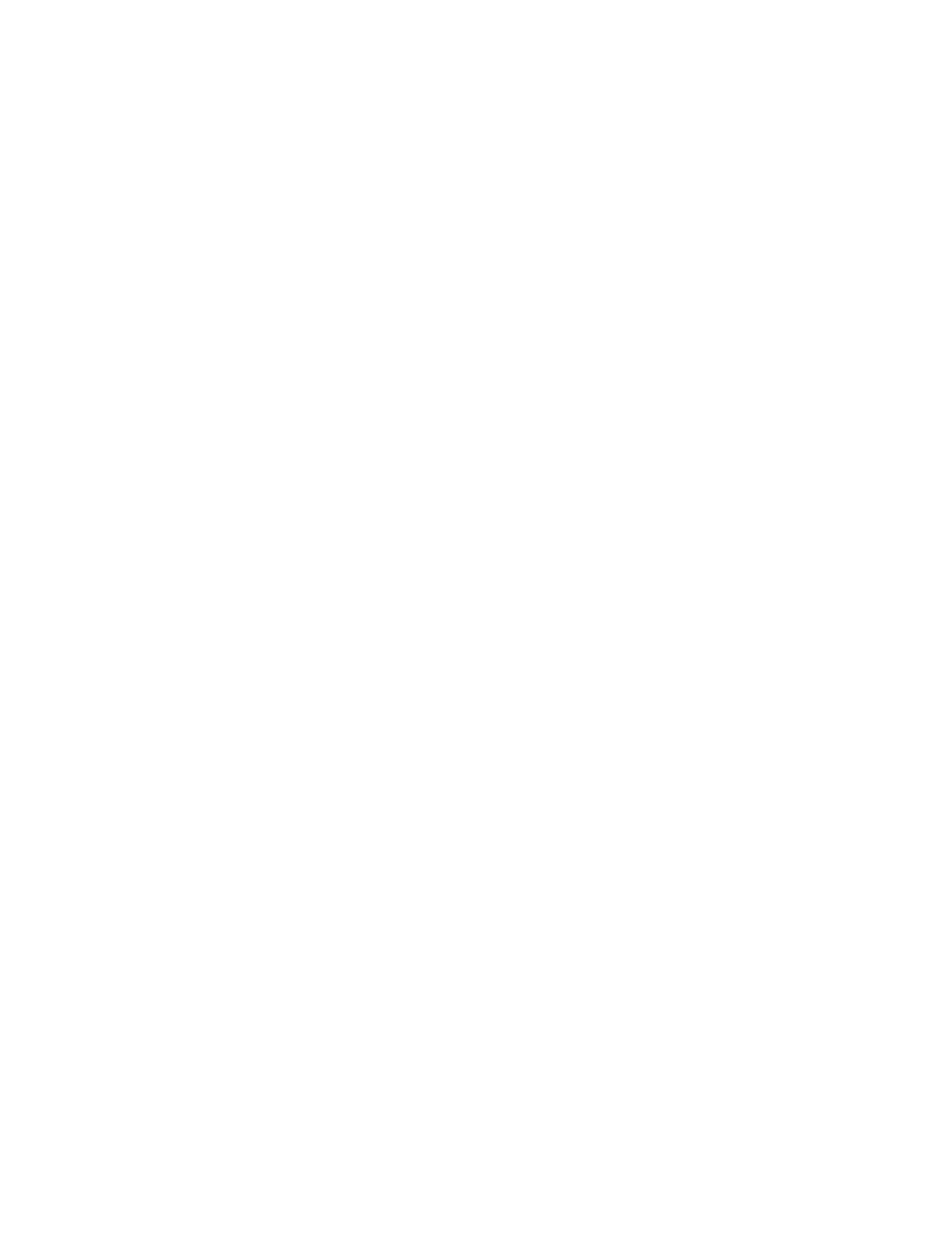
Fabric OS Command Reference
139
53-1003131-01
configDefault
2
OPERANDS
This command has the following operands:
-fid FID
Specifies the Fabric ID of the logical switch for which to reset the configuration.
This operand is valid only in Virtual Fabric mode, and the executing account must
have chassis permissions.
-all
Restores all nonpersistent configuration parameters to factory default values
(switch and chassis parameters). This command requires chassis permissions.
-switch
Resets the switch configuration only. This operand is not valid in VF mode.
-force
Executes the command without confirmation and reboots the switch. This operand
is optional.
EXAMPLES
To restore all system configuration parameters to default values:
switch:admin> configdefault -all
WARNING: This is a disruptive operation that requires a switch reboot.
Would you like to continue [Y/N]: y
Executing configdefault...Please wait
Already in Native Mode continuing with configDefault
Committing configuration ... done
The switch has to be rebooted to allow the changes to take effect.
Switch rebooting .......
Restarting system.
The system is coming up, please wait...
To restore all system configuration parameters with -force option:
switch:admin> configdefault -all -force
Executing configdefault...Please wait
setting the default config on switch sw_5100_79
Already in Native Mode continuing with configDefault
Committing configuration ... done.
The switch has to be rebooted to allow the changes to take effect.
Switch rebooting .......
Restarting system.
The system is coming up, please wait...
SEE ALSO
,
,
