Setup steps, The ˆ key – Watlow Series F4S/D User Manual
Page 8
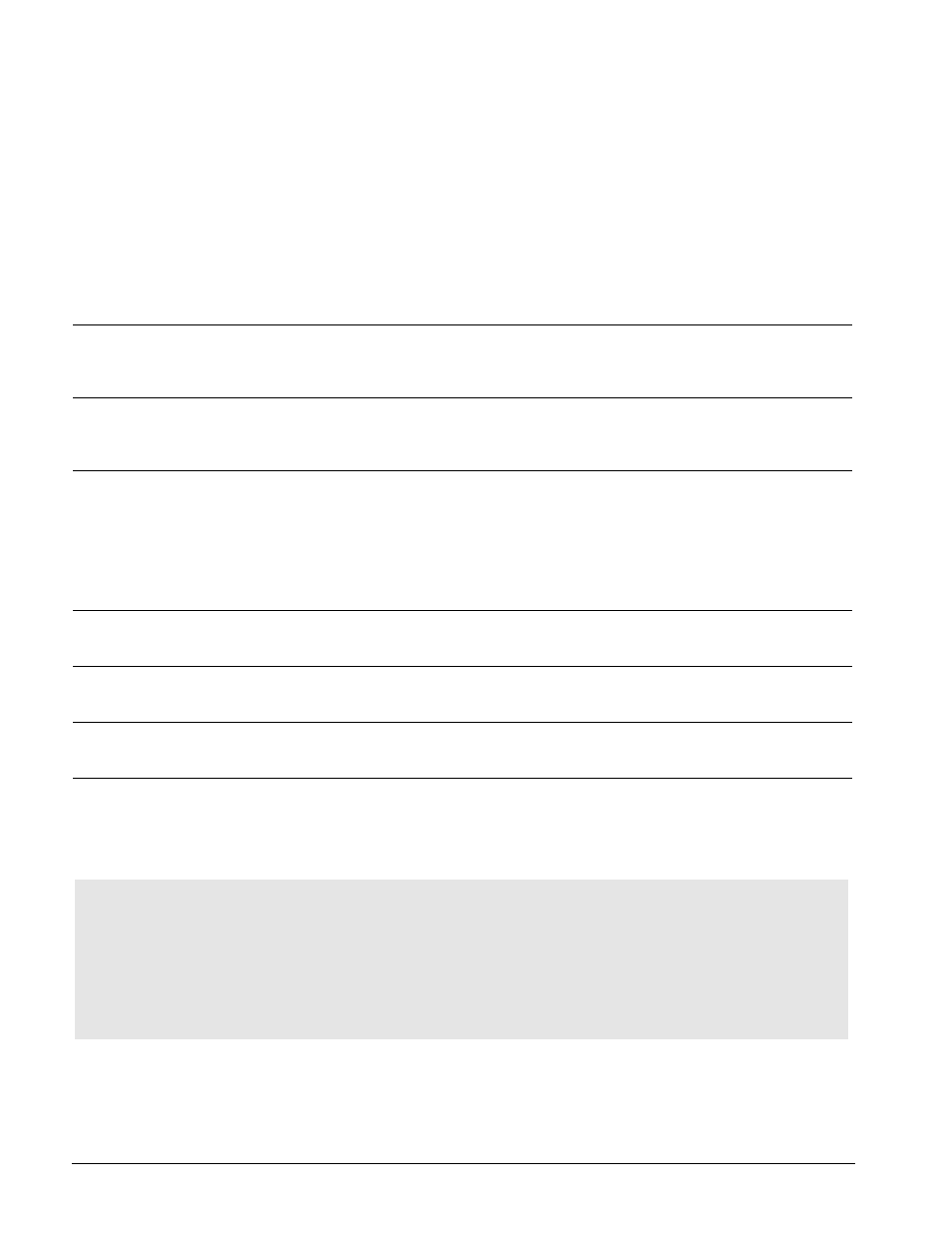
1 . 4
■
I n t r o d u c t i o n
Wa t l o w S e r i e s F 4 S / D
Setup Steps
The
ˆ Key
During all these steps, the Information Key
will summon helpful definitions and setup tips.
Just position the cursor next to the item you
want to know more about, then press the key.
Press it again to return to your task.
See Chapter 3, Operations.
7
Run the profile (or establish a set point
for static set point control).
See Chapter 4, Profile Programming.
6
Program a profile.
See Chapter 7, Communications.
5
Set up serial communications.
See Chapter 3, Operations.
4
Tune the system and set alarm set points.
Learn to navigate the software in Chapter 2,
Keys, Displays and Navigation, and then go to
Chapter 5, Setup. For background, you may also
want to refer to Chapter 6, Features.
(This step
may not be necessary if the Series F4 is already
installed in the equipment.)
3
Set up the controller to suit your basic
application.
See Chapter 12, Wiring
. (This step will not be
necessary if the Series F4 is already installed in
equipment.)
2
Wire the controller.
See Chapter 11, Installation
. (This step will not
be necessary if the Series F4 is already installed
in equipment.)
1
Install the controller.
How to do it
What to do
• If the Series F4 is an independent unit, start
with Step 1 below.
• If the Series F4 is already installed in and set
up for a piece of equipment, proceed to Steps 4,
5, 6 and 7 below.
• If the Series F4 is already installed in a piece
of equipment and the setup and profile pro-
gramming functions are locked, proceed direct-
ly to Step 5 or 7.
