Environmental testing, A sample application, A sample application: environmental testing – Watlow Series F4S/D User Manual
Page 40: Programming a profile, Military standard 810d
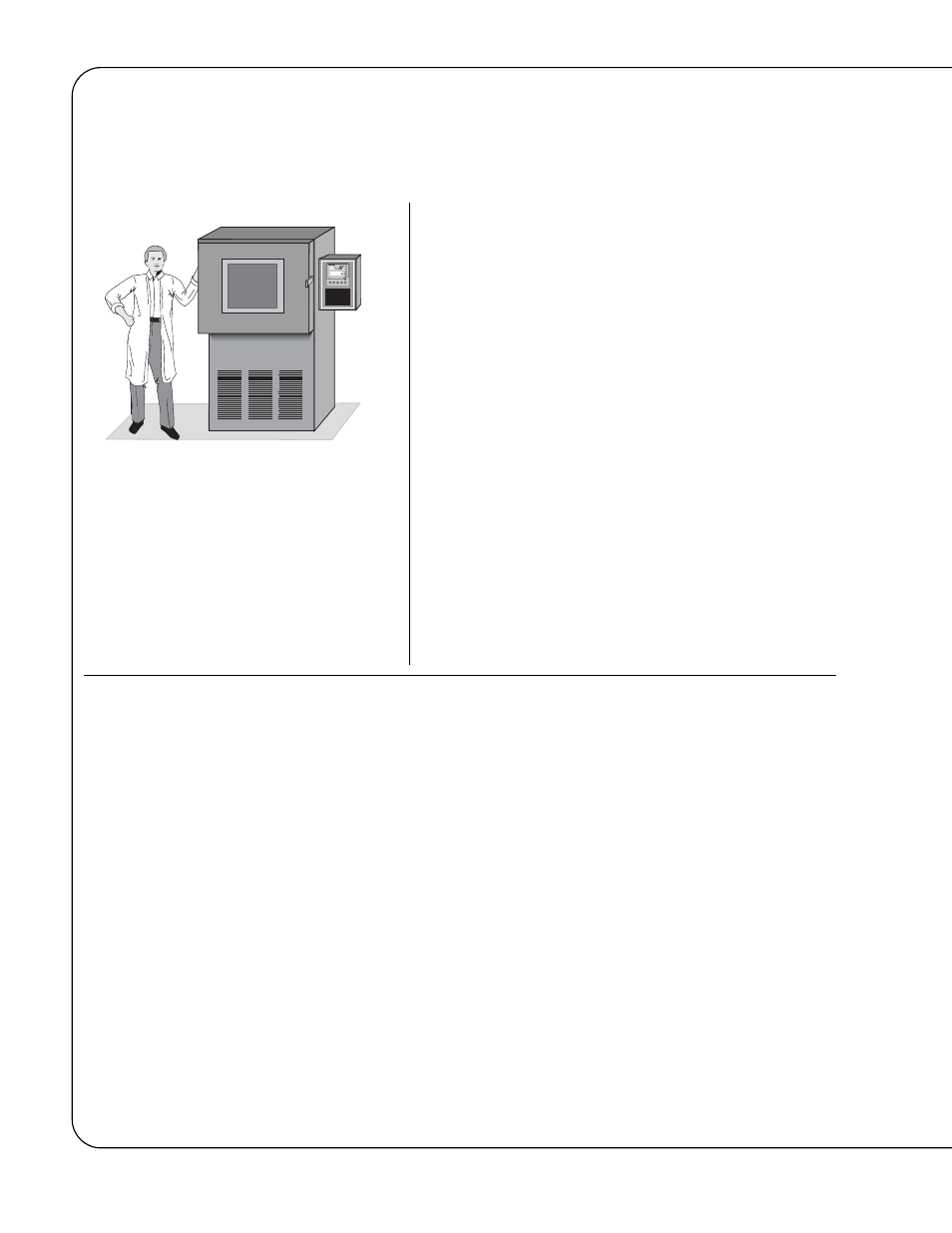
To test its customers’ navigational equipment,
Ajax Testing Co. selected a version of Military Standard
Test 810D, which is often used to test navigational or
other military equipment under hot, humid conditions.
The full test requires a two-channel controller to manipu-
late both temperature and humidity in an environmental
chamber.
Andy planned his profile on the User Profile
Record,
after checking the Setup Page to make sure the con-
troller’s inputs, outputs, limits and ranges were config-
ured properly. Andy then programmed the profile into the
Series F4.
4 . 8
■
P r o f i l e P r o g r a m m i n g
Wa t l o w S e r i e s F 4 S / D
A Sample Application: Environmental Testing
Programming a Profile
F 4
1
2
i
1B
1B
2A
2A
2B
2B
1A
1A
Main Page___________
Go to Profiles
Go to Setup
Go to Factory
This profile is embedded in the Series F4
software for use as a teaching tool and as
a template. To see how it is programmed
in steps, and how each step is defined, go
to the Profiles Page, choose Edit Profile
and open MILSTD 810D.
If your Series F4 is a single-channel con-
troller, you will see only the temperature
on Channel 1. This is NOT the true Mili-
tary Standard Test 810D.
Military Standard 810D
Step 1:
Ramp Time
Initialize the set point for channels 1 and 2.
Step 2:
Soak
Wait for channels 1 and 2 process values to reach their set points before the test
proceeds.
Step 3:
Soak
To ensure that the equipment temperature has stabilized, expose the equipment
in the chamber to a temperature of 88°F and an RH of 88% for five hours.
Steps 4 to 11: Ramp Time
The test calls for a programmed increase in temperature and decrease in relative
humidity over a period of eight hours.
Step 12:
Soak
Expose the equipment in the chamber to a temperature of 105°F and an RH of
59% for three hours.
Steps 13 to 19: Ramp Time
The test calls for a programmed decrease in temperature and increase in relative
humidity over a period of seven hours.
Step 20:
Jump
Jump to step 3 and repeat steps 3 to 20 twenty times.
Step 21:
End
End the profile and turn off all outputs.
