Chapter 8, Security and locks, Chapter 8: security and locks – Watlow Series F4S/D User Manual
Page 103: Chapter eight: security and locks, Overview, Set lock levels
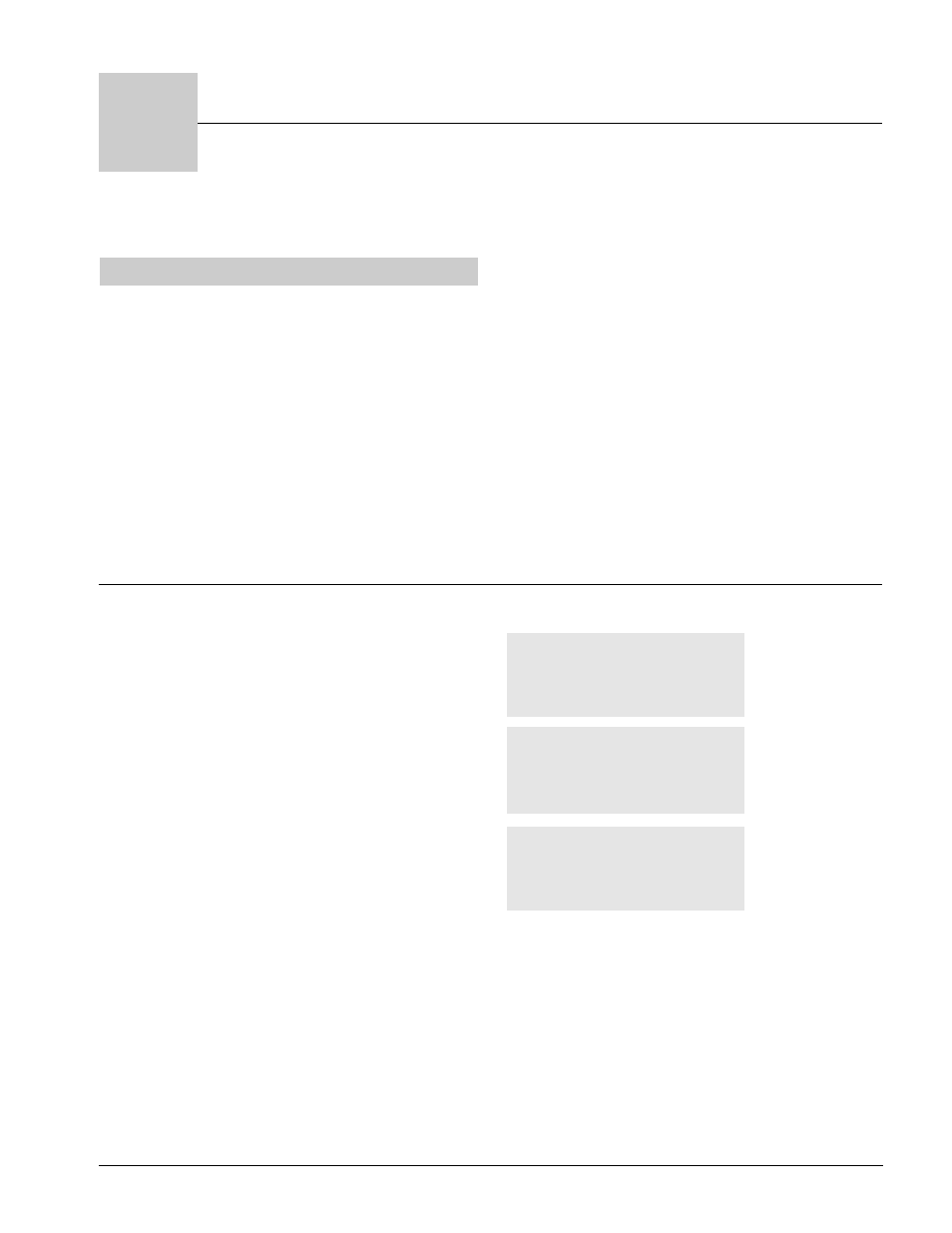
✔ NOTE:
For more information about how parameter settings affect
the controller’s operation, see the Features Chapter.
Wa t l o w S e r i e s F 4 S / D
S e c u r i t y a n d L o c k s
■
8 . 1
Chapter Eight: Security and Locks
8
Overview
The Series F4 allows users to set separate security
levels for the Static Set Point prompt on the Main
Page, for all menus on the Operations Page, as well
as for the Profiles Page, Setup Page and Factory
Page. Four levels of security are available:
• Full Access (operators can enter and change
settings);
• Read Only (operators can read but not change
settings);
• Password (operators can enter and change
settings after entering a password); and
• Hidden (operators cannot see the menu or
page — it is not displayed). Set Point settings
cannot be Hidden.
Full Access is the default for all menus. Unless you
change the level of access, operators will be able to
read and change every setting in every menu in the
Series F4 software.
Set Lock Levels
To set levels of security, go to “Set Lockout,” on the
Factory Page. Press the Right Key .. This menu
lists the menus for which access can be limited:
• Set Point on Main Page
• Operations Page Autotune PID
• Operations Page Edit PID
• Operations Page Alarm Set Point
• Profiles Page
• Setup Page
• Factory Page
After choosing the item to lock out, press . and
choose the level of access: Full, Read Only,
Password or Hidden. If you choose Password, you
must set the password — see below.
✔ NOTE:
Full Access is the default for all menus. Unless you
change the level of access, operators will be able to read
and change every setting in every menu in the Series F4
software.
…Lock>Autotune PID___
Full Access
Read Only
>Password
.
…Factory>Set Lock___
Set Point
>Oper. Autotune PID
■
Oper. Edit PID
▼
.
Main>Factory________
>Set Lockout
Diagnostic
Test
