Sample application, Sample application: environmental testing, Overview – Watlow Series F4S/D User Manual
Page 6: Run the profile, Wire
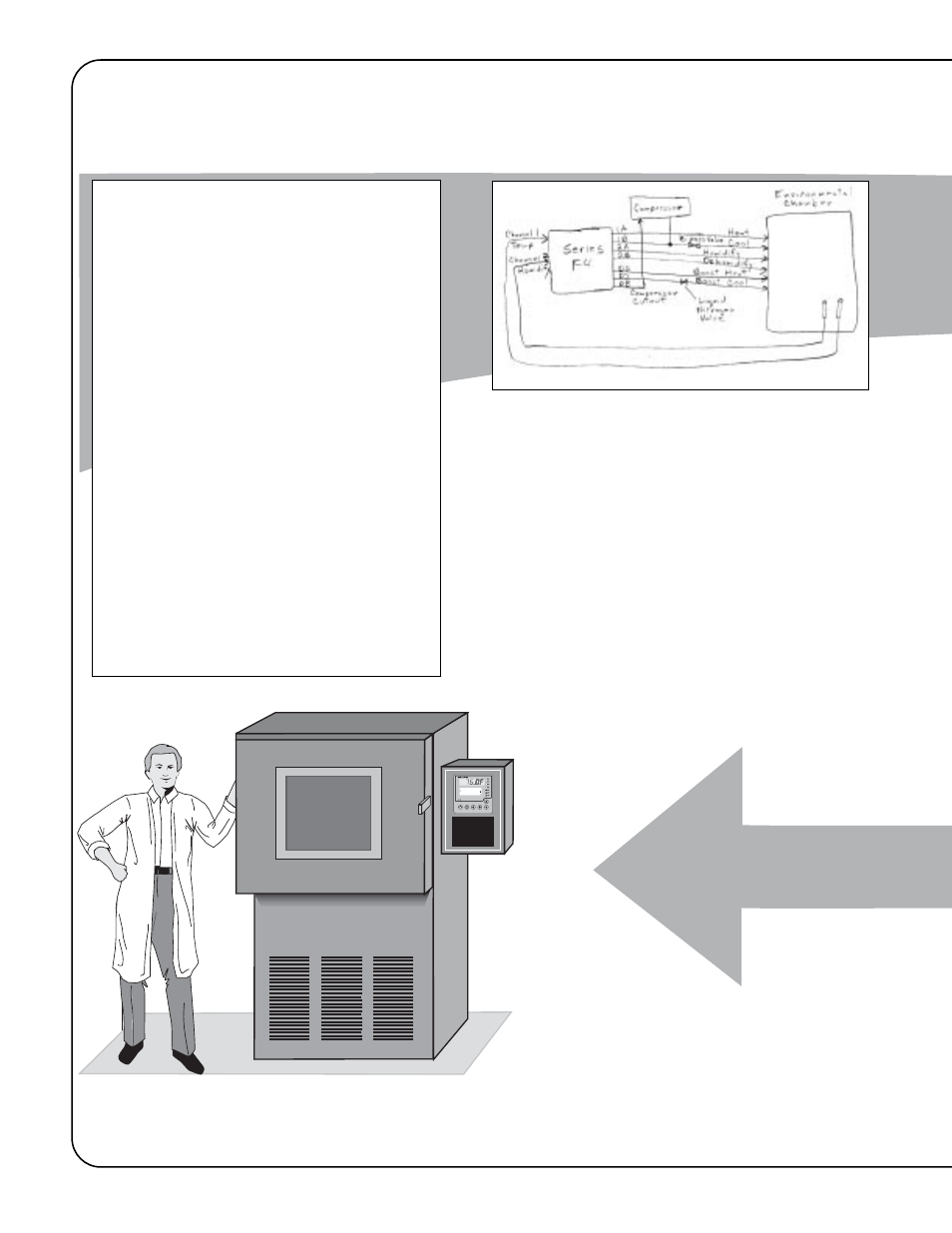
Sample Application: Environmental Testing
with a Dual Channel F4 Using Multiple Inputs and Outputs
Figure 1.2 — Sample Application 1: Series F4 Dual Channel Using Multiple Inputs and Outputs.
F 4
1
2
i
1B
1B
2A
2A
2B
2B
1A
1A
Main Page___________
Go to Profiles
Go to Setup
Go to Factory
Overview
Andy, an engineer with the Ajax
Testing Company, is running tempera-
ture and humidity tests on navigation-
al equipment. He wants to be able to
control temperature and humidity in
the environmental chamber, and moni-
tor the temperature of the equipment
itself. With the Watlow Series F4 ramp-
ing controller, he can:
•program the test as a ramping profile
and control it remotely;
•use boost heat and cool to maintain
precise temperatures;
•record the equipment temperature on
a chart recorder;
•notify the operator with a bell if pro-
cess temperatures do not follow the
profile;
•pause the profile if someone opens the
chamber door during the test;
•set up communications with a PC
later.
5. Run the Profile
Andy pressed the Profile Key and
selected the test profile. He monitored
the progress of the test on the display
and the equipment temperature on the
chart recorder.
See the Operations Chapter.
1. Wire
Following diagrams in the user manual, Andy
connected the analog input terminals to temper-
ature and humidity sensors, channel 1 output
terminals to the heater and cooler, channel 2
outputs to the humidifier/dehumidifier, alarm
output 1 to an alarm bell and retransmit output
1 to a chart recorder to track the equipment
temperature. Digital output 6 and 7 controlled
the boost heater and cooler, and 8 controlled the
mechanical refrigeration compressor.
See the Wiring Chapter.
1 . 2
■
I n t r o d u c t i o n
Wa t l o w S e r i e s F 4 S / D
