Displays, Loop display, Displays 50 – Watlow CPC400 User Manual
Page 64: Figure 3.3—loop display 50, Table 3.1—control modes on the loop display 50
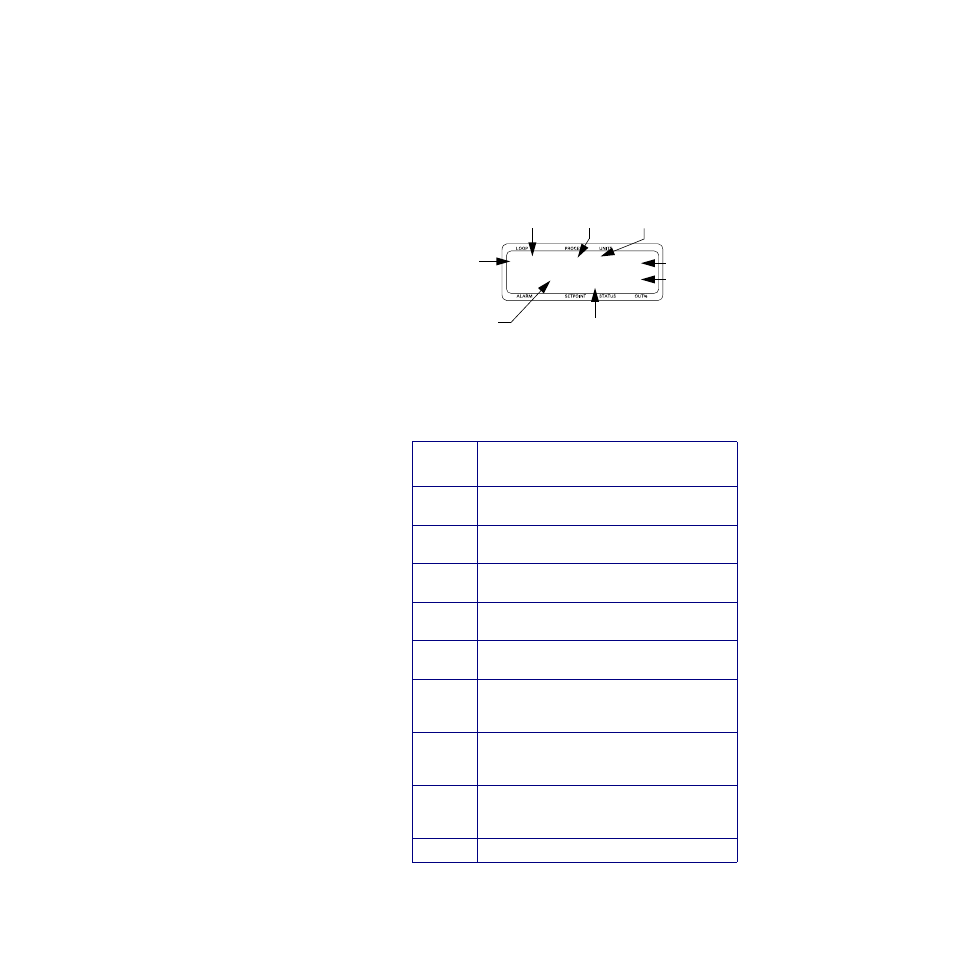
Chapter 3: Operation and Setup
CPC400 Series User’s Guide
50
Watlow Anafaze
Doc. 0600-2900-2000
Displays
Loop Display
The loop display shows detailed information about a loop.
Figure 3.3
Loop Display
The control modes are described in Table 3.1.
Table 3.1
Control Modes on the Loop Display
Display
Value
Description
man
The loop is in manual control. One or both
outputs are enabled.
auto
The loop is in automatic control. Only one out-
put (heat or cool) is enabled.
heat
The heat and cool outputs are enabled. The
loop is in automatic control and heating.
cool
The heat and cool outputs are enabled. The
loop is in automatic control and cooling.
tun
The loop is in the initial autotune mode. Blinks
when tuning.
adpt
The loop is in adaptive control mode. Only
one output (heat or cool) is enabled. Blinks
when outside the tune band.
HtAd
Both the heat and the cool outputs are
enabled. The loop is in adaptive control and
heating. Blinks when outside the tune band.
ClAd
Both the heat and the cool outputs are
enabled. The loop is in adaptive control and
cooling. Blinks when outside the tune band.
(blank)
The heat and cool outputs are both disabled.
Loop Name
Process
Variable
Engineering
Units
Cool and
Heat Output
Power
Set Point
Scrolling Rectangle
if Logic is Running
1000manh100
01s 925 ˚Cc 0
