Communications baud rate, Communications parity, Ac line frequency – Watlow CPC400 User Manual
Page 116
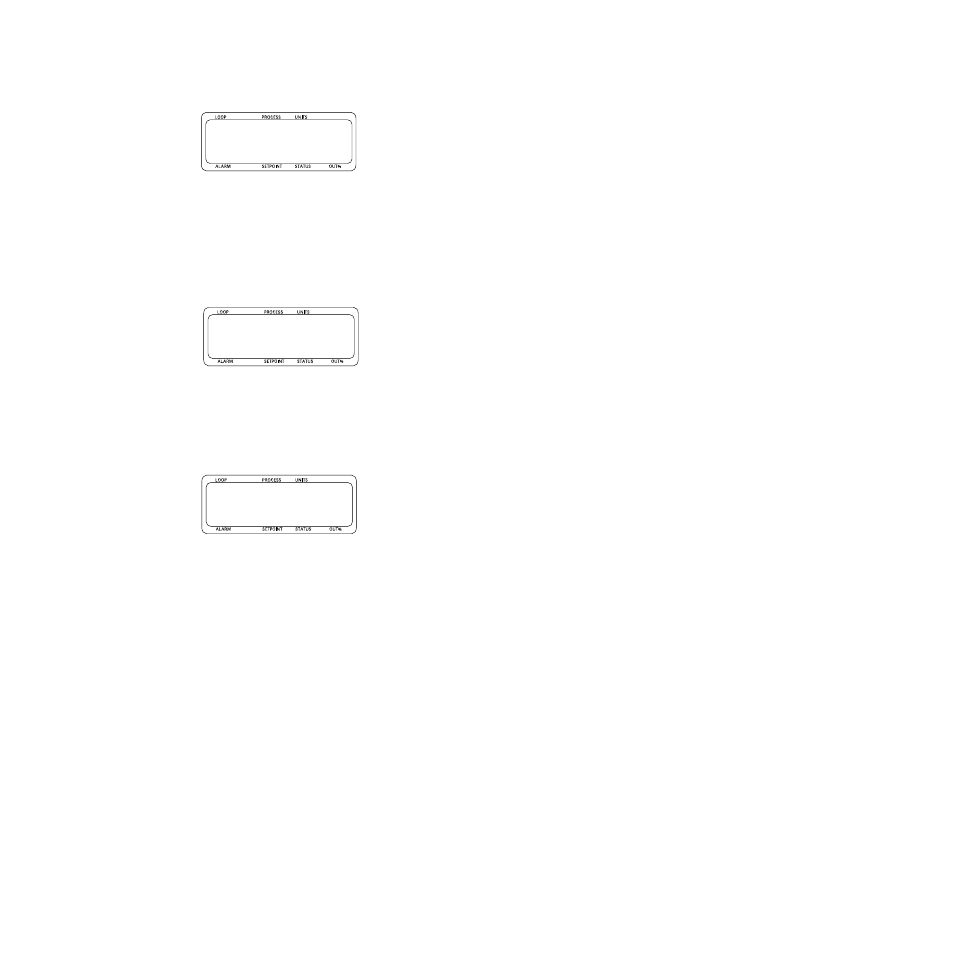
Chapter 5: Menu and Parameter Reference
CPC400 Series User’s Guide
102
Watlow Anafaze
Doc. 0600-2900-2000
Communications Baud Rate
Choose the baud rate for serial communications. Choose
the same baud rate for both the controller and the HMI
software or operator interface panel.
Values: 2400 (1), 9600 (0) or 19200 (2). Values in parenthe-
ses are for serial communications and LogicPro.
Default: 19200 (2)
Modbus Address: 44844
Parameter Number: 119
LogicPro Driver: Database
LogicPro Address: 119.1
Communications Parity
Choose the parity for serial communications.
Values: none (0), even (1) or odd (2). Values in parentheses
are for serial communications and LogicPro.
Default: none (0)
Modbus Address: 44847
Parameter Number: 122
LogicPro Driver: Database
LogicPro Address: 122.1
AC Line Frequency
Specify the ac line frequency. The controller uses this infor-
mation for correct timing of distributed zero-crossing (DZC)
output signals and for optimum filtering of analog inputs.
If you edit this parameter, you must switch power to the
controller off, then back on, in order for the change take ef-
fect.
Values: 50 (1) or 60 (0) Hz. Values in parentheses are for
serial communications and LogicPro, and are stored as the
third bit of the system command word, so set or read only
that bit.
Default: 60 Hz (0)
Modbus Address: 40790, third bit
Parameter Number: 49
LogicPro Driver: Database
LogicPro Address: 49.1, third bit
lComm baud rater
b 19200
lComm parity r
b none
lAC line freq r
b60 Hz
