Keys do not work – Watlow CPC400 User Manual
Page 161
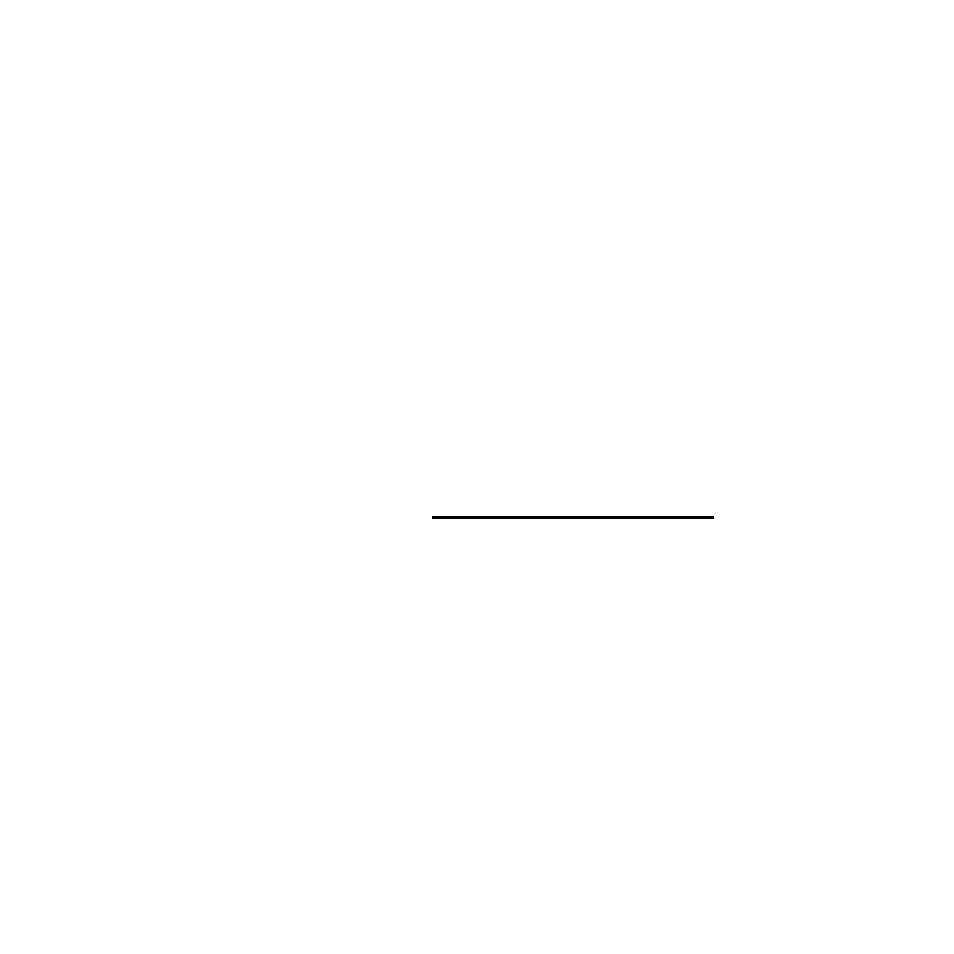
CPC400 Series User’s Guide
Chapter 6: Troubleshooting and Reconfiguring
Doc. 0600-2900-2000
Watlow Anafaze
147
to 50°C. This alarm can also occur if there is a hardware
failure.
If the controller displays H/W failure: Ambient:
1.
Acknowledge the alarm.
2.
If the error message remains, check the ambient air
temperature near the controller. Adjust ventilation,
cooling or heating so that the temperature around the
controller is 0 to 50°C. If the unit is functioning cor-
rectly, the alarm will clear automatically when the
ambient temperature is within range.
3.
If the ambient temperature is within range and the
alarm persists, reseat the board assembly:
a)
Switch off power to the controller.
b)
Remove the board assembly from the CPC400
housing.
c)
Reseat the board assembly and reassemble the
controller.
d)
Switch on power to the controller.
4.
If the alarm persists, make a record of all controller
settings, then clear the RAM. See Clearing the RAM
on page 153.
5.
If the alarm is not cleared, contact your supplier for
further troubleshooting guidelines. See Returning a
Unit on page 140.
NOTE!
If the controller has failed, it may have been dam-
aged by excessive voltage. Before replacing the
controller, troubleshoot for high ac voltage on
sensors or outputs. See Checking Analog Inputs
on page 148.
Keys Do Not Work
If the CPC400 seems to function but one or more keys do
not work, check the following:
•
If the . key does not work, but other keys work, then
the keypad is probably locked. Unlock the keypad ac-
cording to the instructions in Keypad Lock on page
101.
•
Check whether there is an unacknowledged alarm.
The keys will not work for anything else until all
alarms are acknowledged. To acknowledge an alarm,
press x.
