Input units, Input pulse sample, Calibration offset – Watlow CPC400 User Manual
Page 119
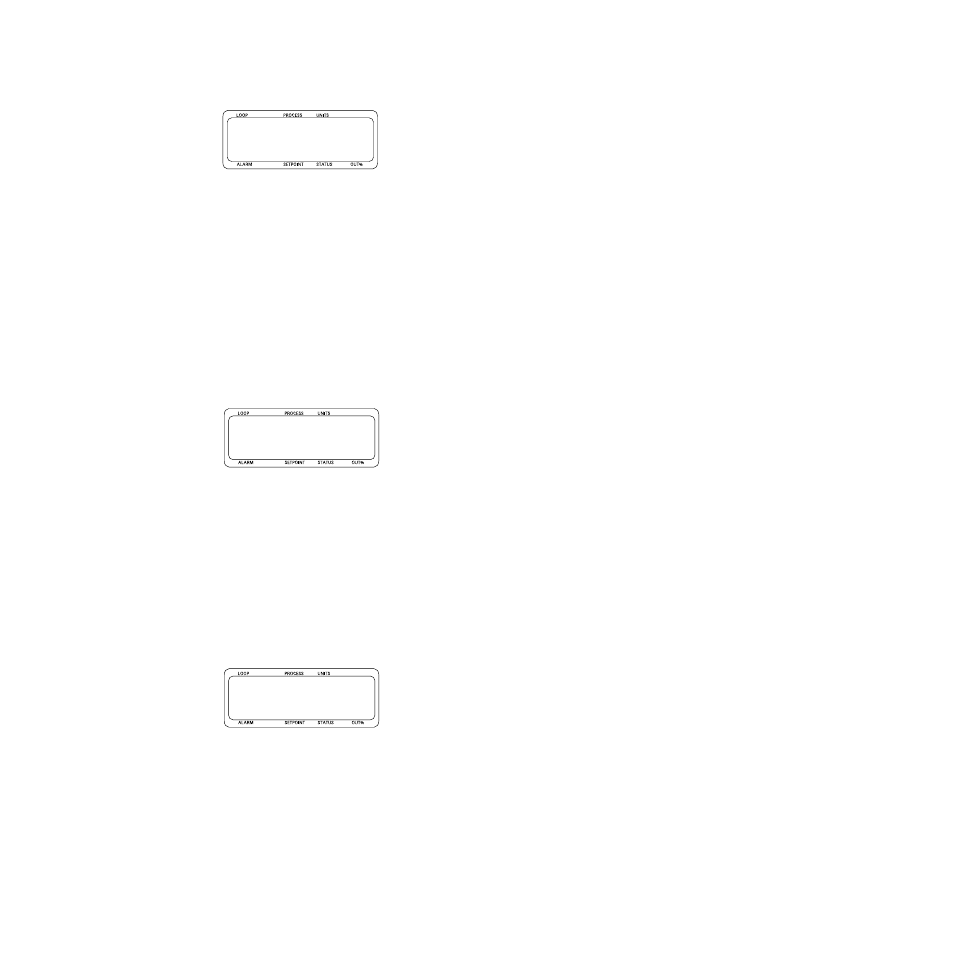
CPC400 Series User’s Guide
Chapter 5: Menu and Parameter Reference
Doc. 0600-2900-2000
Watlow Anafaze
105
Input Units
For a thermocouple or RTD input, choose the temperature
scale. For a process or pulse input, enter a three-character
description of the engineering units.
Values: For a process or pulse input, see Table 5.10. For a
thermocouple or RTD input, ˚F or ˚C. When setting the
units for a thermocouple or RTD input through serial com-
munications or LogicPro, you must set the first character
as a space (32), the second character as the degree symbol
(223) and the third character as “C” (67) or “F” (70).
Default: ˚F for a thermocouple or RTD input, HZ for a
pulse input, three spaces for a process input
Modbus Address: 40792, 40793 and 40794 for loop 1;
40795, 40796 and 40797 for loop 2; and so on.
Parameter Number: 51
LogicPro Driver: Database
LogicPro Address: 51.1, 51.2 and 51.3 for loop 1; 51.4,
51.5 and 51.6 for loop 2; and so on.
Input Pulse Sample
For a pulse input, enter the sample period over which puls-
es are counted. Each sample period, the controller divides
the number of pulses by the sample time. The controller
scales the result and uses it as the process variable for the
pulse loop.
Generally, the longer the pulse sample time, the more sta-
ble the process variable, but the slower the response of the
loop.
Values: 1 to 20 seconds
Default: 1 second
Modbus Address: 40580
Parameter Number: 35
LogicPro Driver: Database
LogicPro Address: 35.1
Calibration Offset
For a thermocouple or RTD input, enter the offset to correct
for signal inaccuracy. A positive value increases the read-
ing and a negative value decreases it. Use an independent
sensor or your own calibration equipment to find the offset
for your system.
Values: See Table 5.8
Default: 0 or 0.0
Modbus Address (Loops 1 to 8): 40649 to 40656
Parameter Number: 40
LogicPro Driver: Database
LogicPro Address (Loops 1 to 8): 40.1 to 40.8
Decimal Placement for Modbus or LogicPro: See Dec-
imal Placement for Numeric Values on page 80.
l01 Input unitsr
b ˚F
l09 Input pulser
sample b 1 sec
l01 Calibrationr
offsetb 0 ˚F
