Proface AGP3500 - 10.4 DIO HMI" User Manual
Page 61
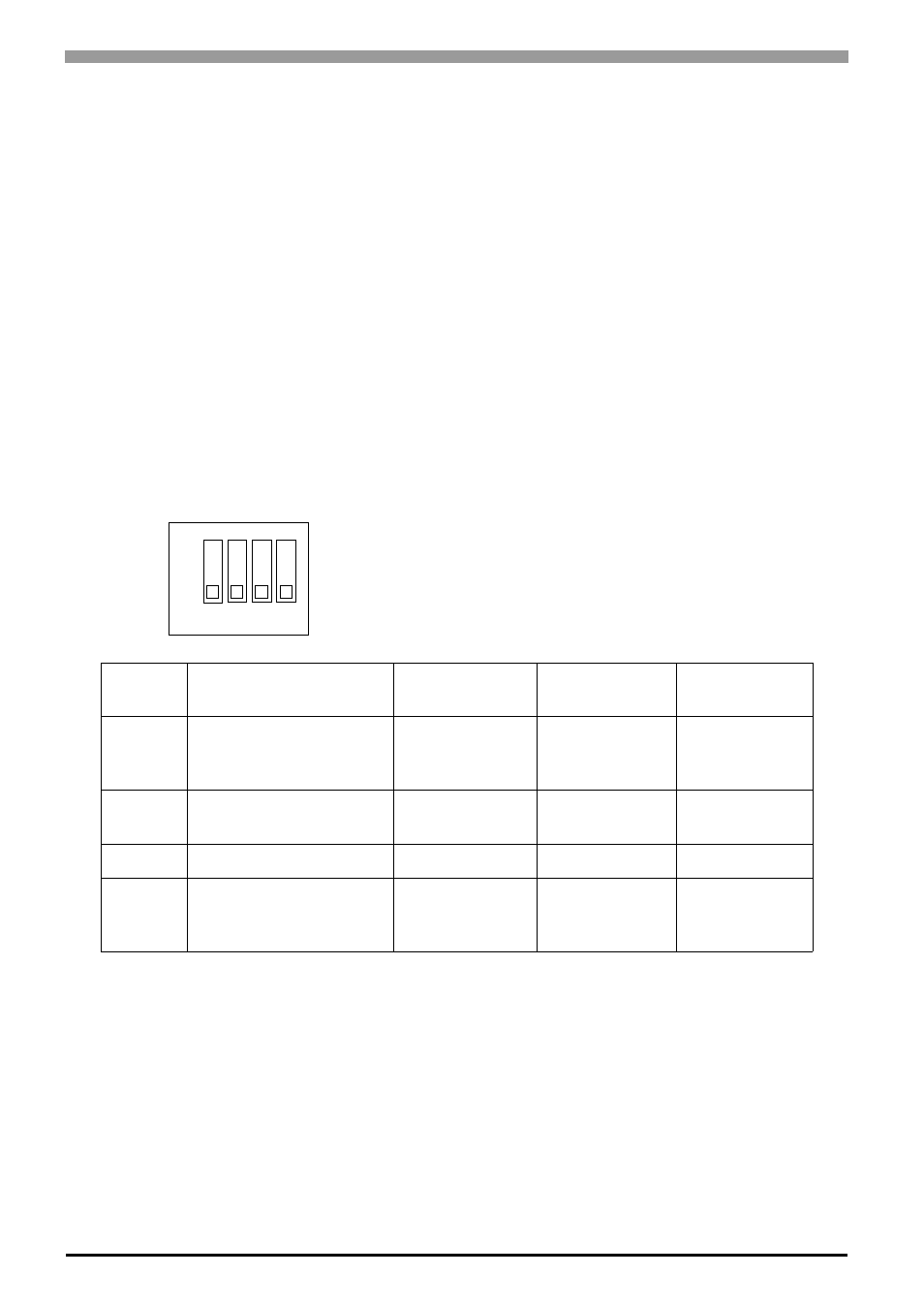
GP3000 Series Hardware Manual
3-16
N: Power Input Terminal Block (AC model), Power Plug Connector (DC model)
O: CF Card Cover
The CF Card I/F and Dip Switches are located in the CF Card Cover open. This cover must be closed when
accessing the CF Card.
P: Audio Input Interface (L-IN/MIC) (AGP-3650T/U only)
This interface connects a microphone. Use for mini jack connector (
Φ3.5mm).
Q: Video Input Interface (V-IN) (AGP-3650T/U only)
This interface connects a video camera. Supports NTSC (59.9Hz) / PAL (50Hz) formats. Use for RCA
Connector (75
Ω).
R: Serial Interface (COM1)
RS232C/RS422/RS485 serial interface. D-sub 9-pin plug type connector. Communication method is switched
via software.
S: Serial Interface (COM2)
RS422/RS485 serial interface. D-sub 9-pin socket type connector.
T: Dip Switches
Dip
Switches
Function
ON
OFF
Note
1
CF Card Startup Settings
(Controls unit startup
from the CF Card.)
Startup from CF
Card is enabled.
Startup from CF
Card is
disabled.
CF Card with
startup data
required.
2
*1
*1
When power supply is turned ON at dip switch 2 is ON, it starts with Transfer Mode. Usually,
use it in OFF.
Forced Transfer Mode
Forced Transfer
Mode: ON
Forced Transfer
Mode: OFF
-
3
Booking
-
-
Constantly OFF
4
This setting controls the
forced closing of the CF
Card cover.
Forced close
enabled.
Forced close
disabled.
Used when CF
Card cover is
damaged.
1
2
3
4
ON
- AGP3400 - 7.5 DIO HMI" AGP3300 - 5.7 DIO HMI" AGP3600 - 12.1 FLEX Network HMIs" AGP3500 - 10.4 FLEX Network HMI" AGP3400 - 7.5 FLEX Network HMI" AGP3600 - 12.1 CANopen HMI" AGP3500 - 10.4 CANopen HMI" AGP3400 - 7.5 CANOpen HMI" AGP3300 - 5.7 CANopen HMI" AGP3300H - 5.7 Handheld HMIs" AGP3750 - 15 Multi-Media HMI" AGP3650 - 12.1 Multi-Media HMIs" AGP3550 - 10.4 Multi-Media HMIs" AGP3450 - 7.5 Multi-Media HMI" AGP3360 - 5.7 Multi-Media HMI" AST3300 - 5.7 Basic HMI" AST3200 - 3.8 Basic HMI" AGP3600 - 12.1 Standard HMIs" AGP3500 - 10.4 Standard HMIs" AGP3400 - 7.5 Standard HMI" AGP3300 - 5.7 Standard HMI" AGP3200 - 3.8 Standard HMI"
