2 agp-35*0t, 2 agp-35*0t -33 – Proface AGP3500 - 10.4 DIO HMI" User Manual
Page 204
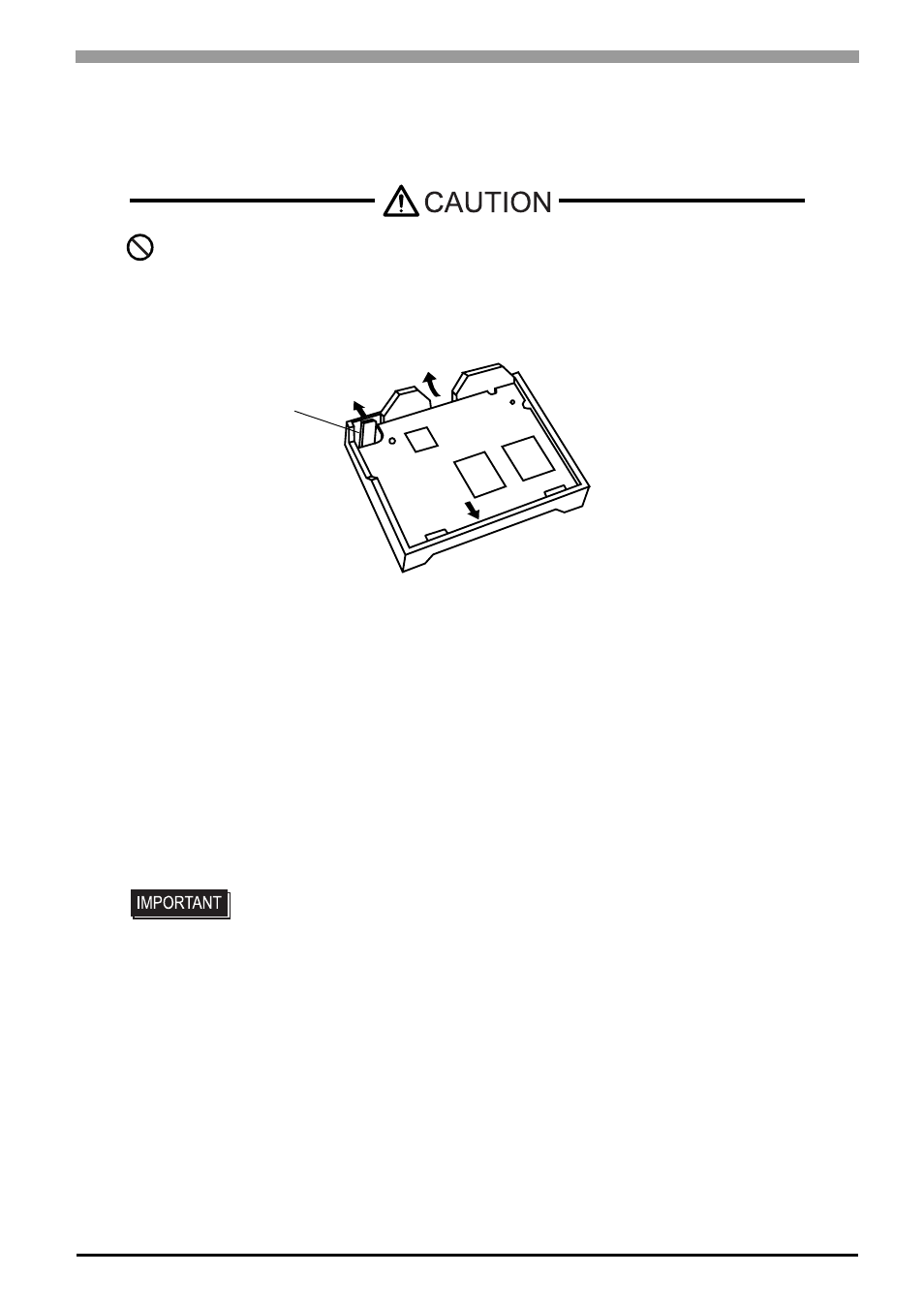
Chapter 8 Installation and Wiring
8-33
(7)
Return the rear face cover to the original position, and secure the cover in place using the mounting
screws (4). The necessary torque is 0.5N
•m.
(1)
Lay the frame with the lever facing outward. While pushing in the direction of the frame’s tab, lift the
Function Expansion Memory.
8.6.2
AGP-35*0T
Items to prepare
•
Function Expansion Memory (Model: GP3300-EXDM01)
•
One pair of clean (preferably new) cotton gloves.
•
Antistatic wrist strap
•
Phillips screwdriver (no.2)
Installation method
(1)
Turn off the power to the GP unit. Unplug the power cable from the main power supply.
The Function Expansion Memory is not designed to be removed. Do not remove it unless mounting
it to another GP. (Insert/remove limit: 10 times)
• Remove the GP unit from the equipment to which the unit has been installed, and
work with the GP unit with the display surface facing downward. Be sure to perform
work on a flat area. This will prevent damage to the GP unit.
• Be sure to protect the display surface from damage during the Function Expansion
Memory installation.
Lever
1
3
2
- AGP3400 - 7.5 DIO HMI" AGP3300 - 5.7 DIO HMI" AGP3600 - 12.1 FLEX Network HMIs" AGP3500 - 10.4 FLEX Network HMI" AGP3400 - 7.5 FLEX Network HMI" AGP3600 - 12.1 CANopen HMI" AGP3500 - 10.4 CANopen HMI" AGP3400 - 7.5 CANOpen HMI" AGP3300 - 5.7 CANopen HMI" AGP3300H - 5.7 Handheld HMIs" AGP3750 - 15 Multi-Media HMI" AGP3650 - 12.1 Multi-Media HMIs" AGP3550 - 10.4 Multi-Media HMIs" AGP3450 - 7.5 Multi-Media HMI" AGP3360 - 5.7 Multi-Media HMI" AST3300 - 5.7 Basic HMI" AST3200 - 3.8 Basic HMI" AGP3600 - 12.1 Standard HMIs" AGP3500 - 10.4 Standard HMIs" AGP3400 - 7.5 Standard HMI" AGP3300 - 5.7 Standard HMI" AGP3200 - 3.8 Standard HMI"
