4 gp-3400/3500/3600/3700 series, 4 gp-3400/3500/3600/3700 series -27 – Proface AGP3500 - 10.4 DIO HMI" User Manual
Page 198
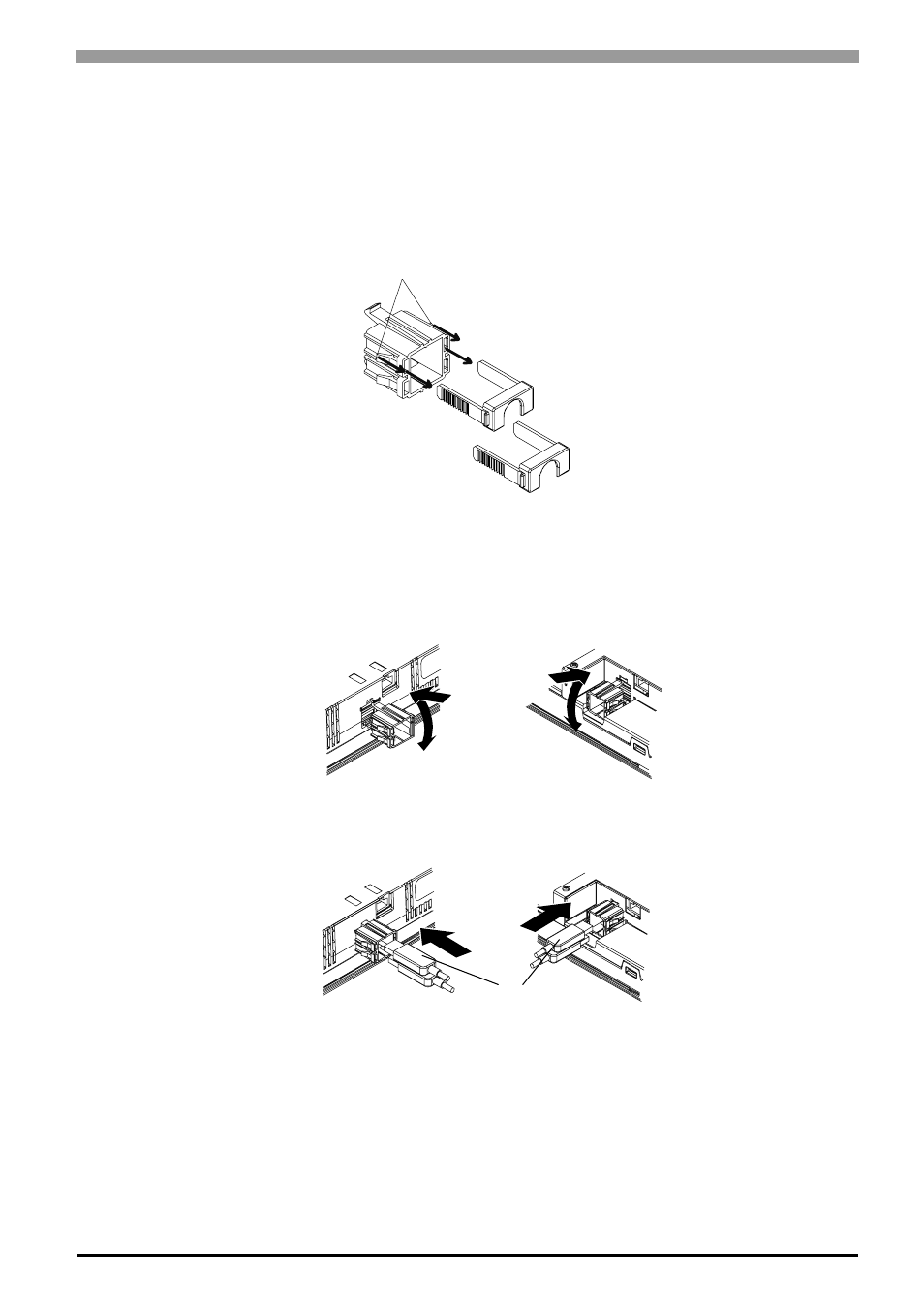
Chapter 8 Installation and Wiring
8-27
8.4.4
GP-3400/3500/3600/3700 Series
Attachment
(1)
Before starting the procedure, orient the two tabs on both sides of the USB Holder in the direction of the
arrows in the figure and remove the USB Cover.
(2)
Attach the USB Holder to the USB Host Interface part of the main unit. Hook the upper pick of the USB
holder to the attachment hole of the main unit and then insert the lower pick as shown below to fix the
USB holder.
(3)
Insert the USB cable into the USB Host Interface.
Tabs
GP-3400/3500/3600 series
GP-3700 series
GP-3400/3500/3600 series
GP-3700 series
USB cable
This manual is related to the following products:
- AGP3400 - 7.5 DIO HMI" AGP3300 - 5.7 DIO HMI" AGP3600 - 12.1 FLEX Network HMIs" AGP3500 - 10.4 FLEX Network HMI" AGP3400 - 7.5 FLEX Network HMI" AGP3600 - 12.1 CANopen HMI" AGP3500 - 10.4 CANopen HMI" AGP3400 - 7.5 CANOpen HMI" AGP3300 - 5.7 CANopen HMI" AGP3300H - 5.7 Handheld HMIs" AGP3750 - 15 Multi-Media HMI" AGP3650 - 12.1 Multi-Media HMIs" AGP3550 - 10.4 Multi-Media HMIs" AGP3450 - 7.5 Multi-Media HMI" AGP3360 - 5.7 Multi-Media HMI" AST3300 - 5.7 Basic HMI" AST3200 - 3.8 Basic HMI" AGP3600 - 12.1 Standard HMIs" AGP3500 - 10.4 Standard HMIs" AGP3400 - 7.5 Standard HMI" AGP3300 - 5.7 Standard HMI" AGP3200 - 3.8 Standard HMI"
