Proface AGP3500 - 10.4 DIO HMI" User Manual
Page 201
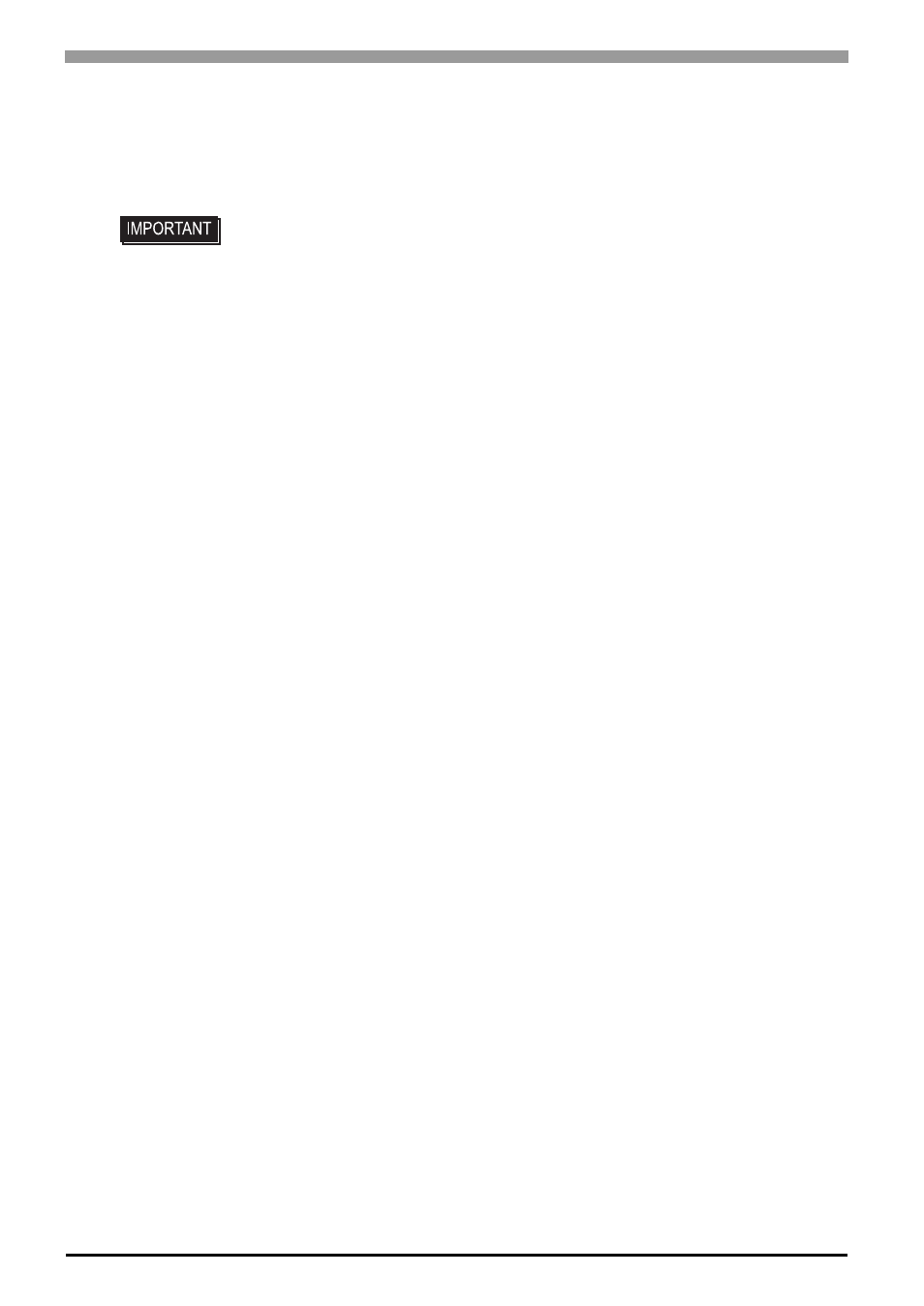
GP3000 Series Hardware Manual
8-30
*1
Wire should be AWG22 to AWG18 thick, and twisted.
Applicable wire sizes are UL1015 and UL1007.
*2
Be sure to strip from 6.5 to 8.0mm [0.26 to 0.31in.] of cover from the wire.
*3
Do not rotate the point of the screwdriver inside the square-shaped opening. It may cause a malfunction.
• Be sure to strip only the amount of cover required. If too much cover is removed, the
end wires may short against each other, or against an electrode, which can create an
electric shock. If not enough cover is removed the wire cannot carry a charge.
• Do not solder the wire itself. This could lead to a bad or poor contact.
• Insert each wire completely into its opening. Failure to do so can lead to a unit
malfunction or short, either against wire filaments, or against an electrode.
- AGP3400 - 7.5 DIO HMI" AGP3300 - 5.7 DIO HMI" AGP3600 - 12.1 FLEX Network HMIs" AGP3500 - 10.4 FLEX Network HMI" AGP3400 - 7.5 FLEX Network HMI" AGP3600 - 12.1 CANopen HMI" AGP3500 - 10.4 CANopen HMI" AGP3400 - 7.5 CANOpen HMI" AGP3300 - 5.7 CANopen HMI" AGP3300H - 5.7 Handheld HMIs" AGP3750 - 15 Multi-Media HMI" AGP3650 - 12.1 Multi-Media HMIs" AGP3550 - 10.4 Multi-Media HMIs" AGP3450 - 7.5 Multi-Media HMI" AGP3360 - 5.7 Multi-Media HMI" AST3300 - 5.7 Basic HMI" AST3200 - 3.8 Basic HMI" AGP3600 - 12.1 Standard HMIs" AGP3500 - 10.4 Standard HMIs" AGP3400 - 7.5 Standard HMI" AGP3300 - 5.7 Standard HMI" AGP3200 - 3.8 Standard HMI"
