3 agp-3310t/3360t units, 3 agp-3310t/3360t units -24 – Proface AGP3500 - 10.4 DIO HMI" User Manual
Page 195
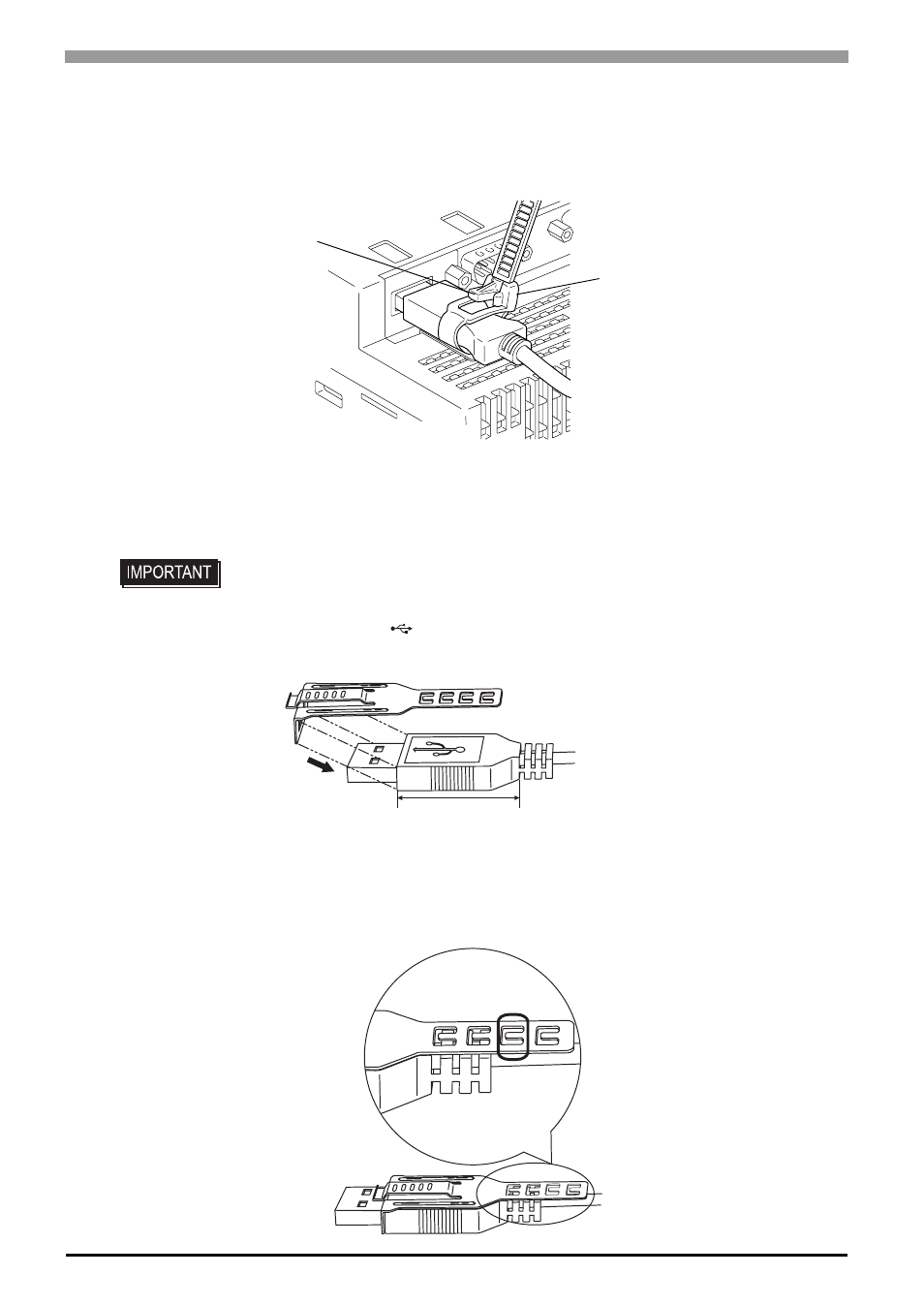
GP3000 Series Hardware Manual
8-24
Removal
To remove the clamp from the USB cables, push down on the clamp strap’s clip to release it while pulling up
on the clamp.
8.4.3
AGP-3310T/3360T units
Attaching the USB Cable Clip
(1)
Mount the clip to the USB mark
connector shell so that it overlaps. The clip matches the 27 to
43.5mm [1.06 to 1.71 in.] length of the USB connector
(2)
Align the clip and the USB cable connector shell and adjust the position of the holes where the clip is
attached. To ensure stability, select the clip-hole position that is closest to the base of the connector shell
and that is not making contact with the base.
• Watch your fingers, the edge of the clip is sharp.
Clamp
Clip
27 to 43.5mm
[1.06 to 1.71 in.]
Pass the tie through here.
- AGP3400 - 7.5 DIO HMI" AGP3300 - 5.7 DIO HMI" AGP3600 - 12.1 FLEX Network HMIs" AGP3500 - 10.4 FLEX Network HMI" AGP3400 - 7.5 FLEX Network HMI" AGP3600 - 12.1 CANopen HMI" AGP3500 - 10.4 CANopen HMI" AGP3400 - 7.5 CANOpen HMI" AGP3300 - 5.7 CANopen HMI" AGP3300H - 5.7 Handheld HMIs" AGP3750 - 15 Multi-Media HMI" AGP3650 - 12.1 Multi-Media HMIs" AGP3550 - 10.4 Multi-Media HMIs" AGP3450 - 7.5 Multi-Media HMI" AGP3360 - 5.7 Multi-Media HMI" AST3300 - 5.7 Basic HMI" AST3200 - 3.8 Basic HMI" AGP3600 - 12.1 Standard HMIs" AGP3500 - 10.4 Standard HMIs" AGP3400 - 7.5 Standard HMI" AGP3300 - 5.7 Standard HMI" AGP3200 - 3.8 Standard HMI"
