Proface AGP3500 - 10.4 DIO HMI" User Manual
Page 115
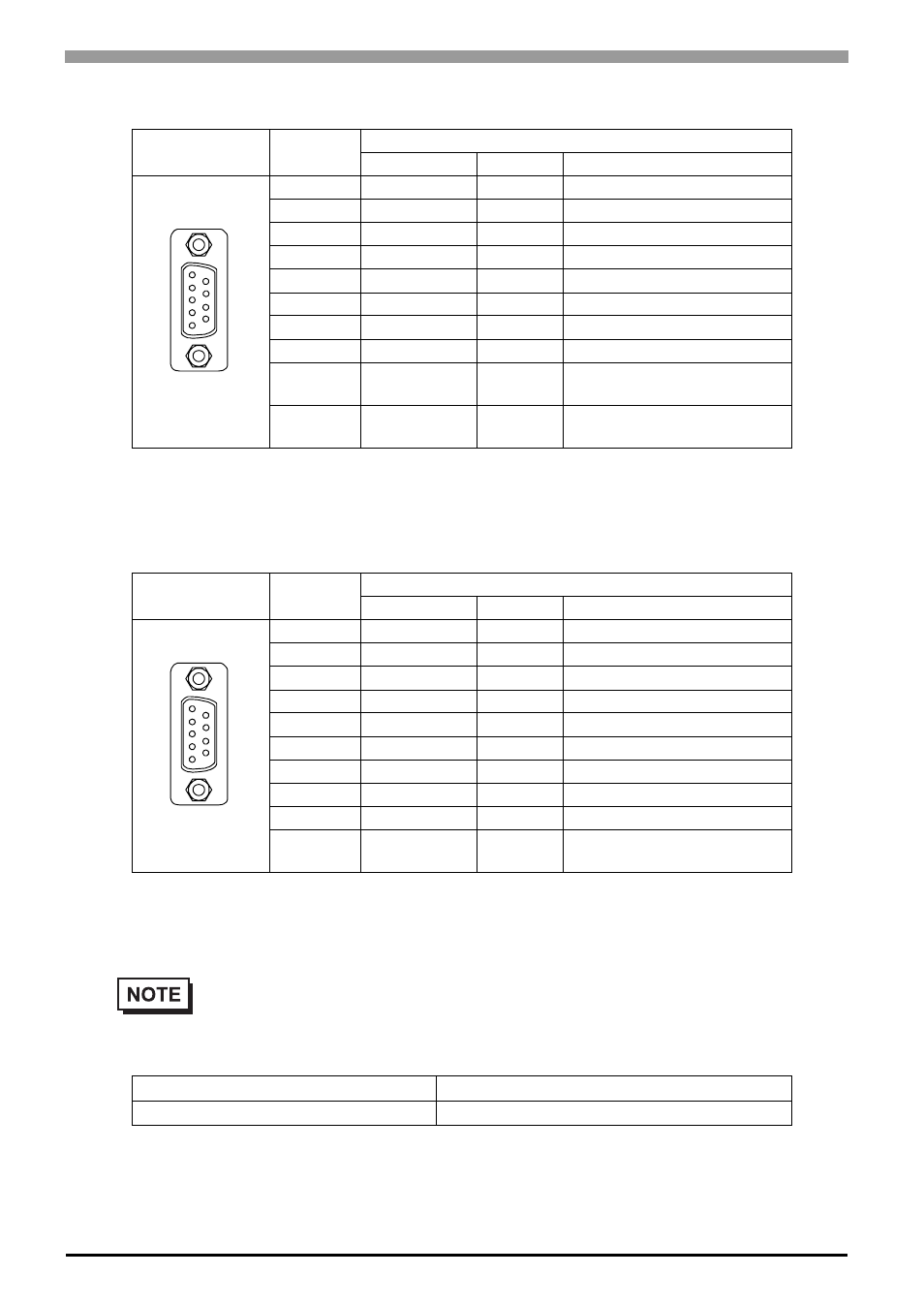
GP3000 Series Hardware Manual
4-50
In the case of RS232C
In the case of RS422/RS485
Serial Interface (COM2)
This interface is used to connect an RS422/RS485 serial cable. A D-sub 9-pin socket connector is used.
Pin
Arrangement
Pin No.
RS232C
Signal Name
Direction
Meaning
1
CD
Input
Carrier Detect
2
RD(RXD)
Input
Receive Data
3
SD(TXD)
Output
Send Data
4
ER(DTR)
Output
Data Terminal Ready
5
SG
-
Signal Ground
6
DR(DSR)
Input
Data Set Ready
7
RS(RTS)
Output
Request to Send
8
CS(CTS)
Input
Send Possible
9
CI(RI)/VCC
Input/-
Called status display
+5V
±
5% Output 0.25A
*1
*1
The RI/VCC selection for Pin #9 is switched via software. The VCC output is not
protected against overcurrent. To prevent damage or a unit malfunction, use only the
rated current.
Shell
FG
-
Frame Ground
(Common with SG)
Pin
Arrangement
Pin No.
RS422/RS485
Signal Name
Direction
Meaning
1
RDA
Input
Receive Data A(+)
2
RDB
Input
Receive Data B(-)
3
SDA
Output
Send Data A(+)
4
ERA
Output
Data Terminal Ready A(+)
5
SG
-
Signal Ground
6
CSB
Input
Send Possible B(-)
7
SDB
Output
Send Data B(-)
8
CSA
Input
Send Possible A(+)
9
ERB
Output
Data Terminal Ready B(-)
Shell
FG
-
Frame Ground
(Common with SG)
•
Always connect close to the GP unit's COM port when terminating with the termination pins
(TRMRX/TRMTX).
GP Connector
XM3B-0942-502LX
Interfit Bracket
#4-40(UNC)
9
6
5
1
(GP unit side)
9
6
5
1
(GP unit side)
- AGP3400 - 7.5 DIO HMI" AGP3300 - 5.7 DIO HMI" AGP3600 - 12.1 FLEX Network HMIs" AGP3500 - 10.4 FLEX Network HMI" AGP3400 - 7.5 FLEX Network HMI" AGP3600 - 12.1 CANopen HMI" AGP3500 - 10.4 CANopen HMI" AGP3400 - 7.5 CANOpen HMI" AGP3300 - 5.7 CANopen HMI" AGP3300H - 5.7 Handheld HMIs" AGP3750 - 15 Multi-Media HMI" AGP3650 - 12.1 Multi-Media HMIs" AGP3550 - 10.4 Multi-Media HMIs" AGP3450 - 7.5 Multi-Media HMI" AGP3360 - 5.7 Multi-Media HMI" AST3300 - 5.7 Basic HMI" AST3200 - 3.8 Basic HMI" AGP3600 - 12.1 Standard HMIs" AGP3500 - 10.4 Standard HMIs" AGP3400 - 7.5 Standard HMI" AGP3300 - 5.7 Standard HMI" AGP3200 - 3.8 Standard HMI"
