Proface AGP3500 - 10.4 DIO HMI" User Manual
Page 180
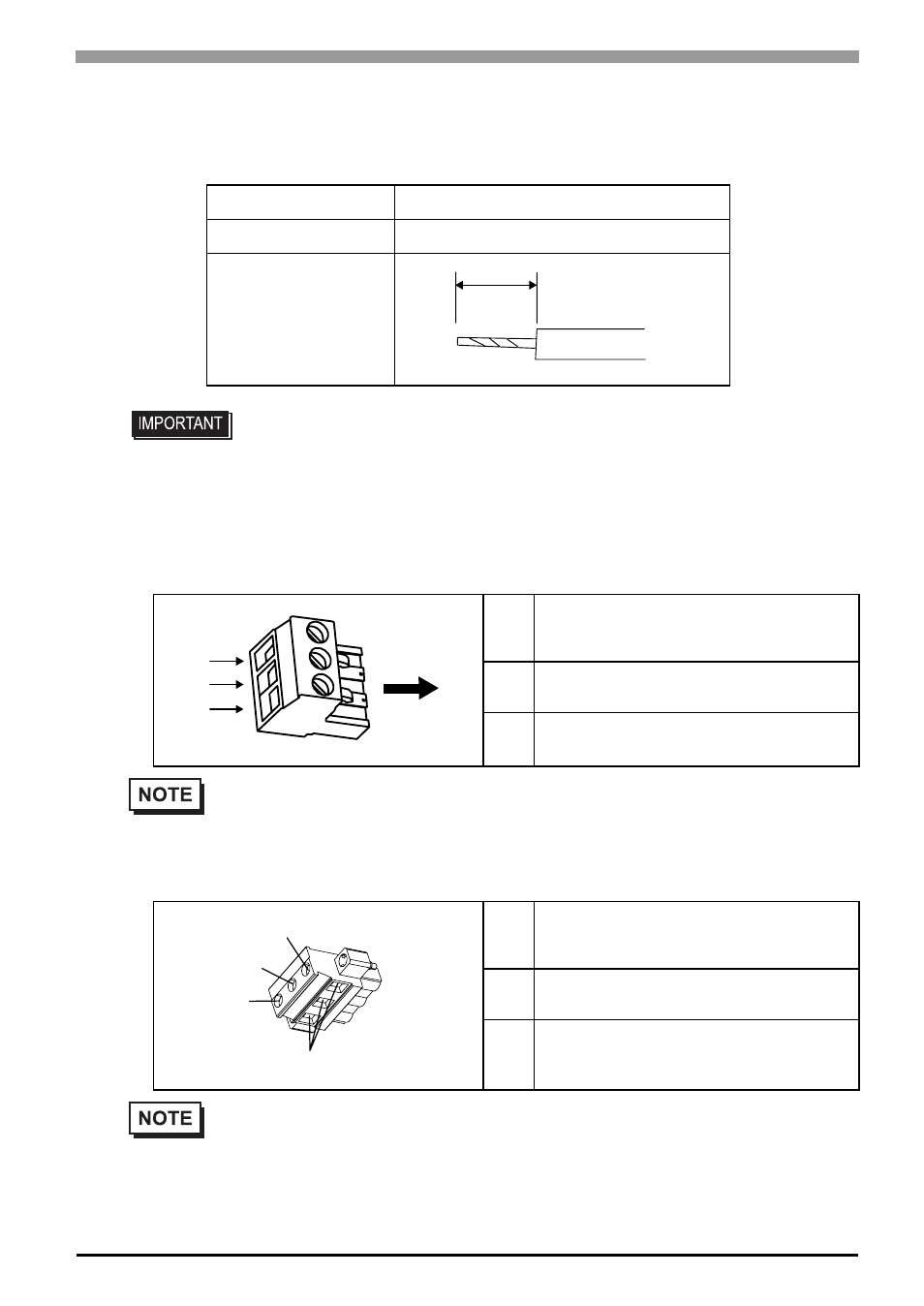
Chapter 8 Installation and Wiring
8-9
When the DC Type
Power Cord Specifications
Power Connector (Plug) Specifications
When the GP-3200/3300/3400 series is used;
When the GP-3500/3600/3700 series is used;
Power Cord Diameter
0.75 to 2.5mm
2
(18-12AWG)
Conductor Type
Simple or Twisted Wire
Conductor Length
• Use copper conductors only.
• If the Conductor’s end (individual) wires are not twisted correctly, the end wires may
either short against each other, or against an electrode.
+
24V
-
0V
FG
FG Grounding Terminal connected to the
GP
•
The power supply connector (plug) is CA5-DCCNM-01 (made by Pro-face) or MSTB2,5/3-ST-
5,08 (made by Phoenix Contact
+
24V
-
0V
FG
FG Grounding Terminal connected to the
GP
•
The power supply connector (plug) is CA5-DCCNL-01 (made by Pro-face) or GMVSTBW2, 5/
3-STF-7, 62 (made by Phoenix Contact
*1
).
*1
For details, please contact your local Phoenix Contact distributor.
7mm
[0.28in.]
Insertion
Direction
+
-
FG
Power Cord Insertion Holes
FG
+
-
- AGP3400 - 7.5 DIO HMI" AGP3300 - 5.7 DIO HMI" AGP3600 - 12.1 FLEX Network HMIs" AGP3500 - 10.4 FLEX Network HMI" AGP3400 - 7.5 FLEX Network HMI" AGP3600 - 12.1 CANopen HMI" AGP3500 - 10.4 CANopen HMI" AGP3400 - 7.5 CANOpen HMI" AGP3300 - 5.7 CANopen HMI" AGP3300H - 5.7 Handheld HMIs" AGP3750 - 15 Multi-Media HMI" AGP3650 - 12.1 Multi-Media HMIs" AGP3550 - 10.4 Multi-Media HMIs" AGP3450 - 7.5 Multi-Media HMI" AGP3360 - 5.7 Multi-Media HMI" AST3300 - 5.7 Basic HMI" AST3200 - 3.8 Basic HMI" AGP3600 - 12.1 Standard HMIs" AGP3500 - 10.4 Standard HMIs" AGP3400 - 7.5 Standard HMI" AGP3300 - 5.7 Standard HMI" AGP3200 - 3.8 Standard HMI"
