Proface AGP3500 - 10.4 DIO HMI" User Manual
Page 205
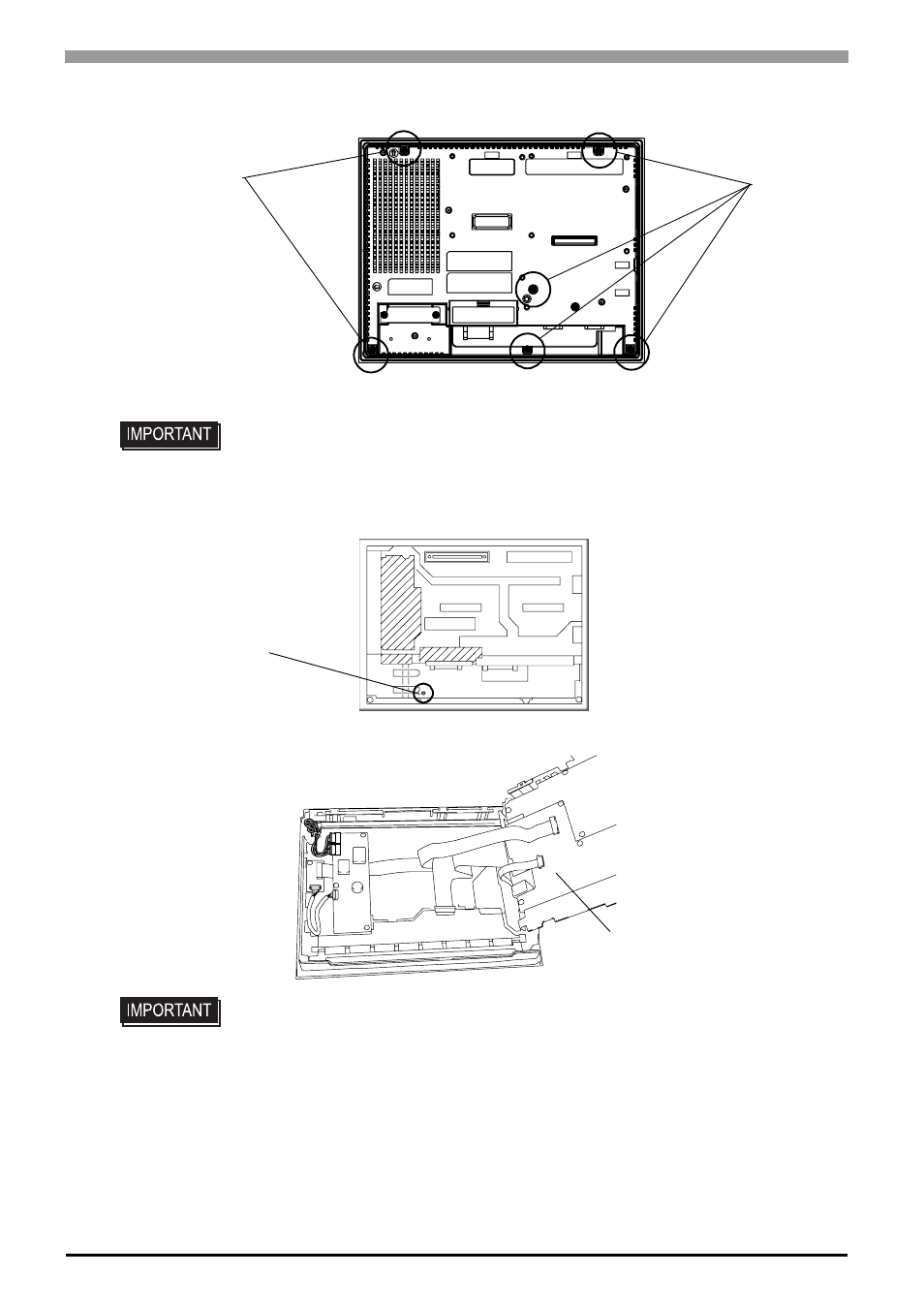
GP3000 Series Hardware Manual
8-34
(2)
Remove the retaining screws (6) on the rear cover.
(3)
Open the rear cover by lifting it vertically.
(4)
Remove the setscrew (1) on the circuit board chassis.
(5)
Open the circuit board chassis, lifting from left to right.
• Do not let the attachment screws fall inside the GP, or lose them.
• If the GP interior is hot, it may cause burns. Perform installation of the Function
Expansion Memory once the main body has cooled.
Screws
Screws
GP-35*0T rear view
Setscrew
Circuit board chassis
This manual is related to the following products:
- AGP3400 - 7.5 DIO HMI" AGP3300 - 5.7 DIO HMI" AGP3600 - 12.1 FLEX Network HMIs" AGP3500 - 10.4 FLEX Network HMI" AGP3400 - 7.5 FLEX Network HMI" AGP3600 - 12.1 CANopen HMI" AGP3500 - 10.4 CANopen HMI" AGP3400 - 7.5 CANOpen HMI" AGP3300 - 5.7 CANopen HMI" AGP3300H - 5.7 Handheld HMIs" AGP3750 - 15 Multi-Media HMI" AGP3650 - 12.1 Multi-Media HMIs" AGP3550 - 10.4 Multi-Media HMIs" AGP3450 - 7.5 Multi-Media HMI" AGP3360 - 5.7 Multi-Media HMI" AST3300 - 5.7 Basic HMI" AST3200 - 3.8 Basic HMI" AGP3600 - 12.1 Standard HMIs" AGP3500 - 10.4 Standard HMIs" AGP3400 - 7.5 Standard HMI" AGP3300 - 5.7 Standard HMI" AGP3200 - 3.8 Standard HMI"
