Proface AGP3500 - 10.4 DIO HMI" User Manual
Page 175
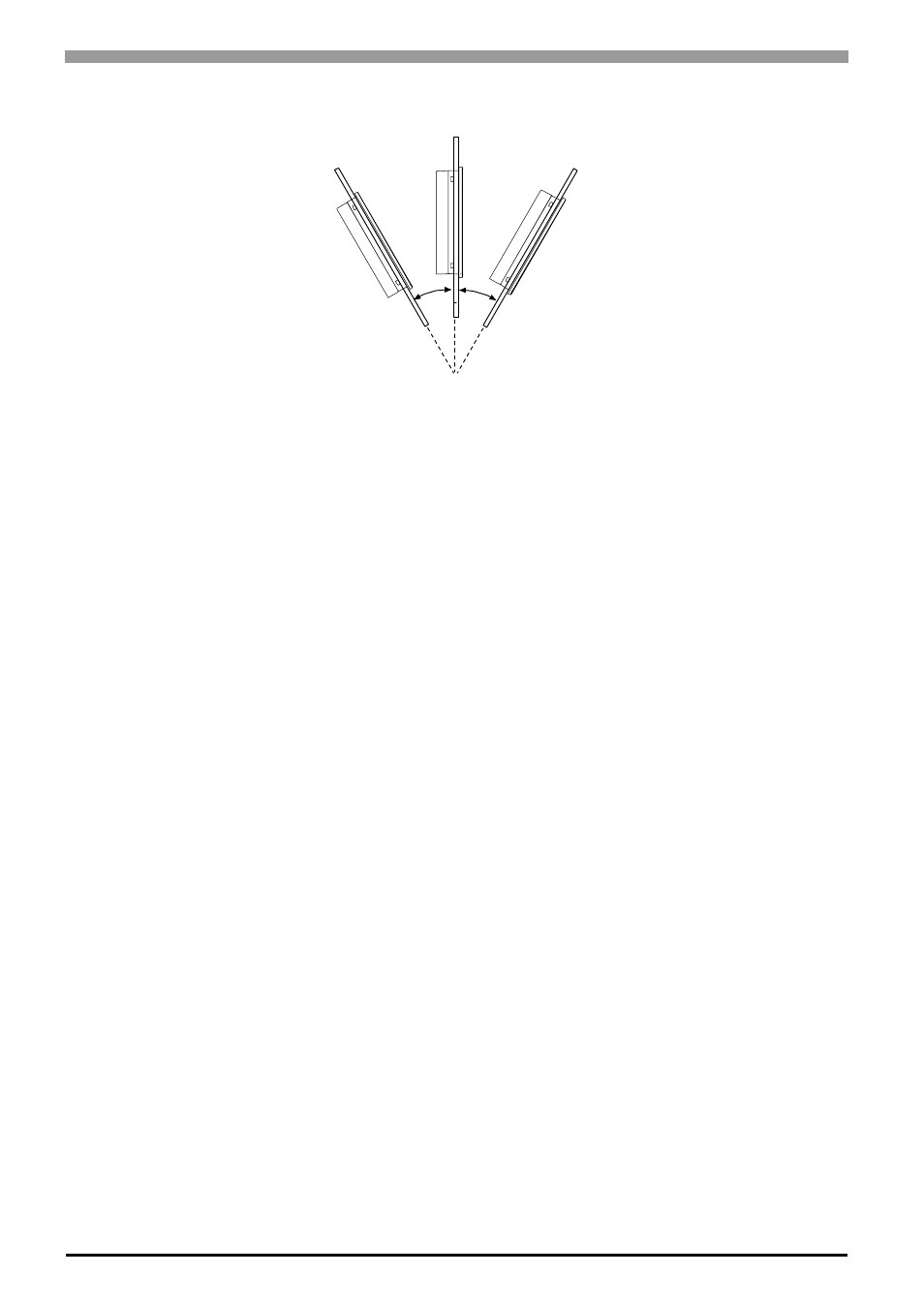
GP3000 Series Hardware Manual
8-4
•
When installing the GP in a slanted panel, the panel face should not incline more than 30°.
•
When installing the GP in a slanted panel, and the panel face inclines more than 30°, the ambient temper-
ature must not exceed 40°C. You may need to use forced air cooling (fan, A/C) to ensure the ambient
operating temperature is 40°C or below.
•
When installing the GP vertically, position the unit so that the Power Input Terminal Block is also vertical.
30° or less
This manual is related to the following products:
- AGP3400 - 7.5 DIO HMI" AGP3300 - 5.7 DIO HMI" AGP3600 - 12.1 FLEX Network HMIs" AGP3500 - 10.4 FLEX Network HMI" AGP3400 - 7.5 FLEX Network HMI" AGP3600 - 12.1 CANopen HMI" AGP3500 - 10.4 CANopen HMI" AGP3400 - 7.5 CANOpen HMI" AGP3300 - 5.7 CANopen HMI" AGP3300H - 5.7 Handheld HMIs" AGP3750 - 15 Multi-Media HMI" AGP3650 - 12.1 Multi-Media HMIs" AGP3550 - 10.4 Multi-Media HMIs" AGP3450 - 7.5 Multi-Media HMI" AGP3360 - 5.7 Multi-Media HMI" AST3300 - 5.7 Basic HMI" AST3200 - 3.8 Basic HMI" AGP3600 - 12.1 Standard HMIs" AGP3500 - 10.4 Standard HMIs" AGP3400 - 7.5 Standard HMI" AGP3300 - 5.7 Standard HMI" AGP3200 - 3.8 Standard HMI"
